Enter your script or paste a link to your article or blog post
Just add the text or the web link (URL) of the article you want to turn into a video.
Select video settings
Choose your preferred style and format for the video (e.g., YouTube Explainer Video 16:9), human realistic voiceovers, background music, and any special preferences.
Customize and download your video
After generating, the AI creates a fully edited video with the right script, media, music, sound effects, and captions. You have full control to edit every element—regenerate AI images, change background music, adjust the script, and modify voiceovers—until it's perfect. Then, download your final video.


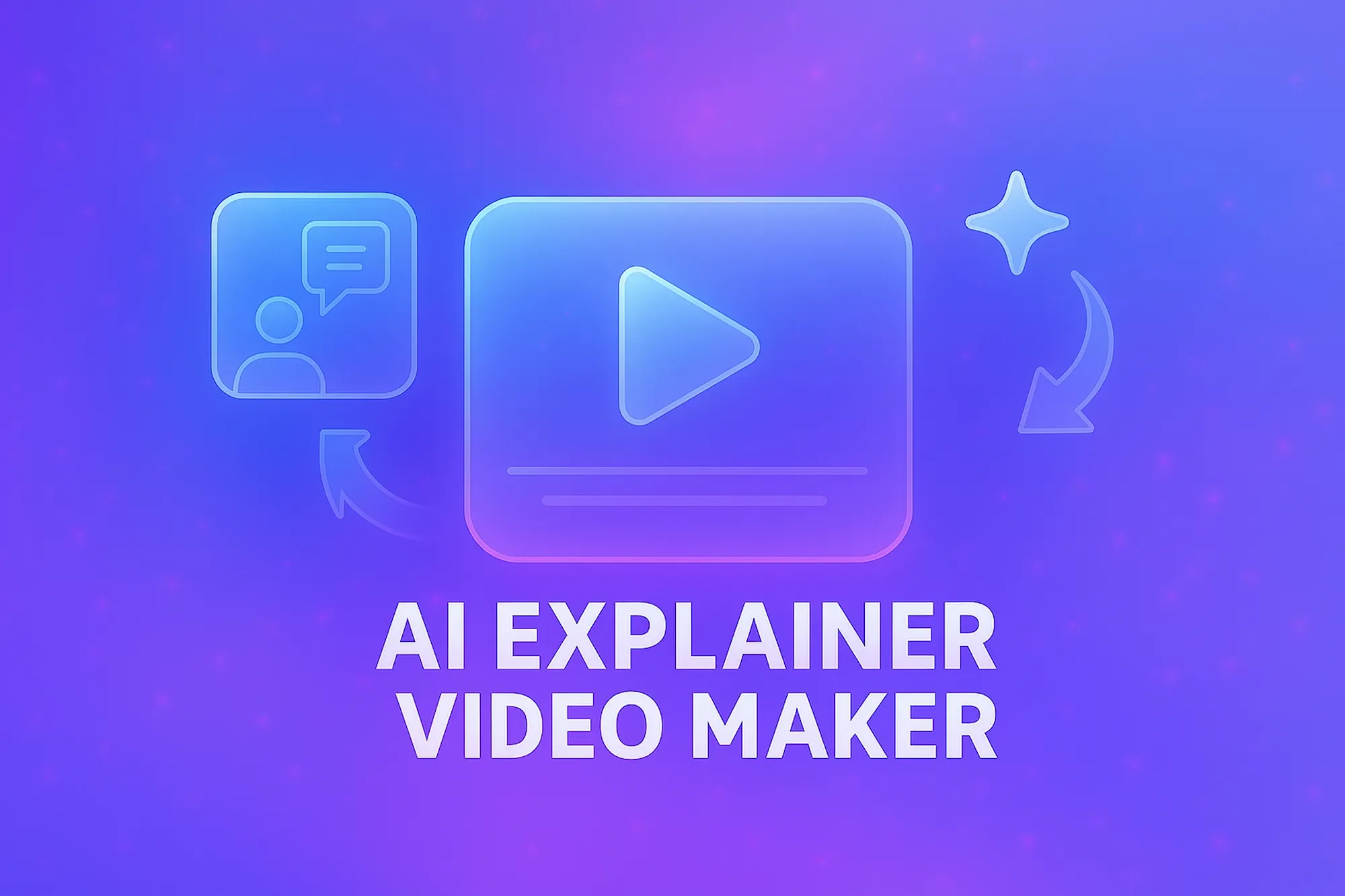














.svg)
.svg)
.svg)
.webp)

.svg)
.webp)

.webp)
.webp)

.svg)


.webp)
.webp)

.webp)
.webp)
.webp)
.webp)
.webp)
.webp)
.webp)
.webp)
.webp)

.webp)
.webp)
.svg)






.svg)