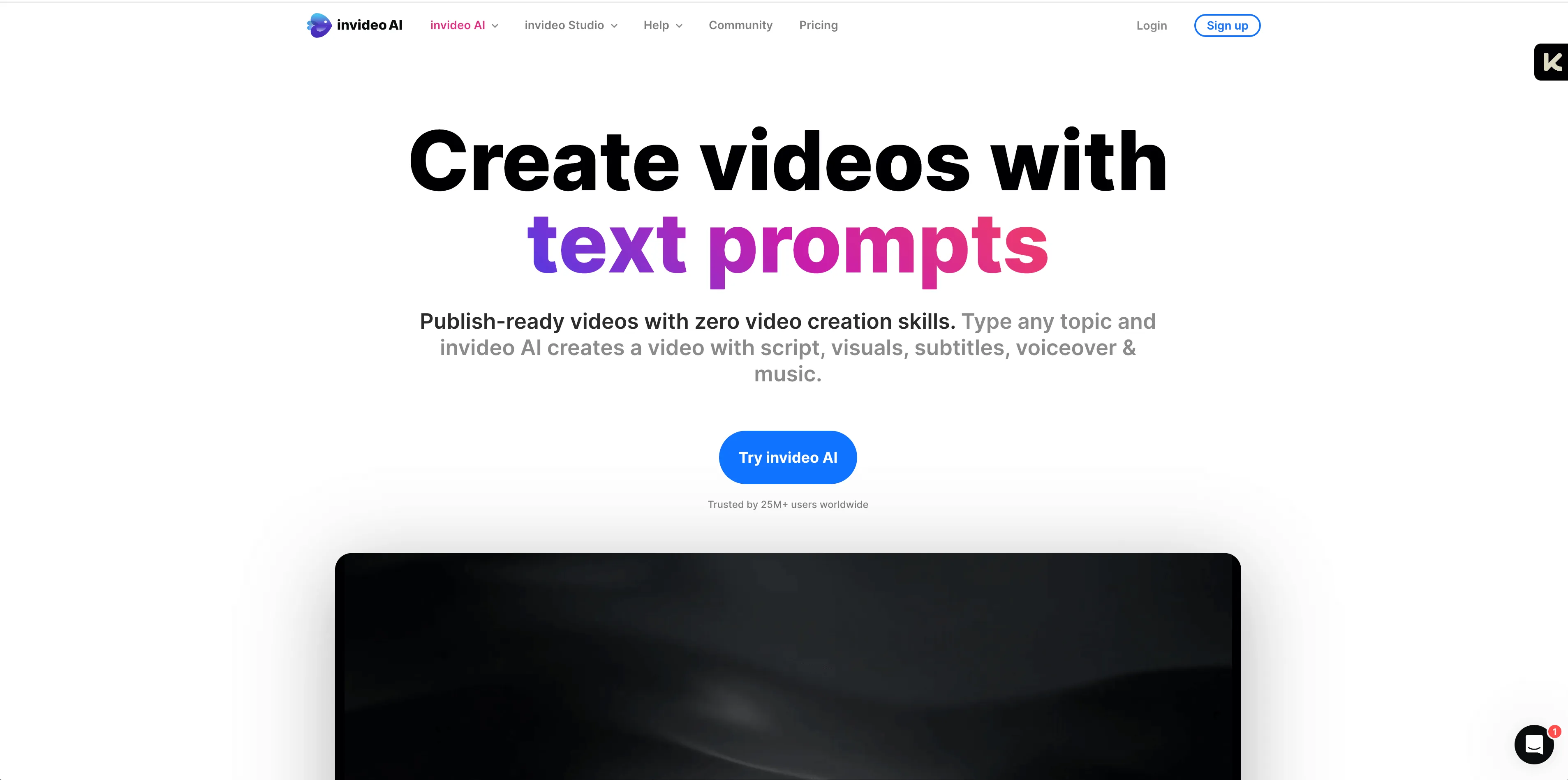1. Zebracat
What is Zebracat?
I’ve been in the marketing trenches for almost decade and here is why I think Zebracat is a game-changer: You can turn text into fully edited and engaging videos in less than 2 minutes. It does the scriptwriting, generates unique scenes with great voice overs, selects music for you etc. I’ve tried many video tools but Zebracat is the only one that gets me results so far. Other platforms I've used churn out videos looking like slideshows with stock footage. I could barely get any views or engagement with them.
Who is Zebracat for?
Zebracat has become a go-to for all sorts of content creators. A few examples:
- Social media marketers: I've used Zebracat to quickly produce engaging short-form videos for TikTok, Youtube Shorts and Instagram Reels, saving hours of editing time.
- Business owners: Many of my clients have successfully used Zebracat to create compelling video ads, even with zero video production experience.
- Content marketers: I've personally repurposed countless blog posts into video content using Zebracat, significantly extending the reach of written material.
What I like about Zebracat is how easy it is to use. I've introduced it to several team members and they've all been able to create professional-looking videos without any training.
Key features of Zebracat
- AI-powered video generation from text prompts and blog posts
- Human-like AI voiceovers in +80 languages
- Great AI visuals which get your audience hooked
- You can use stock footage or upload your own
- AI finds the best music and effects
- Full editing control: In just a few clicks you can customize what the AI generated. You can easily cut, combine, and edit any part of your video—including footage, music, and effects.
- Videos are optimized for virality and conversion
Pros of Zebracat
- You can try for free here
- Videos have a good chance to go viral (I've had videos cracking +100K views)
- The most natural-sounding AI voices I've used
- Saves me time (what used to take days now takes minutes)
- Cheaper than hiring a freelancer or an agency
- Super easy to use (I haven’t even watched the tutorials)
Cons of Zebracat
- Free plan has very limited credits
- Like any new tool, there's a learning curve but it’s really super simple
- In the early days, there were some bugs, but it has greatly improved and support is very responsive
- Limited customization for advanced users if you compare it with Adobe (though most won't need it)
Zebracat Rating ⭐️
- G2 - 4.7
- Capterra - 4.8
- Trustpilot - 4.7
Plans & Pricing 💲
Free Plan
- 25 credits/month
- Up to 5 minutes of video content (720p)
- Standard AI voices
- Zebracat watermark
Cat Mode: $20/month (billed monthly)
- 120 credits/month
- Up to 50 minutes of video content (1080p)
- Premium AI visuals and ultra-realistic AI voices
- No watermark
- 1 brand kit
Super Cat: $68/month (billed monthly)
- 750 credits/month
- Up to 300 minutes of video content (1080p)
- Premium AI visuals and ultra-realistic AI voices
- No watermark
- 10 brand kits
From my experience, Zebracat has consistently outperformed other AI video tools in terms of virality, engagement and conversion rates and multiple clients of mine grew their TikTok and Youtube channels without ever coming in front of the camera or hiring an editor. It's become an irreplaceable part of my marketing toolkit because it allows me to produce high-quality video content at a scale and saves me tons of time and money.
2. Snythesia
What is Synthesia?
Synthesia is a pretty cool AI video generator focused on digital humans (AI avatars) for corporate communication. It's designed to help you publish professional-looking videos with little effort. They’ve got a bunch of templates for things like explainer videos and corporate presentations.
You can throw in animations, text, video clips, and images. I like that you can even upload your PowerPoint slides and turn them into slick videos.
Who is Synthesia for?
Synthesia is tailored for businesses that can afford higher-priced tools. It’s ideal for corporate communication and internal training videos. It’s perfect for those who want an easy way to create high-quality video content and are fed up with PowerPoint.
If you need to produce marketing videos, product demos, or corporate presentations, Synthesia’s AI video creator and avatar tools make the process simple. I can say it hasn't quite nailed marketing use cases yet: several tries of posting Synthesia content on social media have led to very few views and low engagement rates.
Key features of Synthesia
- AI Avatars
- Screen Recorder
- Background Music
- Custom Avatars
- Video Templates
Pros of Synthesia
- They’ve been one of the first to work on AI Avatars
- High-quality videos that are aesthetically pleasing and easy for non-professionals to create.
- Various features for personalization, making it useful for corporate videos and presentations.
Cons of Synthesia
- The Starter plan is limited in the number of videos you can create (120 minutes per year!)
- AI avatars feel a bit robotic and don’t perform in marketing
- It’s a bit pricey, which might be a dealbreaker for some.
Synthesia Rating ⭐️
- G2: 4.8
- Capterra: 5.0
- Trustpilot: 4.3
Plans & Pricing 💲
Free Plan
- 36 minutes of video/year
- 6 AI avatars
- 130+ languages and voices
- 60+ video templates
- Image and video uploads
Starter Plan: $22/month (*billed annually)
- 120 minutes of video/year
- 70+ AI avatar
- Avatar builder
- AI video assistant
- Custom personal avatar
Creator plan: $67/month (*billed annually)
- 360 minutes of video/year
- 90+ AI avatars
- Custom fonts
- Branded share page
3. Veed
What is Veed?
Veed.io is an online video editing platform of the first generation with a variety of tools designed for creating, editing, and sharing videos easily. It offers features like cutting, trimming, cropping, adding subtitles, and advanced AI tools for avatars, music, and voiceovers. I used it for several projects, and found it accessible, though it had some limitations and occasional performance issues.
Who is Veed.io for?
Veed.io is ideal for content creators, marketers, educators, and anyone needing to create professional-looking videos quickly. It’s great for YouTube, social media, and online courses. I used it to create tutorial videos for a digital marketing course. The interface was easy to navigate, but it lacked advanced editing features and was buggy at times, which was frustrating during tight deadlines.
Key features of Veed
- Screen Recorder: Record tutorials and meetings directly from your browser.
- Live Streaming: Broadcast and edit live streams.
- Video Compressor: Optimize video file sizes for quicker uploads.
- Subtitles & Transcription: Automatically add and translate subtitles.
- AI Tools: Generate avatars, music, and voiceovers.
- Direct Sharing: Share videos directly from the platform.
Pros of Veed
- Ease of Use: The interface is very intuitive, making it accessible for beginners.
- Versatile Tools: From basic edits to AI enhancements, it covers a wide range of needs.
- Subtitles and Translation: Great for making videos accessible to a wider audience.
- Direct Sharing: Simplifies the process of distributing content.
Cons of Veed
- Internet Dependency: Requires a stable internet connection.
- Server Speed Issues: Some users report slow server speeds and lag.
- Watermark on Free Plan: Free version includes a watermark on videos.
- Limited Advanced Features: For more sophisticated editing, additional tools might be needed.
- Synthetic AI Voices: The AI-generated voices can sound unnatural over long durations.
- Buggy Performance: Issues with uploads failing and the platform lagging.
Rating ⭐️
- G2: 4.5
- Capterra: 4.8
- Trustpilot: 4.6
Plans & Pricing 💲
Free Plan
- Basic features
- Watermark on videos
- Limited export length
Basic Plan: 21 Euro/month
- 60 minutes of subtitles
- Full HD exports
- No watermark
Pro Plan: 53 Euro/month
- 120 minutes of subtitles
- Access to stock audio and video
- AI-powered editing features
Business Plan: custom pricing
- 600 minutes of subtitles
- Custom templates
- Video analytics
Back in April, I used Veed to create a series of customer support videos. The subtitle feature was great for making our content accessible to non-English speakers. However, the platform was a bit buggy; one video upload failed repeatedly and had to be re-uploaded several times, which was a huge time-waster. The synthetic AI voices also felt a bit off for longer videos, so we had to record our own. Overall, while Veed is user-friendly and has useful features, it can feel a bit outdated and limited for more complex projects.
4. HeyGen (Movio)
What is HeyGen?
HeyGen - which I tried it first when they were still called Movio - is a video generation app. It lets you make professional, real-human videos similar to Synthesia’s offering. Its mission? To make video creation straightforward and accessible to everyone.
It has features like a spokesperson lip-synced to your text or audio, simple editing tools, and 60+ AI avatars in 20+ languages with diverse accents. You can get 1080p videos of digital humans straight from your browser. Easy, right?
Who is HeyGen for?
HeyGen is for sales departments, educators, and businesses that need talking head videos. It’s perfect for these AI avatars now, and they’re working on full-body movement. Big plans ahead!
I’ve found it’s good for customer support and adding avatars to sales emails. I used it for an email campaign, and it boosted our response rate by 8%. The avatars added a personal touch that connected with my audience. Implementation could have been easier but eventually I figured it out.
You pay based on how long your videos are and how personalized they need to be. AI-generated video is still niche, but HeyGen is on an interesting track.
Key features of HeyGen
- AI Avatar
- Text to Speech
- FaceSwap
- TalkingPhoto
- Custom Avatars
Pros of HeyGen
- Cutting-edge custom avatar feature with extensive customization options
- Abundance of avatars and voices available
- Mouth and face animations of AI-generated avatars are much better than some competitors
- Affordable alternative to hiring a spokes person
Cons of HeyGen
- Pricing may be a bit expensive if you scale up campaigns
- Platform can feel a bit cluttered and complex
- Body movements of avatars can still look awkward
- Be ready for some glitches but I read they wanna improve it
Rating ⭐️
- G2 - 4.8
- Capterra - 4.5
- Trustpilot - 3.8
Plans & Pricing💲
Free Plan
- 3 minutes/month
- Access to core platform
- Single user workspace
Creator Plan: $288/year
- 14-16 min/month
- Access to core platform
- Single user workspace
Team Plan: $828/year
- 30 - 90 min/month
- Multi-user workspace
- Everything in Essential Plan
I used HeyGen to develop a personalized email campaign for a tech startup. The AI avatars added a unique touch that resonated with our audience. The platform has good avatar customization and the lip syncing is really smooth.
It took me a while to understand the flow due to the cluttered interface, and I encountered some glitches too. Despite these issues, HeyGen’s potential for personalized customer interactions make it a valuable tool for sales and support teams.
5. Lumen
What is Lumen5?
Lumen5 is a video creation platform that helps you turn blog posts and articles into videos. It's easy to use, even if you're not a video editing expert. I tried it out a while ago when I needed to make some quick social media videos and run out of ideas. You can use their stock photos and videos to make your content look good, although some of the stock looks a bit dated. They also have templates that can save you a lot of time. The AI helps with things like placing text and adding captions.
Who is Lumen5 for?
Lumen5 is great for content marketers, freelancers, and small marketing teams who need to turn blog posts into video. It's especially useful for social media managers who want to post more video. However, if you're looking for high-end, polished videos, you might find Lumen5 a bit lacking.
I remember using it for a series of Instagram videos, and while it was quick and easy, the end product felt a bit basic and many videos got stuck under 200 views. The AI doesn't always get things perfect, so you might need to tweak the videos a bit.
Key features of Lumen5
- Text to Video Conversion: Turn your blog posts into videos.
- AI-driven Video Creation: AI helps automate the video creation process.
- Media Library: Access to a vast collection of stock photos and videos.
- Customizable Templates: Use templates to speed up your video creation.
- Automated Captions: AI-generated captions save time.
- Brand Kit: Maintain your brand's look across videos.
- Multiple Export Formats: Export videos in different formats for various platforms.
Pros of Lumen5
- Super easy to use.
- Great for quick video production.
- Automated captions and text placement save time.
- Large library of stock media.
- Flexible pricing plans, including a free version.
Cons of Lumen5
- Limited advanced editing features.
- Higher plans can be pricey.
- AI is lacking behind other services
- Automated translations need proofreading.
- Not ideal for professional-grade videos.
Lumen5 Rating ⭐️
- G2: 4.3
- Capterra: 4.5
- Trustpilot: 4.1
Plans & Pricing 💲
Community Plan: Free
- 5 videos per month
- Contains Lumen5 watermark
- 720p video resolution
- 2 minutes of AI voice over
Basic Plan: $29/month
- 20 minutes per month
- No Lumen5 branding
- 24/7 live chat support
- Advanced AI Script Composer features
Starter Plan: $79/month (billed annually)
- 60 minutes per month
- Access to premium media library
- Custom colors and styles
- 1080p video resolution
Professional Plan: $199/month (billed annually)
- 180 minutes per month
- 500M stock photos and videos
- Upload watermark and custom fonts
- Multiple brand profiles
Enterprise Plan: Custom pricing available on request.
When I used Lumen5, I found it pretty handy for creating some initial social media videos. But if you're looking for something with more advanced features or higher quality, it might not be the best choice. The AI does a lot, but sometimes the results feel uncanny and not as polished as I'd like. If you’re serious about your video content, you might want to look at other options that offer more customization and better video quality.
6. Elai.io
What is Elai.io?
Elai.io is an AI-driven video creation platform that helps you make professional-looking videos without needing a camera or studio. You can create videos with digital human avatars, which can speak in multiple languages and voices. I tried using it for some corporate training videos, and it was surprisingly easy to use. You just type your script, choose an avatar, and the AI does the rest.
Who is Elai.io for?
Elai.io is perfect for businesses that need to create a lot of video content quickly, such as for corporate training, marketing, and e-learning. It's also handy for small teams and freelancers who want professional videos without the hassle of traditional video production. However, if you’re looking for highly creative and customizable videos, you might find Elai.io a bit limiting.
I used Elai.io for a client’s onboarding process, and while it was efficient, the avatars sometimes felt a bit stiff. It's great for straightforward, informative content but might not engage audiences as much as a more dynamic video would.
Key features of Elai.io
- AI Avatars: Create videos with digital human presenters.
- Voice Cloning: Personalize your videos with cloned voices.
- Customizable Templates: Use pre-made templates for different types of videos.
- Multilingual Support: Supports over 65 languages and 450 voices.
- In-Built Video Editor: Edit videos directly on the platform.
- URL to Video Conversion: Automatically generate videos from a URL.
- Brand Kits: Maintain brand consistency across your videos.
Pros of Elai.io
- Easy to use, even for beginners.
- Supports multiple languages and voices.
- Good for quick, professional-looking video creation.
- Useful for corporate and educational content.
- Affordable entry-level pricing.
Cons of Elai.io
- Limited avatar and animation options.
- AI voices can still sound a bit unnatural.
- Dependent on the quality of input text.
- Might not be ideal for highly creative or visually complex videos.
Rating ⭐️
- G2: 4.6
- Capterra: 4.5
- Trustpilot: 4.3
Plans & Pricing 💲
Free Plan: $0
- 1-minute free credit
- Includes text-to-video and 25+ avatars
Basic Plan: $29/month
- 15 video minutes per month
- 1080p Full HD videos
- Public API access
Advanced Plan: $125/month
- 50 video minutes per month
- Premium voices
- Collaboration for up to 5 users
Enterprise Plan: Custom pricing available
- Unlimited video minutes
- Dedicated account manager
- Custom setup
When I used Elai.io, I liked how quickly I could put together a decent video. For more engaging content, the avatars and voices sometimes felt too artificial. It's a solid tool for straightforward tasks but might not meet the needs of those looking for more dynamic or personalized video content.
7. RunwayML
What is RunwayML?
RunwayML is an AI platform for generating new video footage from text prompts. It uses advanced AI models to create realistic and creative scenes. I used it for a project and it was pretty wild to see text turn into a dynamic video. It’s like having a mini movie studio right in your browser.
Who is RunwayML for?
RunwayML is great for filmmakers, digital artists, and content creators. It’s amazing for generating raw footage, but if you’re a marketer like me, you'll need to manually add voiceovers, music, and effects afterward. I tried it for a marketing campaign video, and while the footage generation was fast, I spent a lot of time editing to get it just right.
Key features of RunwayML
- Text-to-Video: Turn text prompts into videos.
- Green Screen Removal: Easily change backgrounds.
- Inpainting: Remove objects from videos.
- Clean Audio: Eliminate background noise.
- AI Rotoscoping: Track and remove objects accurately.
Pros of RunwayML
- AI simplifies complex tasks.
- Generates high-quality, unique content.
- High-resolution video support.
- Excellent for creative professionals.
Cons of RunwayML
- Needs strong computing power.
- Free plan is limited.
- Takes time to learn advanced features.
- Paid plans can be pricey.
- Marketers need to do additional editing.
Rating ⭐️
- G2: 4.5
- Trustpilot: 4.3
- Product Hunt: 4.2
Plans & Pricing 💲
Free Plan: $0
- Unlimited projects
- 720p export
- 1 GB storage
Standard Plan: $15/month
- 625 credits/month
- No watermarks
Pro Plan: $95/month
- Unlimited video generation
- Up to 10 editors
I used RunwayML to generate B-roll footage for a product launch. The AI-created scenes were impressive, but I had to add voiceovers, music, and effects manually. It’s great for raw footage but be prepared to spend time on post-production if you're a marketer.
8. Pictory
What is Pictory?
Pictory is an AI-driven video creation platform that makes video production accessible for everyone. It converts text, blog posts, and long-form videos into engaging clips with AI voices, matching footage, and music. I used it to turn a lengthy blog post into a short, shareable video, and it was a breeze. However, the synthetic AI voices can sound artificial, especially over longer videos, and the platform can sometimes have issues if there is high traffic.
Who is Pictory for?
Pictory is perfect for YouTubers, course creators, business professionals, and social media managers who need to produce engaging video content quickly. When I used it to create a series of educational videos for our new customer onboarding process in January 2023, it simplified the process significantly. The limited video editing capabilities meant I couldn't perform more complex tasks, so I had to rely on other tools for those.
Key features of Pictory
- Script to Video: Convert scripts into professional-quality videos.
- Blog to Video: Turn blog posts into videos for better SEO.
- Video Highlights: Extract highlights from webinars, podcasts, and meetings.
- Auto Captioning: Automatically add captions for increased reach.
- Brand Customization: Maintain brand consistency across videos.
Pros of Pictory
- Easy to use with no video editing experience required.
- Quickly generates high-quality videos.
- Supports multiple formats and languages.
- Excellent for boosting SEO and social media engagement.
Cons of Pictory
- Limited advanced editing features.
- Manual addition of voiceovers and effects needed for customization.
- Some plans can be expensive for small teams.
- The synthetic AI voices can sound unnatural over long durations.
- Buggy performance can interrupt workflow.
Rating ⭐️
- G2: 4.7
- Capterra: 4.8
- Trustpilot: 4.6
Plans & Pricing 💲
Free Plan: $0
- Basic features
- Limited video minutes
Standard Plan: $19/month
- 30 video minutes/month
- More templates and features
Premium Plan: $39/month
- 60 video minutes/month
- Advanced features and priority support
Enterprise Plan: Custom pricing
- Unlimited video minutes
- Dedicated account manager
I used Pictory to create a series of onboarding videos for new customers of a SaaS product. The AI quickly turned our detailed onboarding guides into engaging videos, complete with captions. These videos were used in our email campaigns and onboarding portal. While the AI voices were a bit synthetic over the 10-minute videos, and I experienced some buggy performance, the overall ease of use and time saved was significant. The videos actually resulted in some increase in user engagement during the onboarding process.
9. Hour One
What is Hour One?
Hour One is an AI video generation platform that creates realistic avatar videos from text. It’s designed to help businesses and educators produce engaging videos quickly without needing professional equipment or videographers. I used it to create some training videos, and it was impressive how lifelike the avatars looked, making the content engaging.
Who is Hour One for?
Hour One is great for businesses, educators, and marketers who need high-quality video content quickly. It’s great for training videos, product marketing, and personalized sales outreach. However, if you’re looking to create highly dynamic and complex videos, you might find it a bit limiting. When I used it for a marketing campaign, I had to manually add voiceovers and effects, which took extra time.
Key features of Hour One
- AI Avatars: Create videos with realistic digital presenters.
- Customizable Templates: Use pre-made templates for various video types.
- Multilingual Support: Videos can be created in multiple languages.
- Video Translation: Easily translate videos into different languages.
- Collaborative Tools: Share and get feedback on projects.
- Brand Customization: Maintain brand consistency in videos.
Pros of Hour One
- Easy to use with lifelike avatars.
- Quickly generates professional-looking videos.
- Supports multiple languages and translations.
- Great for educational and marketing content.
Cons of Hour One
- Limited customization for advanced video editing.
- Manual addition of voiceovers and effects needed.
- Higher-tier plans can be expensive.
Rating ⭐️
- G2: 4.6
- Capterra: 4.7
- Trustpilot: 4.5
Plans & Pricing 💲
Free Plan: $0
- Limited features
- Basic avatars and templates
Starter Plan: $30/month
- More video minutes
- Customizable avatars
Professional Plan: $90/month
- Advanced features
- Priority support
Enterprise Plan: Custom pricing
- Unlimited videos
- Dedicated account manager
The video creation process of Hour One was straightforward: I typed out the script, selected an avatar, and generated the videos. The avatars looked very realistic, which kept the trainees engaged. However, after generating the footage, I had to spend additional time adding personalized voiceovers and background music. This part was a bit tedious because the AI-generated voice didn't capture the tone I wanted. So, while the initial creation was quick, the post-production work required some effort. It's a solid tool for fast video creation, but be prepared for some manual editing if you want more dynamic content.
10. Filmora
What is Filmora?
Filmora is a video editing platform by Wondershare designed for both beginners and experienced editors. It offers a wide range of features, including basic edits, AI tools, and access to a vast library of assets. I’ve used it for several projects and found it user-friendly but with some limitations, especially for advanced editing tasks.
Who is Filmora for?
Filmora is great for content creators, YouTubers, and small businesses that need an affordable and straightforward video editing tool. I used it to create marketing videos for a product launch, and it was efficient for basic edits and quick turnarounds. However, for more complex projects, it felt a bit restrictive.
Key features of Filmora
- Basic Editing Tools: Cutting, trimming, cropping, and basic color correction.
- Chroma Key (Green Screen): Easily remove backgrounds.
- AI Tools: Features like AI Portrait and automatic audio denoising.
- Auto Beat Sync: Matches video cuts to music beats.
- Filmstock Access: A library of stock videos, music, and effects.
- Color Grading: Advanced tools for color correction.
- Plug-in Support: Supports third-party plugins like Boris FX and NewBlue FX.
Pros of Filmora
- User-Friendly Interface: Easy for beginners to navigate.
- Fast Rendering: Quick processing and exporting of videos.
- Affordable: Offers good value for its price.
- Extensive Asset Library: Access to Filmstock for additional resources.
Cons of Filmora
- Limited Customization: Advanced users might find it restrictive.
- Server Speed Issues: Some users report slow uploads and lag.
- Buggy Performance: Occasional crashes and lag during edits.
- Basic Features: Lacks some professional-grade features like multicam editing.
Rating ⭐️
- G2: 4.5
- Capterra: 4.7
- Trustpilot: 4.3
Plans & Pricing 💲
Free Plan: $0
- Basic features
- Watermark on videos
- Limited export length
Annual Plan: $49.99/year
- Full access to all features
- Free updates to the latest version
Perpetual Plan: $79.99 (one-time payment for current version)
- Full access to the current version
- No watermarks
- Access to Filmstock Standard library
Business Plan: $155.88/year per user
- Advanced features for collaboration
- Multiple licenses and priority support
I used Filmora to create a training video for a fintech client. The subtitle feature was great for making our content accessible, but I faced issues with server speed, causing delays in uploading and rendering. The auto beat sync feature was interesting but didn’t always align perfectly and required manual adjustments. Despite these hiccups, the user-friendly interface and quick learning curve made the process relatively smooth. For anyone looking for a simple, cost-effective tool, Filmora is a solid choice.