Inhaltsverzeichnisliste
Videos sind kein „nettes Hab“ mehr, sondern ein Überlebenskünstler. 82% der Menschen sagen, ein Video habe sie überzeugt, etwas zu kaufen, und Marken, die Videos verwenden, verzeichnen bis zu 30% mehr Konversionen als reine Texte.
Auch kurze Videos machen den Ton an: Schnelle Clips unter 90 Sekunden sind doppelt so engagiert wie längere. Die guten Nachrichten? Du brauchst kein Hollywood-Budget mehr, um ins Spiel zu kommen.
Plattformen wie Fliki und InVideo machen es für jedermann kinderleicht, Videos in Profiqualität zu erstellen. Die einzig wirkliche Frage ist: Welches ist deine Zeit und dein Geld wert? Lass es uns herausfinden.
Schnelle Vergleichstabelle
Auf der Suche nach einer intelligenteren Alternative?
Wenn Sie weder von Fliki noch von InVideo vollständig überzeugt sind, bietet Zebracat einen intuitiveren Ansatz, der das Beste aus beiden Welten kombiniert: fortgeschrittenes KI-Voiceover Technologie mit flexibler Anpassung der Vorlagen, alles in einem optimierten Arbeitsablauf, der die Produktionszeit um bis zu 60% reduziert.

Warum Zebracat auffällt:
- Schnelle Produktion: Die KI-gesteuerten Tools von Zebracat können die Videoproduktionszeit um bis zu 90% reduzieren, sodass Sie Videos in professioneller Qualität in Minuten statt Stunden erstellen können.
- Fortgeschrittene KI-Voiceovers: Zebracat bietet Zugriff auf über 120 menschenähnliche Text-to-Speech-Stimmen in über 80 Sprachen und ermöglicht so realistische und ansprechende Erzählungen, die bei unterschiedlichen Zielgruppen Anklang finden.
- Vielseitige Inhaltstransformation: Egal, ob es darum geht, Blogbeiträge in Videos umzuwandeln, Audioinhalte in visuelle Geschichten umzuwandeln oder Videos aus einfachen Textanfragen zu generieren, Zebracat bietet eine Reihe von Workflows, die Ihren Anforderungen entsprechen.
- KI-Sprachklonen: Mit der Sprachklonfunktion von Zebracat können Sie eine digitale Version Ihrer Stimme erstellen und so ein einheitliches Branding und Personalisierung Ihrer Videoinhalte ermöglichen.
- Benutzerfreundliche Oberfläche: Die intuitive Plattform von Zebracat wurde sowohl für Anfänger als auch für Profis entwickelt und sorgt für eine reibungslose Videoerstellung ohne steile Lernkurve.
Vergleich der Funktionen
Sowohl Fliki als auch InVideo bieten leistungsstarke Funktionen zur Videoerstellung, gehen den Prozess jedoch unterschiedlich an.
Fliki legt Wert auf Text-to-Speech-Technologie und optimierte Arbeitsabläufe, während InVideo umfangreichere Bearbeitungswerkzeuge und Vorlagenoptionen bietet. Ihre spezifischen Inhaltsanforderungen, Ihr technischer Komfort und Ihr Budget bestimmen, welche Plattform für Ihre Projekte am besten geeignet ist.
In diesem Abschnitt werde ich die wichtigsten Funktionen beider Plattformen untersuchen, um Ihnen zu helfen, ihre grundlegenden Unterschiede und Stärken zu verstehen. Von KI-Funktionen und Flexibilität bei der Bearbeitung bis hin zu Vorlagenbibliotheken und Exportoptionen — Sie werden sich darüber im Klaren sein, welches Tool besser zu Ihren Zielen bei der Videoerstellung passt.
KI-gestützte Videoerstellung
Beim Vergleich der KI-Funktionen verfolgen Fliki und InVideo deutlich unterschiedliche Ansätze zur Automatisierung der Videoerstellung.
Fliki spezialisiert auf Text-zu-Video Technologie mit Schwerpunkt auf realistischen KI-Voiceovers. Der primäre Arbeitsablauf wandelt geschriebene Inhalte in Videos um, indem automatisch relevante Grafiken ausgewählt werden, die zu Ihrem Text passen.
Das herausragende Merkmal der Plattform ist ihre Bibliothek mit über 850 KI-Stimmen in über 75 Sprachen mit beeindruckender natürlicher Intonation. Dies macht Fliki besonders wertvoll für die schnelle Umwandlung von Artikeln, Drehbüchern oder Blogbeiträgen in ansprechende Videoinhalte mit minimalem manuellem Eingriff.

Im Video bietet zwei verschiedene Produkte an: InVideo AI und InVideo Studio.
InVideo-KI ermöglicht es Benutzern, Videos aus Textansagen zu generieren, wobei die KI Szenen auswählt und Voiceovers erstellt.

Im Videostudio, ist jedoch stärker auf Vorlagen ausgerichtet und erfordert eine manuelle Bearbeitung, bietet jedoch umfangreiche Anpassungsoptionen. Während sich die KI-Funktionen von InVideo weiterentwickeln, konzentrieren sie sich derzeit eher auf die Unterstützung der manuellen Bearbeitung als auf die vollständige Automatisierung des Prozesses.

Für Benutzer, die maximale Automatisierung mit natürlich klingenden Voiceovers suchen, hat Fliki die Nase vorn. Diejenigen, die mehr kreative Kontrolle mit KI-Unterstützung wünschen, bevorzugen möglicherweise den hybriden Ansatz von InVideo.
Vorlagen und Anpassungen
Die Verfügbarkeit und Flexibilität von Vorlagen wirken sich erheblich darauf aus, wie schnell Sie professionell aussehende Videos erstellen können.
Fliki bietet im Vergleich zu InVideo eine eingeschränktere Vorlagenauswahl und konzentriert sich stattdessen auf die szenenbasierte Anpassung. Die Plattform bietet verschiedene Layouts und Formatierungsoptionen, die in Verbindung mit dem Text-to-Speech-System funktionieren.
Die Vorlagen von Fliki sind zwar für bestimmte Anwendungsfälle wie Bildungsinhalte, Produktdemos und Kurzfilme aus sozialen Medien gut konzipiert, der Schwerpunkt liegt jedoch mehr auf einer effizienten Konvertierung von Text in Video als auf der Vielfalt der Vorlagen.
Im Videostudio zeichnet sich durch eine umfangreiche Bibliothek mit über 6.000 Vorlagen aus, die nach Branche, Plattform und Anwendungsfall geordnet sind. Diese Vorlagen sind mit einem Drag-and-Drop-Editor vollständig anpassbar und ermöglichen so eine umfassende kreative Kontrolle.
InVideo-KI bietet weniger Vorlagen, verwendet aber künstliche Intelligenz, um Szenen und Übergänge auf der Grundlage Ihrer Inhalte vorzuschlagen.
Wenn Vorlagenvielfalt und umfassende Anpassung an erster Stelle stehen, ist InVideo Studio der klare Gewinner. Wenn Sie jedoch einen einfacheren Ansatz bevorzugen, bei dem Sie sich auf Ihre Inhalte konzentrieren können, während die Plattform die visuelle Auswahl übernimmt, bietet Fliki ein optimiertes Erlebnis.
Sprachqualität und Audiooptionen
Wenn es darum geht Videos erstellen Bei professioneller Erzählung kann die Sprachqualität über das Engagement des Publikums entscheiden.
Fliki zeichnet sich in dieser Kategorie durch seine umfangreiche Bibliothek mit über 850 realistischen KI-Stimmen in über 75 Sprachen aus. Diese Stimmen zeichnen sich durch natürlich klingende Intonation, Betonung und Tempo aus, die den menschlichen Sprachmustern sehr nahe kommen.
Die Plattform ermöglicht die Feinabstimmung von Stimmmerkmalen wie Tonhöhe, Geschwindigkeit und Betonung. Fliki bietet in höherstufigen Tarifen auch eine Funktion zum Klonen von Stimmen an, mit der Benutzer benutzerdefinierte KI-Stimmen erstellen können, die zu ihrer eigenen oder der Sprachnidentität ihrer Marke passen.
InVideo-KI bietet KI-generierte Voiceovers mit ordentlicher Qualität, obwohl die Sprachauswahl eingeschränkter ist als bei Fliki. Das Klonen von Stimmen ist in Premium-Tarifen verfügbar und ermöglicht eine gewisse Personalisierung. InVideo Studio konzentriert sich weniger auf automatische Voiceovers, sondern bietet stattdessen Tools für die manuelle Sprachaufnahme und Audiobearbeitung, einschließlich Optionen für Hintergrundmusik und Audiomischung.
Für Inhaltsersteller, die Wert auf professionell klingende Erzählungen legen, ohne ihre Stimme aufzunehmen, bietet die fortschrittliche Text-to-Speech-Technologie von Fliki einen erheblichen Vorteil. Für diejenigen, die es vorziehen, ihre Voiceover aufzunehmen oder eine fortgeschrittenere Audiobearbeitung benötigen, sind die manuellen Tools von InVideo Studio möglicherweise besser geeignet.
Medienressourcen und Aktienbibliothek
Der Zugriff auf qualitativ hochwertiges Bildmaterial kann den Wert der Videoproduktion erheblich steigern, ohne dass externe Ressourcen erforderlich sind.
Fliki bietet eine Bibliothek mit über 100.000 Stock-Videos und Bildern, die automatisch mit Ihrem Skript synchronisiert werden. Die Plattform verwendet KI, um relevante Grafiken an Ihren Textinhalt anzupassen und so Zeit bei der manuellen Auswahl zu sparen.
Die Bibliothek von Fliki ist zwar beeindruckend, aber deutlich kleiner als die von InVideo, was gelegentlich die Optionen für hochspezifische Themen oder Nischenthemen einschränken kann.
Im Video bietet eine umfangreichere Mediensammlung mit über 8 Millionen Stock-Assets, darunter Videos, Bilder und Musiktitel. InVideo Studio ermöglicht die manuelle Auswahl aus dieser Bibliothek, während InVideo AI auf der Grundlage Ihrer Inhalte relevante Medien vorschlägt. Die Premium-Tarife beinhalten die iStock-Integration für den Zugriff auf zusätzliche Premium-Assets, sodass Benutzer mehr Optionen für qualitativ hochwertige Grafiken haben.
Wenn es für Ihre Projekte wichtig ist, eine möglichst große Auswahl an Archivmedien zu haben, bietet die größere Bibliothek von InVideo mehr Optionen. Die KI-gestützte Media-Matching-Funktion von Fliki bietet jedoch eine Effizienz, die bei Benutzern, die Wert auf Automatisierung gegenüber manueller Auswahl legen, möglicherweise die reinen Zahlen überwiegt.
Exportoptionen und Videoqualität
Die Videoqualität und plattformspezifische Exporteinstellungen können die Leistung Ihrer Inhalte auf verschiedenen Kanälen erheblich beeinflussen.
Fliki bietet Exporte in mehreren Auflösungen bis zu 1080p mit Seitenverhältnissen, die für verschiedene Plattformen wie YouTube, Instagram und TikTok geeignet sind. Standardpläne beinhalten Exporte ohne Wasserzeichen, während höhere Stufen mehr Minuten an Videoinhalten pro Monat ermöglichen.
Die Rendergeschwindigkeiten von Fliki sind im Allgemeinen schnell, obwohl die Bearbeitung komplexer Projekte länger dauern kann.
Im Video bietet ähnliche Auflösungsoptionen bis zu 1080p, wobei höherstufige Tarife 4K-Exporte ermöglichen. InVideo Studio bietet mehr anpassbare Exporteinstellungen mit spezifischen Voreinstellungen für Social-Media-Plattformen.
Die Plattform enthält auch eine Funktion zur Größenänderung mit einem Klick, mit der Sie Videos für verschiedene Plattformen anpassen können, ohne sie von Grund auf neu erstellen zu müssen.
Beide Plattformen bieten eine solide Videoqualität, obwohl InVideo mit 4K-Exportoptionen in Premium-Tarifen und einer detaillierteren Kontrolle über die Exporteinstellungen die Nase vorn hat. Für die meisten sozialen Medien und Webinhalte werden die Exportfunktionen von Fliki jedoch mehr als ausreichend sein.
Preise und Abonnementpläne
Sowohl Fliki als auch InVideo bieten gestaffelte Preismodelle an, die auf unterschiedliche Benutzerbedürfnisse und Budgets zugeschnitten sind. Fliki konzentriert sich auf die sprachgesteuerte Erstellung von Inhalten mit strukturierten Plänen etwa Minuten Videogenerierung, während InVideo zwischen seinem KI-gestützten Tool und der traditionellen Studio-Plattform mit unterschiedlichen Zugriffsebenen auf Vorlagen und Funktionen unterscheidet.
Benutzerfreundlichkeit und Lernkurve
Die Barrierefreiheit von Tools zur Videoerstellung wirkt sich erheblich auf die Produktivität aus, insbesondere für Benutzer ohne technischen Hintergrund.
Fliki betont die Einfachheit mit seinem optimierten Text-to-Video-Ansatz. Die Benutzeroberfläche der Plattform ist bewusst minimalistisch gehalten und konzentriert sich darauf, Ihr Drehbuch mit minimalem Aufwand in ein Video umzuwandeln. Benutzer können beginnen, indem sie einfach Text einfügen, eine Stimme auswählen und die KI die visuelle Anpassung übernehmen lassen. Dieser unkomplizierte Arbeitsablauf macht Fliki für Anfänger und Benutzer ohne technische Kenntnisse, die der Effizienz Vorrang vor umfangreicher Anpassung einräumen, äußerst zugänglich.
Im Video bietet ein vielfältigeres Erlebnis, je nachdem, welches Produkt Sie verwenden.
InVideo-KI bietet einen geführten Prozess, der dem von Fliki ähnelt, jedoch mit zusätzlichen Bearbeitungsoptionen, die eine gewisse Komplexität mit sich bringen. InVideo Studio bietet eine traditionellere Videobearbeitungsoberfläche mit Timeline-Bearbeitung, Ebenen und verschiedenen Steuerelementen, die eine größere kreative Freiheit bieten, aber mehr Lerninvestitionen erfordern. InVideo Studio ist zwar nicht übermäßig kompliziert, benötigt aber im Vergleich zu Flikis eher zielgerichtetem Ansatz mehr Zeit, um alle Funktionen zu nutzen.
Für Nutzer, die den schnellsten Weg vom Text zum fertigen Video mit minimalen technischen Hürden suchen, ist der optimierte Workflow von Fliki der klare Gewinner. Wenn Sie jedoch bereit sind, Zeit in das Erlernen umfassenderer Bearbeitungswerkzeuge für eine bessere kreative Kontrolle zu investieren, zahlt sich die etwas steilere Lernkurve von InVideo Studio mit zusätzlicher Flexibilität aus.
Kundensupport und Benutzererlebnis
Zuverlässiger Support und eine reibungslose Benutzererfahrung können Ihre Zufriedenheit mit einer Videoerstellungsplattform erheblich beeinflussen.
Fliki: Optimierter Support für eine einfache Plattform
Die Benutzeroberfläche von Fliki ist auf Einfachheit ausgelegt, sodass sie für die meisten Benutzer natürlich intuitiv ist. Die Plattform bietet einen übersichtlichen, schrittweisen Arbeitsablauf, der die Benutzer durch den Videoerstellungsprozess führt, ohne sie mit Optionen zu überfordern.
Zur Unterstützung bietet Fliki eine umfassende Dokumentation mit detaillierten Anleitungen und Video-Tutorials zu den häufigsten Aufgaben und Fragen. Die Wissensdatenbank ist durchsuchbar und wird regelmäßig mit neuen Funktionen und Informationen zur Fehlerbehebung aktualisiert.

Direkter Support ist per E-Mail verfügbar. Die Antwortzeiten liegen bei Standardplänen in der Regel innerhalb von 24 Stunden und bei Premium-Nutzern schneller. Fliki bietet zwar keinen Live-Chat-Support rund um die Uhr, aber aufgrund des unkomplizierten Charakters der Plattform stoßen Benutzer selten auf komplexe Probleme, die sofortige Hilfe erfordern.

Die Fliki-Community wächst mit aktiven Facebook-Gruppen, in denen Nutzer Tipps, Vorlagen und kreative Ideen austauschen. Diese Community-Ressourcen ergänzen die offiziellen Supportkanäle und bieten Peer-Unterstützung für bestimmte Anwendungsfälle.
InVideo: Umfassende Unterstützung für eine funktionsreiche Plattform
InVideo bietet ein robusteres Unterstützungssystem, das zu seinem komplexeren Funktionsumfang passt. Sowohl InVideo AI- als auch InVideo Studio-Benutzer profitieren von derselben Support-Infrastruktur.
Das herausragende Merkmal ist der rund um die Uhr verfügbare Live-Chat-Support von InVideo, der KI-gestützte Antworten mit menschlichen Agenten kombiniert. Dieses Hybridsystem bietet sofortige Antworten auf häufig gestellte Fragen und stellt gleichzeitig sicher, dass komplexere Probleme persönlich behandelt werden.

Das Hilfecenter von InVideo ist umfangreich und enthält ausführliche Artikel, Video-Tutorials und schrittweise Anleitungen, die nach Funktionen und Anwendungsfällen geordnet sind. Regelmäßige Webinare und Live-Schulungen bieten zusätzliche Lernmöglichkeiten für Benutzer, die bestimmte Aspekte der Plattform beherrschen möchten.
Die InVideo-Community ist besonders aktiv, mit offiziellen Foren und Social-Media-Gruppen, in denen Benutzer Vorlagen, Ratschläge zur Problembehandlung und kreative Inspiration austauschen. Dieser Community-Aspekt bietet einen erheblichen Mehrwert, insbesondere für Benutzer, die sich mit erweiterten Funktionen oder einzigartigen Anwendungsfällen befassen.
Vor- und Nachteile der einzelnen Tools
Fliki
✅ Profis
- Überragende KI-Sprachtechnologie mit über 2000 realistischen Stimmen
- Einfacher, intuitiver Text-zu-Video-Workflow
- Hervorragend für die schnelle Wiederverwendung von Inhalten
- Funktionen zum Klonen von Stimmen in Premium-Tarifen
- Effiziente automatische Szenenauswahl für Drehbücher
❌ Nachteile
- Eingeschränktere Vorlagenbibliothek im Vergleich zu InVideo
- Weniger manuelle Bearbeitungsoptionen für kreative Kontrolle
- Kleinere Archivmediathek
- Keine 4K-Exportoption
- Weniger geeignet für komplexe Bearbeitungsprojekte
InVideo-KI
✅ Profis
- KI-gestützte Text-to-Video-Generierung mit mehr Kontrolle im Vergleich zu Fliki
- Sprachklonen und KI-generierte Voiceovers sind in höherstufigen Tarifen verfügbar
- KI-gestützte Szenenauswahl für verbessertes Storytelling
- Umfangreiche Mediathek mit urheberrechtsfreier Musik und Overlays
❌ Nachteile
- Keine vollständigen manuellen Bearbeitungsfunktionen; weniger flexibel als InVideo Studio
- Höhere Preise für erweiterte KI-Funktionen wie Sprachklonen
- Eingeschränkte Funktionalität für lange Inhalte aufgrund einer Obergrenze von 50 Szenen
- Technische Probleme wie Verzögerungen beim Rendern und gelegentliche Diskrepanzen zwischen Skripten und Ausgabe
Im Videostudio
✅ Profis
- Umfangreiche Vorlagenbibliothek (über 7.000), ideal für eine Vielzahl von Videotypen
- Vollständige Timeline-Bearbeitung für vollständige kreative Kontrolle
- Größere Stock-Mediathek (über 3 Mio. Assets)
- Erweiterte Branding- und Anpassungsoptionen
- 4K-Exporte sind in Premium-Tarifen verfügbar
❌ Nachteile
- Steilere Lernkurve für Anfänger
- Zeitaufwändigerer Arbeitsablauf im Vergleich zu Fliki
- Die KI-Unterstützung ist im Vergleich zu Flikis automatisiertem Ansatz begrenzt
- Höhere Preise für vergleichbare Funktionen
- Die Sprachoptionen sind nicht so weit fortgeschritten wie die von Fliki
Wer sollte Fliki oder InVideo verwenden?
Die Wahl zwischen Fliki und InVideo hängt weitgehend von Ihren spezifischen Inhaltsanforderungen, Ihrem technischen Komfort und Ihren kreativen Prioritäten ab.
Wähle Fliki, wenn:
- Sie möchten eine vollautomatische, KI-gestützte Videoerstellung ohne manuelle Bearbeitung.
- Sie benötigen KI-generierte Bildunterschriften, Zusammenfassungen und eine Szenenauswahl.
- Du verwendest Blogbeiträge, Skripte oder Inhalte in Langform zu kurze Videos.
- Sie bevorzugen ein einfaches, anfängerfreundliches Tool mit minimalem Aufwand.
- Hochwertige KI-Voiceovers sind für Ihre Inhaltsstrategie unerlässlich.
- Sie erstellen Inhalte in mehreren Sprachen und benötigen verschiedene Sprachoptionen.
- Sie benötigen keine manuelle Bearbeitung der Timeline oder tiefgreifende Anpassungen.
Fliki ist ideal für Inhaltsersteller, die Wert auf Effizienz und Sprachqualität legen. Wenn Sie ein Blogger sind, der geschriebene Inhalte wiederverwenden möchte, ein Kursersteller, der schnelle Lehrvideos benötigt, oder ein Marketingspezialist, der mehrsprachige Kampagnen abwickelt, ist Flikis automatisierter Workflow und die hervorragende Sprachtechnologie Ihre ideale Wahl.
Wählen Sie InVideo AI, wenn:
- Du willst KI-gestützte Videogenerierung, aber mit mehr Flexibilität bei der Bearbeitung als Fliki.
- Sie benötigen KI-gestützte Szenenauswahl, Übergänge und Sprachklonen.
- Sie bevorzugen eine gewisse Kontrolle über die Videostruktur und verwenden dennoch die Automatisierung.
- Sie erstellen Marketingvideos, Social-Media-Inhalte oder Geschäftspräsentationen mit KI-Hilfe.
- Du erstellst Werbevideos, die visuelle Abwechslung erfordern.
- Sie möchten mit KI-Unterstützung auf die umfangreiche Medienbibliothek von InVideo zugreifen.
- Sie benötigen keine vollständige manuelle Bearbeitung der Timeline.
InVideo AI richtet sich an Benutzer, die eine automatisierte Videoerstellung mit mehr praktischen Anpassungen wünschen, als es Fliki bietet. Content-Vermarkter, die regelmäßig Werbevideos benötigen, Unternehmen, die Produktpräsentationen erstellen, und YouTuber, die KI-Unterstützung benötigen, ohne die kreative Kontrolle aufzugeben, werden den hybriden Ansatz von InVideo AI schätzen.
Wählen Sie InVideo Studio, wenn:
- Sie benötigen vollständige manuelle Bearbeitung und kreative Kontrolle.
- Sie benötigen zeitleistenbasierte Bearbeitungs-, Animations- und Branding-Tools.
- Sie arbeiten in den Bereichen Videoproduktion, Marketing oder Unternehmensbranding und benötigen eine erweiterte Anpassung.
- Sie arbeiten mit einem Team zusammen und benötigen Bearbeitungstools in Echtzeit.
- Eine umfangreiche Vorlagenbibliothek ist wichtig für Ihre vielfältigen Inhaltsanforderungen.
- Sie erstellen Inhalte für mehrere Plattformen und benötigen eine flexible Formatierung.
- Du willst nicht, dass KI die Videoerstellung automatisiert — das ist alles manuelle Bearbeitung.
InVideo Studio eignet sich am besten für Benutzer, die Wert auf kreative Flexibilität legen. Marketingteams, die unterschiedliche Inhaltstypen erstellen, Social-Media-Manager, die mehrere Plattformen verwalten, und YouTuber, die eine präzise Kontrolle über ihr visuelles Branding benötigen, werden das umfassende Bearbeitungs-Toolkit von InVideo zu schätzen wissen.
Persönliches Erlebnis
Nachdem ich in verschiedenen Projekten intensiv mit Fliki und InVideo zusammengearbeitet habe, habe ich klare Einblicke in ihre reale Leistung und ihre idealen Anwendungsfälle gewonnen.
Fliki: Die Voice-First-Lösung
Das Erste, was mir an Fliki auffiel, war die Sprachtechnologie. Ehrlich gesagt fühlt es sich auf dem nächsten Level an.
Für eine kürzlich erschienene Bildungsserie benötigte ich eine klare, natürliche Erzählung in mehreren Videos, ohne jedoch das Budget der Synchronsprecher zu sprengen. Die KI-Stimmen von Fliki waren absolut überzeugend.
Die Zuhörer fragten immer wieder, ob wir echte Leute eingestellt hätten. Die Intonation, das Tempo und die Betonung klangen menschlich, nicht steif und roboterhaft, wie man es von den meisten KI-Tools hört.
Der Arbeitsablauf ist genauso beeindruckend. Ich habe die Skripte hinzugefügt, ein paar schnelle Anpassungen für knifflige Aussprachen vorgenommen, und Fliki hat sich automatisch um die Grafik gekümmert.
Um einen 2.000 Wörter umfassenden Blogbeitrag in ein vollständiges Video umzuwandeln, habe ich weniger als 30 Minuten gebraucht, und es sah ausgefeilt genug aus, um es zu veröffentlichen, ohne es zu hinterfragen. Bei der Wiederverwendung von Inhalten verändert diese Geschwindigkeit alles.
Allerdings zeigt Flikis Stärke auch dort, wo es an seine Grenzen stößt. Als ich komplexere Arbeiten wie benutzerdefinierte Übergänge, bewegte Grafiken mit Ebenen oder eine umfassende Bearbeitungssteuerung benötigte, war das nicht mehr ausreichend.
Fliki ist in erster Linie auf Effizienz ausgelegt. Wenn Sie volle kreative Freiheit benötigen, werden Sie wahrscheinlich nach einem anderen Tool greifen.
InVideo: Das kreative Toolkit
InVideo Studio fühlt sich an wie ein ganz anderes Tool. Allein die riesige Vorlagenbibliothek hat mir unzählige Stunden bei der Durchführung von Social-Media-Kampagnen erspart, für die ein starkes, konsistentes Branding für jeden Beitrag erforderlich war.
Die Timeline-Bearbeitung gab mir die Art von Bild-für-Bild-Kontrolle, die Fliki einfach nicht bieten kann.
Für eine kürzliche Produkteinführung musste ich Videos für YouTube erstellen, Instagram und TikTok gleichzeitig. Die Größenänderungsfunktion von InVideo machte das einfach. Ich konnte jedes Video anpassen, ohne alles von Grund auf neu erstellen zu müssen, was bei anderen Tools ewig gedauert hätte.
Der Kompromiss ist die Lernkurve. Neue Teammitglieder benötigten mehrere Stunden praktischer Schulung, bevor sie schnell arbeiten konnten. Im Vergleich zu Fliki, wo Sie innerhalb von Minuten einsatzbereit sind, nimmt InVideo mehr Zeit in Anspruch, um es zu beherrschen.
InVideo AI versucht, diese Lücke zu schließen, indem es mehr Automatisierung hinzufügt und Sie dennoch die Details anpassen können. Es hilft, aber es kommt immer noch nicht annähernd an die reine Geschwindigkeit und Effizienz von Fliki heran, wenn Ihre Inhalte auf sprachgesteuertem Geschichtenerzählen basieren.
Endgültiges Urteil: Welches ist besser im Jahr 2025?
Wenn Geschwindigkeit und Sprachqualität Ihre obersten Prioritäten sind, gewinnt Fliki zweifellos.
Die KI-Voiceovers der nächsten Generation klingen fast menschlich, nicht roboterhaft. Es verwandelt Blogs, Skripte und Artikel in Minuten, nicht in Stunden, in ausgefeilte Videos.
Fliki bietet Geschwindigkeit und globale Reichweite und verwandelt einfache Inhalte in mehrsprachige, ausgefeilte Videos, die überall funktionieren.
Aber wenn du kreative Kontrolle wie das Erstellen von Videos haben willst aussehen Genau so, wie Sie es möchten, für jede Plattform, Kampagne oder jeden Markenstil, InVideo Studio ist die bessere Option.
Du wirst sicher etwas mehr Zeit damit verbringen, es zu lernen. Aber du erhältst absolute Gestaltungsfreiheit und Zugriff auf eine der größten Medienbibliotheken im Spiel. Perfekt für seriöse Vermarkter und Profis, die maßgeschneiderte Inhalte suchen, die qualitativ hochwertig aussehen.
Wenn Sie einen Mittelweg suchen, bei dem Sie Automatisierung erhalten, ohne auf kreative Entscheidungen verzichten zu müssen, bietet InVideo AI einen intelligenten Kompromiss.
Es ist nicht ganz Fliki-schnell und nicht ganz Studio-flexibel, aber es ist genau das Richtige für Entwickler, die Hilfe benötigen, ohne alles an den Computer zu übergeben.
Erstellen Sie Videos 10x schneller und einfacher mit Zebra-Katze
Probiere es jetzt

.webp)



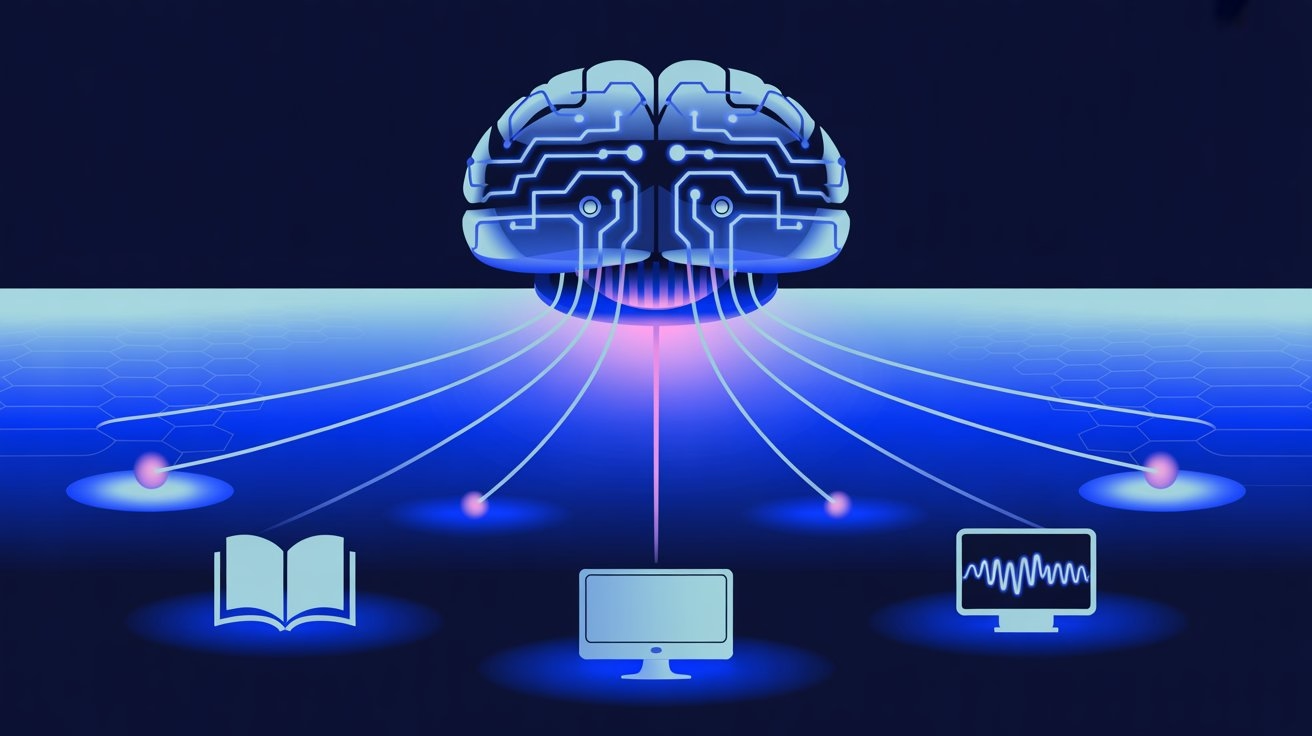




Kommentare