Table Of Content
You must have come across a few hidden gem videos on Twitter that are just too good to forget, right? We know we have! There have been so many instances where we wanted to download a video from Twitter but just didn't know... how.
Does that sound familiar? We remember watching a great video on Twitter, and had to screen-record it to save it because we didn't know how to download it directly.
So, we have conducted some research!
If you have been looking for ways to download Twitter videos, we've got you covered! We have compiled a comprehensive list of the top 15 free Twitter video downloaders in this post.
Top Free Twitter Video Downloaders in 2025
The best way to download videos from Twitter is to use a free video downloading platform, but not all of them allow you to save videos from websites other than YouTube.
But we found 15 simple websites that allow you to download videos from any platform, and yes, that includes Twitter!
1. Twitter Video Downloader - 5/5
Twitter Video Downloader is one the best free video downloading platforms out there. It is super easy to use; all you have to do is copy-paste the video URL into the website and the tool gets the MP4 link from the tweet. You then get the option to save it in various sizes.
Since it has a simple interface, it won't store and maintain a history of videos you've downloaded. Here's how you use it:
Step 1: Click on the tweet and copy the URL

Step 2: Paste the URL in the text box provided on the platform
Step 3: Hit Download and wait for it to process the URL.


You will get the option to save your video in various resolutions, so pick the one that works best for you. It works one link at a time and you can repeat the process as many times as you want.
It's easily the fastest and easiest way to download videos from Twitter for free and it doesn't contain any ransomware.
2. SSSTwitter - 5/5
SSSTwitter is another free video downloader out there and it functions pretty much the same as our first pick. It offers a simple two step downloading process.


All you have to do is copy the video link from Twitter and paste it on the URL space on the platform and click download. You get various resolution options and you can download the video after you've clicked on the one you prefer.
While it’s one of the fastest video downloader out there, the home page is riddled with ads which can make the process a little annoying as you have to navigate the ads.
It's safe and can be accessed from any device.
3. TWSaver - 4.7/5
TWSaver functions pretty much the same as the ones we have mentioned before but hey, if one crashes, you still have other similar options to turn to, right?
All you have to do is copy the Twitter video link you wish to download and paste it into the URL section. As soon as you hit the download button, the link gets processed and you get to save your video.
It also offers a list of language preferences for you to choose from to make your download process seamless and works for iOS and Android.


While the homepage has a clean and easy-to-understand interface, the download page does look incomplete as it doesn't load properly. You do, however, get the option to save the video in various resolutions.
4. GetMyTweet - 5/5
We found GetMyTweet when we were looking for ways to download a pretty funny GIF on Twitter. The platform allows you to download videos from Twitter for free as well as any GIF you might like.
The homepage, however, gets dominated by a massive banner ad which can be a little frustrating.



Usually when you download any video or GIF, it tends to be of poor quality but GetMyTweet makes sure that the quality is not compromised and that makes this platform stand out from the rest.
All you have to do to download a Twitter video is paste the URL in the box and let it process. The tool is 100% safe and it won't record your download history.
Once the video is ready, you get the option to select the format of your choice and save it on your device. It's very fast and reliable and best of all, free.
5. Getfvid - 4.5/5
Twitter is full of all kinds of videos, some of which have been shot by people who want to share a narrative or informational and educational videos, often created with the help of video generating tools like Zebracat AI to share the message while saving time and labor.
No matter what video you choose to download, you need a powerful tool that processes the video properly and delivers good quality results.

Getfvid is a reliable option for those looking to save videos from Twitter and Facebook. It has a similar interface like the other platforms mentioned here and all you have to do is copy-paste your URL in their box and click "Download".
6. Keep Offline - 4.6/5
Keep Offline doesn’t have the cleanest interface as it is full of ads near the URL box but it gets the job done! The platform lets you download videos from almost every social media or website out there.

When you're pasting the Twitter video URL, make sure you copy the link you get from the share section. The platform can be a little slow and you may need to add the link a few times, but, other than that, it delivers good results.
7. Experts Tool - 4.7/5
Experts Tools has the same structure as the other platforms mentioned and based on our experience, the download process is a simple, one-step procedure that saves a lot of time.

It has the option to save Twitter videos in MP4 and 720p formats and you can download them on your phone and PC. It supports all browsers and also offers a Chrome extension. It's fast and reliable and a great way to download Twitter videos, for free, in just one step.
8. SnapTwitter - 5/5
SnapTwitter is another great choice for downloading videos; it has a clear and easy-to-navigate setup that lets you download videos and GIFs from Twitter for free.

It looks pretty similar to a lot of the platforms mentioned above and works the same as well. Copy-paste your URL into the blue box and click on download and you will get a link to save the video directly on your choice of device.
It works smoothly and is very reliable and to make it easier, they offer chrome extensions as well.
9. By Click Downloader - 4.5/5
By Click Downloader, which was originally called YouTube By Click, is an easy-to-use Twitter video downloader with advanced setting options such as subtitles and live Twitter video downloader.

The platform runs very smoothly but it may be a little complicated at first. It may sound a bit dated but you have to download the software and after which it auto-detects and downloads the videos for you.
When you open the video you wish to download, a small message will appear at the bottom which will allow you to download the video or just the MP3. It is compatible with various browsers and is safe.
10. Video Downloader Bot - 5/5
Based on our observations, pretty much all the free Twitter video downloaders have a similar design and process and the Video Downloader Bot is no different.

After you've pasted your URL in the box, you get a downloadable link with various format options to choose from. It is easy to use and hassle-free and has a substantial following behind it. You can download videos from several other platforms as well such as Pinterest, Tumblr, Vimeo, Tiktok, LinkedIn and more.
11. TWDownload - 5/5
The name of this tool makes it clear that it was initially intended for Twitter but lately they have added Facebook and Instagram to their video downloading services.

TWDownloader is a free, web-based tool that follows the same, simple approach to downloading videos. You just have to copy paste your link and after it's processed, you can download the video quickly.
12. TWDOWN.net - 5/5
We have another free Twitter video downloading tool you should check out because it allows you to download the videos in MP3 format as well.


Though that might not be what you're looking for, it's a nice option to keep in mind if you're just looking to save the audio and save space on your device. It's free, easy to use and follows the same process as the other tools mentioned above.
13. iFunia Downloader 4.7/5
iFunia Downloader is a separate software that you can download for free on Mac and it is a powerful tool that lets you download videos from various platforms such as Twitter, Facebook, Instagram and more.
What's different with this tool is that it lets you download multiple videos at the same time and provides various resolution options such as 4K that greatly enhances the video quality.
Apart from video, you can download MP3, MOV and more and it is compatible with various devices. While it does have a paid version, the free version works just fine.
14. Jihosoft 4K Video Downloader - 4.3/5
You may remember Jihosoft as a popular data recovery and management tool but their 4k video downloader is one of their most popular tools. They offer a free and a paid version but the free version should be sufficient if you just download a few Twitter videos.
They offer 4k video download resolutions and let you download videos from over 3000 websites and social media platforms.
15. TWITSAVE - 5/5
You may have noticed so far you only need two clicks to save videos from Twitter and a reliable platform that delivers quality results. Twitsave is among one of them.


It has a clean platform which is not full of ads and all you have to do is copy paste the URL in the box and let it process the link. Once it is done, you have to click on the Download drop-down menu to pick the resolution of your choice to save the video.
How To Create Engaging Twitter Videos People Will Download
Video marketing is increasingly central to business strategies, with 86% of companies using it today, up from 63% in 2017 (Wyzowl). This rise reflects a shift towards visual content for higher engagement and conversions.
If you're someone who wants to create videos as well but don't want to invest a lot of time or resources at the start, then you should consider using AI video creators.
One of the best AI video generators you should look into is Zebracat. It offers a free version which you can use to enhance video processing and editing.

It has a simple, user-friendly interface and uses prompts to create videos for you in seconds. Apart from that they offer a bunch of templates, presets and filters to customize your videos. You can use this tool if you're a seasoned videographer or a novice just starting out with video production.
The AI video generator is tailored to transform text into impactful videos. It adds stunning visuals as per user input and is perfect for marketing teams who need to generate fast videos for their products and services and get the audience's attention.
Basically, it empowers content creators to leverage AI and develop stunning visuals for their brands without the need for extensive editing.
The results are always trendy, eye-catching videos that are perfect for platforms like Twitter and Instagram.
Conclusion
Social media posts are usually instantly consumed and forgotten instantly but if you download a few of your favorite Twitter videos, you can save them for life.
Our list of free Twitter video downloading tools lets you preserve digital memories and optimize your digital space. But we have to say that SSSTwitter and Twitter Video Downloader are the best ones because of their ease of use, user-friendly page and response time.
Technology has always been there to ease and provide solutions so next time you see a video you really love, consider using the tools listed above and save it forever.
FAQs
How Can I Download Twitter Videos for Free?
Most of the platforms that let you download Twitter videos usually have a two-step process. All you have to do is copy-paste the URL in their website and click download. You can pick the resolution of your choice and save your videos.
What Is the Safest Twitter Video Downloader?
Some of the safest and reliable Twitter video downloaders are SSSTwitter, Twitter Video Downloader, GetMyTweet, SnapTwitter and TWDownload.
How Do You Copy a Link From a Twitter Video?
You can copy paste the URL directly from Twitter or you can click on the share button and copy the link.
Create videos 10x faster and easier with Zebracat
Try it now
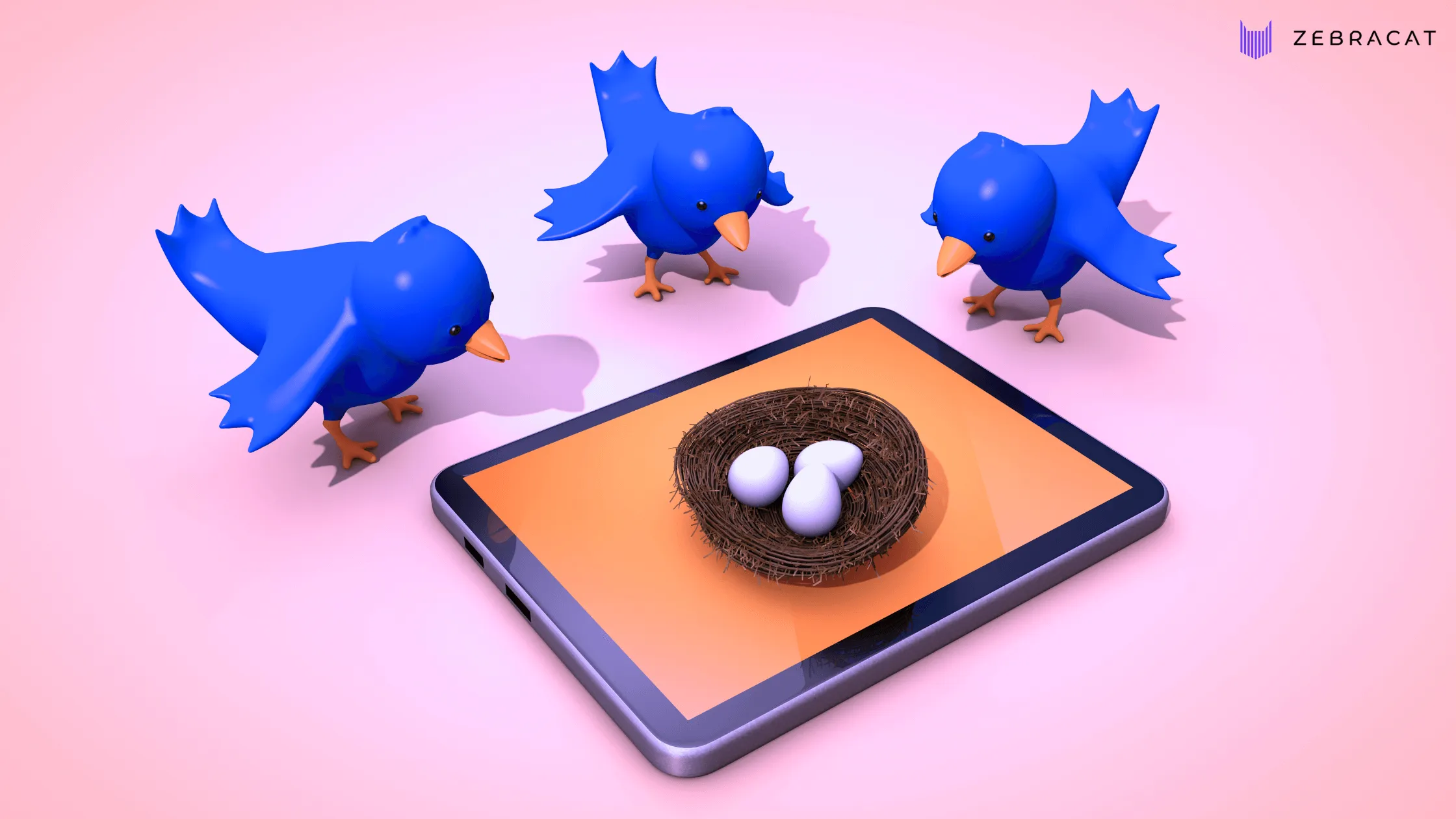









Comments