Table Of Content
Want to know why I switched from manually posting on Instagram to using automation tools?
Back in 2021, I was spending 3+ hours daily managing my Instagram accounts. Creating content, posting at optimal times, responding to comments; it was consuming my life. My engagement was good, but my sanity was fading fast.
Then I discovered Instagram automation tools. My workflow changed completely. Now I spend about 4 hours per WEEK on Instagram management, and my engagement has actually improved.
In this guide, I'll share the 15 best Instagram automation tools that can save you hours of work while keeping your account safe and growing. I've personally tested most of these and gathered detailed research on the others.
Let's dive into why automation matters and which tools deserve your attention in 2025.
The Importance of Instagram Automation
Instagram automation is becoming essential for anyone serious about growing their account. Here's why:
Instagram demands consistency. The algorithm favors accounts that post regularly and engage promptly with their audience. Without automation, maintaining this consistency means being glued to your phone.
I used to wake up at odd hours just to post at "optimal times." Not sustainable.
Automation tools let you schedule posts days or weeks in advance, respond to comments more efficiently, and analyze your performance without manual tracking. This frees up your time for what matters: creating quality content and developing your strategy.
Most importantly, good automation tools work within Instagram's rules. They don't use bots to generate fake engagement or violate terms of service.
They simply make legitimate Instagram management more efficient.
According to HubSpot's 2024 social media report, marketers who use scheduling tools post 2.5x more consistently and see approximately 40% higher engagement rates than those posting manually.
That's the power of smart automation.
Quick Comparison Table of the Top 14 Tools
Before diving into details, here's a quick comparison of all 15 tools to help you narrow your choices:
The 14 Best Instagram Automation Tools for 2025
Now let's examine each tool in detail to find the perfect match for your Instagram needs.
1. Zebracat
Zebracat takes a different approach to Instagram automation by focusing on video content creation through AI. It generates Instagram Reels, Stories, and video posts from text prompts.
I tried Zebracat when struggling to maintain regular video content. Writing a text prompt and getting a finished video in minutes changed my content strategy completely. Now I can create multiple Reels weekly without video editing skills.

Best Features
- AI voice cloning and AI avatar features for faceless creators
- Text-to-video generator creates finished videos from prompts
- AI scene generation finds visuals matching your content
- Automated video editing with captions and transitions
- AI voiceover in 170+ languages
- Export options optimized for Instagram formats
Pros
- Drastically reduces video production time (from days to minutes)
- Creates professional-looking videos without editing skills
- Optimizes content for social engagement with captions and timing
- Cost-effective compared to hiring video editors
- Works for multiple content types, from educational to promotional
Cons
- Requires an internet connection for all functionality
- The free version is limited to short videos with a watermark
Pricing
Starting at $19.5/month for Basic plan (~30 minutes of video). Free plan available with 5 credits/week (~1 minute total).

Use Case
Zebracat transforms how you create video content for Instagram. For example, if you've written a blog post, you can paste key points into Zebracat and it will generate a 30-second Reel highlighting those points with relevant visuals, text overlays, and even narration.

What makes Zebracat the best Instagram video generator is how it handles the entire process. You don't need separate tools for script writing, voice generation, visuals, and editing; it's all in one place.
For an even more personalized touch, Zebracat offers AI avatars. These digital presenters can deliver your content as if you had hired an actor. You can also clone your voice (or create a unique one) for consistent narration across all your videos.
This solves a huge problem for faceless creators: building a consistent brand voice without showing your face.
Ideal For
Content creators, social media managers, and small businesses who want to incorporate more video content on Instagram without video production skills or budget. Particularly valuable for those struggling to maintain consistent Reels and Story content.
2. Buffer
Buffer stands out for its clean, simple interface and excellent multi-platform support. It's perfect if you want to manage Instagram alongside other social networks.
I use Buffer for clients who need to maintain presence across multiple platforms without complex features. The clean interface saves training time, and the straightforward queue system just works.

Best Features
- Simple queue-based scheduling system
- Multi-platform support, including newer networks like Threads
- Customizable posting schedule based on optimal times
- Start Page link-in-bio tool
- AI content generation assistant
Pros
- Supports more social platforms than many competitors
- Clean, intuitive interface that's easy for beginners
- Very affordable starting price ($5/month per channel)
- Provides useful analytics in a digestible format
- The browser extension makes content curation super fast
Cons
- Social inbox functionality is quite basic
- No Instagram grid preview for visual planning
Pricing
Starting at $5/month per social channel (Essentials plan). Free plan available with 3 social channels and 10 scheduled posts. 14-day free trial of paid features.

Use Case
Buffer excels at scheduling content across multiple platforms simultaneously. For example, you can plan a week's worth of Instagram posts, complete with captions and hashtags, and Buffer will publish them automatically at your preset times.
What I love about Buffer is its simplicity. Their queue system lets you set general posting times (like weekdays at 9am), and when you add new content, it automatically slots into the next available time.
Their mobile app and browser extension also make it easy to save content you find online to your Buffer queue on the go.
Ideal For
Small businesses and solopreneurs who need to manage Instagram alongside other social platforms without complex features. Great for those prioritizing simplicity and affordability.
3. Hootsuite
Hootsuite is a veteran social media management platform with lots of features designed for larger teams and organizations.
When managing social for a mid-sized company, I found Hootsuite's streams invaluable for monitoring multiple aspects of our Instagram presence at the same time. The ability to track comments, mentions, and hashtags in real-time saved countless hours of manual checking.

Best Features
- The Streams feature for monitoring multiple feeds simultaneously
- Advanced scheduling with bulk uploading (up to 200 posts at once)
- Comprehensive analytics and customizable reports
- Team collaboration with approval workflows
- Social listening capabilities across platforms
Pros
- Suggests optimal posting times based on your data
- User-friendly content planning calendar
- Robust analytics that can be shared with clients/team
- Powerful real-time monitoring for engagement and brand mentions
Cons
- Significantly higher price point than most competitors
- Social profiles occasionally disconnect, requiring reconnection
- Some users report image cropping issues when publishing
Pricing
Starting at $99/month for Professional plan (1 user, 10 social profiles). 30-day free trial available.

Use Case
Hootsuite's strength lies in its ability to manage complex social media operations for businesses active on multiple platforms.
For Instagram specifically, you can schedule all your posts in the publisher and use their "Best Time to Publish" feature to maximize engagement.
Where Hootsuite truly shines is its "Streams" feature. You can set up one stream to monitor all comments on your Instagram posts, another to track mentions of your brand, and yet another to follow a campaign hashtag.
This gives you real-time visibility of your entire Instagram presence in one dashboard, making it much easier to engage with followers quickly.
Ideal For
Medium to large businesses, agencies managing multiple clients, and enterprise users who need robust multi-platform management, team collaboration, and listening capabilities.
4. Sprout Social
Sprout Social is a premium social media management platform with powerful analytics and engagement tools designed for mid-size to large organizations.
When I managed social for an agency, Sprout's reporting capabilities impressed our clients more than any other tool. The depth of insights and presentation-ready format saved us hours of manual report creation each month.

Best Features
- Smart Inbox unifies messages across all platforms
- Detailed analytics with beautiful, customizable reports
- Visual content calendar with approval workflows
- Social listening for brand monitoring and market insights
- CRM-like features for tracking customer interactions
Pros
- Intuitive interface despite robust feature set
- Exceptional analytics that go beyond surface metrics
- Real-time monitoring of mentions and trends
- Excellent team collaboration features
Cons
- High starting price ($199/month) plus extra costs per user
- No browser extension for quick content sharing
- Steep learning curve for new social media managers
Pricing
Starting at $199/month for Standard plan (5 social profiles, 1 user). 30-day free trial available.

Use Case
Sprout Social is ideal for teams managing complex social media operations. For Instagram, you can plan your content calendar collaboratively: one team member uploads images, another writes captions, and a manager approves posts before they're scheduled.
The Smart Inbox is a game-changer, aggregating all Instagram comments and DMs (for Business accounts) alongside messages from other platforms. This means your team can respond to everything from one dashboard without switching between apps.
The detailed analytics help refine your strategy by showing which types of content perform best, when your audience is most active, and how you compare to competitors.
Ideal For
Mid to large businesses, established agencies, and brands that need powerful analytics, team collaboration, and social CRM capabilities. Best for organizations with dedicated social media teams and larger budgets.
5. Planoly
Planoly was one of the first visual Instagram planners and remains a top choice for creators focused on Instagram aesthetics.
I've recommended Planoly to numerous clients in visually-driven industries. One fashion client saw engagement increase 35% after using Planoly to create a more cohesive grid. The visual planning makes a real difference.

Best Features
- Drag-and-drop grid planner for Instagram feed aesthetics
- Support for Stories and Reels scheduling
- Hashtag groups and first comment scheduling
- Stories Edit tool for creating Story content
- Sellit and Linkit commerce features
Pros
- Quick setup specifically for Instagram accounts
- Comprehensive support for all Instagram content types
- Visual-first interface that's perfect for planning aesthetics
- Practical commerce tools for driving traffic from Instagram
- Affordable pricing for small users
Cons
- Limited support for platforms beyond Instagram/Pinterest
- Auto-posting requires a business Instagram account
- Separate calendars for Instagram and Pinterest
Pricing
Starting at $16/month ($14/month billed annually). 14-day free trial of paid plans.

Use Case
Planoly is perfect for Instagram users who care about maintaining a cohesive, visually appealing feed. You can upload photos, then drag them around the grid to create an appealing layout before scheduling.
When managing a fashion boutique account, I used Planoly to ensure product photos alternated with lifestyle images and maintained a consistent color scheme. I saved hashtag sets for different product categories and scheduled them as the first comment to keep captions clean.
Their Linkit feature was also valuable, allowing me to create a clickable gallery from my Instagram feed without constantly changing the bio link.
Ideal For
Instagram influencers, content creators, and visually-driven brands. Perfect for those who prioritize Instagram aesthetics and maintain a cohesive feed style. Especially valuable for photographers, designers, fashion accounts, and boutiques.
6. Later
Later started as the first dedicated Instagram scheduler and has evolved into a comprehensive social media management platform with a strong Instagram focus.
I switched to Later after struggling with a manual posting routine, and it completely changed my workflow. The visual planner alone saved me countless hours of trial and error.

Best Features
- Visual Instagram grid planner with drag-and-drop interface
- Auto-publishing for posts, Reels, and Stories
- Best time to post recommendations based on your audience
- Linkin.bio feature to make your Instagram feed shoppable
- Media library with content organization
Pros
- Extremely user-friendly setup and intuitive visual planning
- Direct auto-publishing saves tons of time compared to notification tools
- Great for managing multiple client accounts from one dashboard
- The feed preview feature helps maintain consistent aesthetics
Cons
- Analytics aren't as in-depth as dedicated analytics tools
- Cost increases significantly when adding many accounts
Pricing
Starting at $25/month (or $16.67/month billed annually) for one social set. Free plan available with limited features (10 posts per month). 14-day free trial on paid plans.

Use Case
Later is perfect for planning a visually cohesive Instagram feed. As a social media manager, you can upload a month's worth of content, arrange it for an attractive grid layout, and schedule it to publish automatically at optimal times.
The visual planner helps you see how posts will look next to each other, ensuring a consistent aesthetic.
Later's "Best Time to Post" feature analyzes when your specific audience is most active, removing the guesswork from scheduling. You can also use Linkin.bio to create a clickable version of your Instagram feed, directing followers to different pages on your website from a single link in your bio.
Ideal For
Solo creators and small businesses focused on visual Instagram content. Particularly valuable for brands where Instagram aesthetic matters, such as fashion, food, and lifestyle niches.
7. Pallyy
Pallyy offers surprisingly powerful features at a lower price point than most competitors, with a focus on Instagram but support for multiple platforms.
I switched one client from a $100/month tool to Pallyy's $15/month plan, and they gained functionality. The category-based scheduling and browser extension for quick content curation became game-changers for their workflow.

Best Features
- Visual planner with Instagram grid preview
- Category-based scheduling for content organization
- Hashtag research and management tools
- Content curation from multiple sources (RSS, CSV, browser)
- Social inbox for engagement management
Pros
- Exceptional scheduling flexibility for different content types
- Great for recycling evergreen content automatically
- Clean, modern interface that's easy to navigate
- Multiple content import options save curation time
- Extremely cost-effective for the features offered
Cons
- Not a complete all-in-one solution (limited listening)
- The Engage social inbox tool is still developing
- Calendar lacks drag-and-drop rescheduling
Pricing
Starting at $25/month ($20/month billed annually) per social set. Free plan available with 15 posts/month limit.

Use Case
Pallyy shines at organizing and automating your Instagram content strategy. You can create content categories like "Testimonials," "Tips," or "Promotions," and set them to post on specific days.
This category-based approach is fantastic for maintaining consistent themes in your content.
The Engage inbox also lets you see and reply to Instagram comments directly from Pallyy, saving time switching between platforms.
Ideal For
Solo creators, small businesses, and budget-conscious agencies who need powerful Instagram tools without the enterprise price tag. Especially good for those who value content categorization and recycling capabilities.
8. Tailwind
Tailwind started as a Pinterest scheduler but has expanded to become a strong Instagram automation tool, particularly valuable if you use both platforms.
I've found Tailwind especially useful for clients who drive traffic from both Pinterest and Instagram. The Smart Schedule consistently outperforms manual timing for post engagement, and the Communities feature amplifies reach significantly.

Best Features
- SmartSchedule suggests optimal posting times
- Tailwind Communities for content sharing (Pinterest)
- Tailwind Create for generating multiple designs quickly
- Hashtag Finder with color-coded suggestions
- Smart.bio link-in-bio tool
Pros
- Easy setup with intuitive scheduling interface
- Smart post timing increases engagement
- Browser extension makes bulk scheduling effortless
- Communities significantly boost Pinterest reach
- Built-in design tool saves time on graphics creation
Cons
- Cannot auto-post all Instagram content types
- No automatic recycling of evergreen content
- No social inbox for comment management
Pricing
Starting at $14.99/month (billed annually) for Pro plan. Free plan available with 5 posts/month.

Use Case
Tailwind is especially valuable if you use both Instagram and Pinterest. For example, if you've written a blog post, you can use Tailwind Create to quickly generate both Pinterest Pins and Instagram graphics from the same content.
Then schedule them to both platforms from one dashboard.
The SmartSchedule feature is a huge time-saver, analyzing when your audience is most active and suggesting the best posting times. You simply add content to your queue, and Tailwind publishes at those optimal times.
For Instagram captions, the Hashtag Finder suggests relevant hashtags as you type, color-coded by popularity, helping you mix niche and broader tags for maximum reach.
Ideal For
Content creators and businesses using both Instagram and Pinterest who want an integrated approach. Perfect for bloggers, e-commerce shops, and content creators in food, fashion, travel, and DIY niches who benefit from visual discovery on both platforms.
9. Combin
Combin takes a different approach to Instagram automation by focusing on audience growth through targeted engagement rather than just scheduling.
I've used Combin for niche accounts where finding the right followers matters more than posting volume. The ability to find users based on specific criteria (like followers of competitors who also use certain hashtags) has proven invaluable for organic growth.

Best Features
- Advanced user search by multiple criteria (hashtags, locations, etc.)
- Bulk engagement actions (like, comment, follow)
- Audience management for cleanup and targeting
- Basic scheduling capabilities
- Desktop application for Windows/Mac
Pros
- Powerful follower targeting to find relevant audiences
- Automates tedious engagement tasks safely
- Provides analytics on growth and engagement success
- Affordable compared to hiring growth services
- Allows manual review of accounts before engagement
Cons
- Steep learning curve for advanced search features
- Risk of account action if overused (needs careful limits)
- Requires desktop software running for actions
Pricing
Starting at $25/month for the Personal plan. A free plan is available with limited actions per day.

Use Case
Combin helps you grow your Instagram following through targeted engagement. For example, you could search for users in your city who use hashtags related to your niche, then engage with their content to get noticed.
A boutique owner might use Combin to find local users interested in fashion by searching for hashtags like #OOTD and their city name. Combin will generate a list of potential local customers that the owner can then engage with by liking or commenting on their posts.
Combin also helps manage your existing follower list by identifying accounts that don't follow you back or inactive followers, letting you clean up your following list to maintain a good ratio.
Ideal For
Instagram account owners focused on growing followers through genuine engagement. Best for niche businesses, local services, and creators looking to build an audience in specific interest areas rather than general growth.
10. Metricool
Metricool stands out for its analytics and competitive analysis capabilities while still offering scheduling and automation features.
For data-driven clients, I've found Metricool's comparative analytics invaluable. Being able to track performance against competitors provides strategic insights that most scheduling tools simply don't offer.

Best Features
- Competitive analysis of other Instagram accounts
- Comprehensive analytics dashboard
- Content calendar with scheduling
- Best time to post recommendations
- Automated reporting with PDF exports
Pros
- Rich analytics beyond basic engagement metrics
- Competitor tracking for strategic insights
- Clean visual reporting that clients appreciate
- Multi-platform support, including Google Business
- Affordable for the analytical depth offered
Cons
- The interface can be overwhelming initially
- Some advanced features are restricted to higher plans
Pricing
Starting at $18/month for the Starter plan. Free plan available with basic features.

Use Case
Metricool is ideal for data-driven social media managers who want to optimize their Instagram strategy based on analytics. You can not only schedule content but also track detailed performance metrics and compare them against competitors.
For instance, a marketing team could use Metricool to identify which types of posts generate the highest engagement, when their audience is most active, and how their content performs against similar accounts in their niche.
The automated reporting is particularly useful for agencies that need to send regular performance updates to clients without manually compiling data each month.
Ideal For
Data-driven marketers, agencies needing competitor insights, and brands focused on performance metrics. Particularly valuable for businesses in competitive niches who need to benchmark their Instagram performance against others.
11. SocialBee
SocialBee takes a unique approach to content management with category-based scheduling and content recycling as core features.
I use SocialBee with several clients who need long-term content strategies. The ability to organize posts into content categories (promotional, educational, entertaining) and set rotation schedules has dramatically improved their content mix and engagement.

Best Features
- Content categorization for organized scheduling
- Automatic content recycling with smart rules
- Customized posting schedules for each category
- Content editing and variations to avoid repetition
- Team collaboration with approval workflows
Pros
- Exceptional content organization through categories
- Makes content recycling intuitive and effective
- Maintains a varied content mix automatically
- Supports multiple platforms in one interface
- Strong team collaboration features
Cons
- Visual planning for Instagram is limited
- No direct mobile app (web app only)
- Learning curve to set up categories effectively
Pricing
Starting at $24/month for the Standard plan. 14-day free trial available.

Use Case
SocialBee shines at organizing your content strategy into categories and automatically recycling evergreen posts. For example, you might create categories for "Tips," "Customer Testimonials," and "Product Features" for your Instagram.
You can then set each category to post on specific days (like Tips every Tuesday) and even create variations of the same post to avoid repetition.
SocialBee will cycle through your content library, automatically reposting evergreen content while respecting your category schedule.
This works great for maintaining a consistent posting rhythm without constantly creating new content from scratch.
Ideal For
Content marketers, small businesses, and social media managers who want to maintain a consistent posting schedule with organized, evergreen content.
12. Sked Social
Sked Social (formerly Schedugram) was one of the early Instagram schedulers and focuses on team collaboration and visual planning.
When working with larger teams, I found Sked's approval workflows saved countless back-and-forth emails about content. The ability for different team members to contribute while maintaining approval controls streamlined our entire process.

Best Features
- Visual feed planner with grid preview
- Team collaboration with role-based permissions
- First comment scheduling for hashtags
- Photo editing tools are built-in
- Advanced tagging and location features
Pros
- Strong team collaboration capabilities
- Excellent visual planning for Instagram aesthetics
- Supports all Instagram post types
- Simple approval process for content
- Time-saving first comment scheduling
Cons
- Higher learning curve for new users
- Higher price point for smaller accounts
- Limited features for platforms beyond Instagram
Pricing
Starting at $59/month for the Launch plan. 7-day free trial available.

Use Case
Sked Social is built for Instagram-first businesses that need reliable scheduling with team collaboration. For example, an e-commerce brand's marketing team can work together on content: a photographer uploads images, a copywriter adds captions, and a manager approves the posts before they go live.
The visual planner helps maintain a cohesive feed aesthetic, letting you see how new posts will look alongside existing content. The first comment scheduling is particularly useful for keeping captions clean while still using plenty of hashtags for discovery.
Ideal For
Marketing teams and agencies who collaborate on Instagram content. Particularly valuable for brands with strict approval processes or multiple contributors to their Instagram presence. Good fit for retail, hospitality, and franchise businesses.
13. ContentStudio
ContentStudio combines content discovery, curation, and scheduling with AI tools for content generation.
I started using ContentStudio to solve the "what to post" problem for a client in a technical industry. The content discovery features helped us find relevant industry news, while the AI writing tools helped create captions for complex topics.

Best Features
- Content discovery engine for finding relevant topics
- AI-powered content generation
- Multi-platform scheduling and analytics
- Content approval workflows for teams
- Social media monitoring
Pros
- Solves the "what to post" problem through discovery
- AI tools help create content quickly
- Unified calendar across multiple platforms
- Good team collaboration features
- Includes social listening capabilities
Cons
- Some users report issues with post failures or delays in platform syncing
- Lacks integration with some tools like Zapier or CRM platforms
- The discovery tool needs refinement for niche topics or non-English content
Pricing
Starting at $29/month for the Standard plan. 14-day free trial available.

Use Case
ContentStudio helps you discover relevant content and maintain a consistent posting schedule across multiple platforms. The AI-powered content discovery suggests articles and posts in your niche that you can share or use as inspiration.
For a business blog, you might use ContentStudio to automatically find and schedule industry news to share on Instagram and other platforms. The AI assistant can help generate captions and suggest the best times to post.
The team collaboration features are great for agencies that need client approval before publishing. You can create workflows where content is drafted, sent for review, and only published after client approval.
Ideal For
Content marketers and businesses who struggle with content ideation. Best for teams who need to maintain active social presences across multiple platforms and industries where finding quality content to share is challenging, such as B2B, tech, and professional services.
14. Plann
Plann focuses on visual strategy for Instagram while offering analytics to guide content decisions.
I've recommended Plann to several solo creators who needed both visual planning and stats in one affordable tool. The side-by-side comparison of content performance against grid appearance helps them make data-driven aesthetic choices.
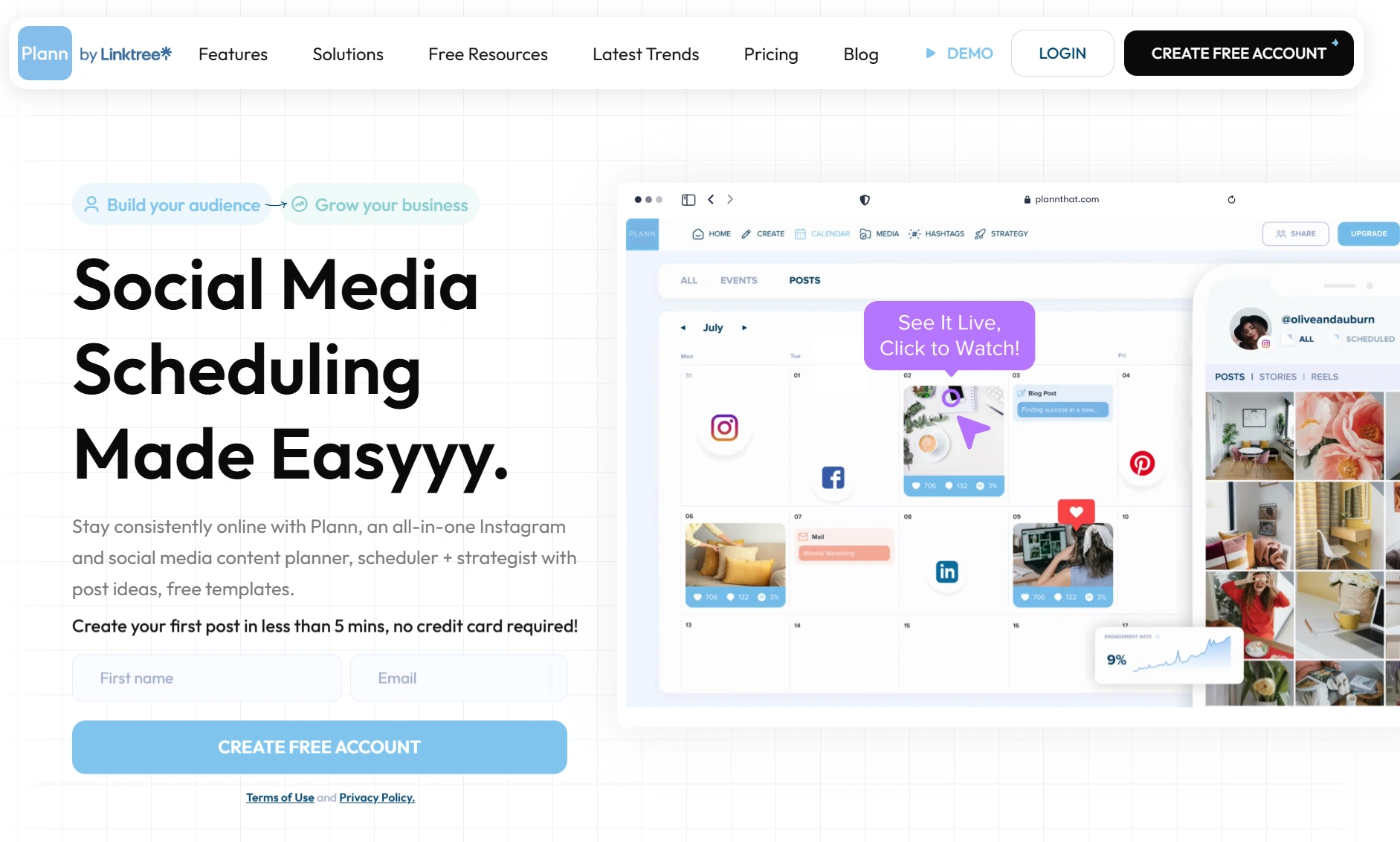
Best Features
- Visual grid planning for Instagram
- Stats comparison to guide content strategy
- Strategy tools for content mix planning
- Built-in graphic design capabilities
- Hashtag sets and performance tracking
Pros
- Combines visual planning with analytics
- User-friendly interface for non-technical users
- Affordable pricing for solo creators
- Includes basic design tools like cropping, filters, and overlay text
- Focuses on strategic content planning
Cons
- Not as feature-rich as enterprise tools
- Mobile-first approach may not suit all workflows
Pricing
Starting at $12.5/month billed annually. Free plan available with limited features.

Use Case
The built-in Canva integration lets you design posts directly within Plann, then schedule them to your feed. The strategy features help identify content pillars and track which themes perform best with followers.
The hashtag features suggest relevant tags and let you save collections for different post types, helping maximize reach without repeating the same hashtags.
Ideal For
Solo creators and small businesses focused primarily on Instagram who need both visual planning and basic analytics in one affordable tool. Particularly good for beginners who want strategic guidance without overwhelming complexity.
Proven Tips to Use Instagram Automation Without Getting Banned
Instagram has cracked down on automation abuse, but using these tools appropriately is perfectly safe. Here's how to automate without risking your account:
Stay Within Instagram's Action Limits
Instagram has invisible thresholds for actions like following, liking, and commenting. Exceed them, and you risk restrictions.
I once had a client who used an automation tool to follow 200+ accounts per hour. Within days, their account was temporarily restricted. Now I recommend no more than 40-50 actions per hour, with natural breaks between sessions.
Tools like Combin let you set safe limits. For tools without limits, create your own by spacing out scheduled actions and avoiding massive batches.
Mix Automation with Authentic Engagement
Your account shouldn't look like it's running on autopilot. Mix scheduled posts with spontaneous Stories, live videos, or real-time comments.
I schedule feed posts for the week, but create Stories daily and respond to comments personally. This balance keeps the account feeling authentic while saving significant time.
Use Auto-Responses Cautiously
Some tools offer auto-responses to comments or DMs. Use these very selectively, if at all.
Generic responses like "Thanks for your comment!" scream automation and can damage your relationship with followers. If you use auto-responses, make them highly specific to certain triggers and review them regularly.
Set Realistic Scheduling Patterns
Don't schedule posts at odd hours like 3:27 AM unless you're genuinely active then. Maintain a posting schedule that looks natural for a human user.
I've found that scheduling 1-2 posts daily with at least 6 hours between them works well for most accounts. This looks organic while maintaining consistency.
Regularly Check Your Automation
Tools sometimes break or disconnect from Instagram. Check your scheduled content weekly to ensure everything is posting correctly.
I once had a week of posts fail to publish because the API connection broke. Now I verify everything is working by checking both the tool and Instagram itself regularly.
Common Mistakes to Avoid
Over my years managing Instagram accounts, I've watched countless marketers make the same costly mistakes with automation tools. Let me share what I've learned so you don't repeat them.
1. Over-Automating Everything
Many users get excited by automation and try to set everything on autopilot, like scheduled posts, auto DMs, automatic comments, and AI-generated captions for everything.
I once helped a client who had automated their entire Instagram presence, including generic automatic responses to comments. Their engagement was plummeting because followers could tell they weren't present.
What to do instead: Use the 70/30 rule. Automate 70% of your posting schedule but keep 30% spontaneous and manual. Schedule your core content, but add timely Stories or comments personally. This balance maintains authenticity while still saving time.
2. Ignoring Tool Updates and Compliance Changes
Instagram's API changes frequently, and what worked yesterday might get your account flagged today. I've seen businesses lose weeks of content when their tool suddenly couldn't publish because of an API change they ignored.
What to do instead: Set a monthly "tools checkup" in your calendar. Spend 15 minutes reviewing any update emails from your automation tools and checking their status pages for changes. This small habit prevents major disruptions.
You can also join Reddit communities like r/InstagramMarketing, where users often report issues with specific tools before the companies themselves announce problems. This early warning system has saved me multiple times when tools started having publishing glitches.
3. Choosing Tools Purely Based on Price
The trap of false economy hits hard here. A client once chose the cheapest scheduler available, only to discover it frequently failed to post at scheduled times.
They ultimately paid three times more for switching between tools and dealing with inconsistent posting.
What to do instead: Identify your non-negotiable features first, then find the most affordable tool that reliably delivers them. Sometimes the $15/month option actually costs less than the $5/month one when you factor in reliability and time saved.
Many premium tools offer significant discounts (sometimes 30-50% off) for annual billing. If you've tested a tool for a month and know it works for you, calculate if the annual discount justifies the upfront investment.
4. Not Diversifying Content Formats
The Instagram algorithm heavily favors accounts that use all available features. Yet I regularly see businesses automating only feed posts while completely neglecting Stories, Reels, and other formats.
What to do instead: Implement a content matrix approach. For every core topic, plan how to adapt it across different formats. A product announcement might become a feed post, a short tutorial Reel, and a behind-the-scenes Story – all scheduled through your tools.
5. Forgetting to Monitor Audience Sentiment
Automation can create dangerous blindspots. I witnessed an ecommerce brand schedule an entire month of promotional content, unaware that customers were experiencing shipping issues and growing increasingly frustrated at the tone-deaf marketing posts.
What to do instead: Create a simple weekly sentiment check routine. Spend 15 minutes reviewing not just metrics but actual comments and DMs to understand the emotional response to your content.
Look specifically for shifts in sentiment that might require adjusting your scheduled content.
Set up a dedicated "#feedback" Story highlight and periodically ask followers to share their thoughts on your content. This direct feedback loop provides insights no analytics dashboard can match, and followers appreciate being asked for their opinion.
The most successful Instagram accounts I've managed view automation as a foundation, not the entire house. Use these tools to handle the predictable, repetitive tasks while investing your human energy where it truly matters for creating meaningful connections with your audience.
The Bottom Line
Instagram automation tools can transform your social media workflow, but choosing the right one depends on your specific needs.
For businesses focused on visual planning, Later or Planoly excel.
For multi-platform management, Buffer or Hootsuite provides comprehensive solutions.
If you're struggling with video content creation, Zebracat can generate professional videos from simple text prompts.
Budget-conscious users should consider Pallyy or Tailwind for powerful features at lower price points.
The best approach often combines tools: perhaps using Zebracat for video creation, Later for scheduling, and Metricool for analytics. Just be careful not to overcomplicate your workflow.
Start with a free plan or trial to test how a tool fits your workflow before committing. Most importantly, remember that automation should enhance your Instagram strategy, not replace the authentic connection with your audience that drives real engagement.
FAQs
Is Instagram Automation Safe?
Yes, when used properly. Instagram allows legitimate third-party tools that follow their API guidelines. Tools like Later, Buffer, and Hootsuite are official Instagram partners.
The risk comes from automation that mimics human behavior to manipulate engagement, like auto-following or mass commenting. Stick to content scheduling and analytics, and you'll be fine.
I've used scheduling tools for years without issues. The key is moderation and focusing on content automation rather than engagement automation.
Should I Combine Multiple Tools, or Stick to One?
This depends on your specific needs. Many social media managers use a primary tool for scheduling (like Later or Buffer) but supplement with specialized tools for specific functions.
For example, you might use Later for day-to-day scheduling but add Zebracat for video creation or Metricool for deeper analytics. If budget is a concern, start with one comprehensive tool and add others only if you find gaps in functionality.
What Is Instagram Automation?
Instagram automation refers to using tools that perform repetitive Instagram tasks automatically. This typically includes content scheduling, publishing posts at specific times, organizing media, generating analytics reports, and managing workflows.
Legitimate automation helps you maintain consistency and save time while still allowing for authentic human engagement. It's about working smarter, not completely removing the human element.
How to Do Instagram Automation for Free?
Several top tools offer free plans with limited features:
- Later's free plan allows 10 posts per month on one Instagram account.
- Buffer's free plan enables scheduling up to 10 posts across 3 social profiles.
- Planoly's free tier includes 30 uploads per month for one Instagram account.
- Tailwind offers a free plan with 20 scheduled posts per month.
- Zebracat provides 5 video credits per week on their free plan.
These free options are perfect for testing tools or very small accounts. As you grow, you'll likely need to upgrade for more features and higher posting limits.
Can I Automate Instagram Posts?
Yes, automating Instagram posts is both allowed and a common practice. Tools like Later, Buffer, and Hootsuite connect to Instagram through the official API to schedule and auto-publish content.
Business accounts can auto-publish all post types, while personal accounts may require push notifications for some content formats like carousel posts or Stories (due to API limitations).
What Is the Best AI for Instagram Growth?
For content creation, Zebracat stands out for automatically generating video content like Reels from simple text inputs. This helps growth by producing more engaging content types without extensive production time.
For caption generation and content ideas, tools with AI assistants like Buffer and ContentStudio can help craft more engaging posts. SocialBee and Pallyy also offer AI-powered content suggestions to keep your feed fresh.
There's no single "best" AI tool for growth, as different accounts need different types of assistance. Focus on tools that solve your specific bottlenecks, whether that's content creation, caption writing, or posting consistency.
Create videos 10x faster and easier with Zebracat
Try it now









Comments