Table Of Content
If you’re trying to figure out whether Synthesia or InVideo is the right choice for your next project, you’re not alone. I’ve spent a good amount of time testing both, and today, I’m breaking down everything you need to know.
Both platforms are huge names in the AI video world, but they serve different types of users. Synthesia is all about creating AI-generated avatars and professional video presentations, while InVideo relies on fast, template-driven editing for marketers, YouTubers, and brands.
Honestly, they’re both great, but for completely different reasons. Picking the wrong one could mean wasted time, money, and a whole lot of frustration.
In this post, I’ll share my real insights, what I liked (and what drove me crazy) about each tool, and which makes more sense depending on your goals. Whether you’re here to scale content, make video ads, or just want a smarter way to create without spending hours on editing, you’ll walk away knowing exactly which platform fits your needs.
Let’s dive right in.
Quick Comparison Table
A Smarter Alternative to Synthesia and InVideo
If Synthesia only focuses on AI avatars and InVideo feels too complicated to use, Zebracat gives you the best of both worlds in one simple platform.
It offers AI-generated talking avatars, AI video creation, and full editing control, all at a better price.

Why Zebracat Stands Out:
- Create Videos Fast: Go from script to full video in minutes. Zebracat’s AI cuts production time by up to 90 percent.
- AI Talking Avatars: Create lifelike presenter videos just like you would with Synthesia.
- AI Video Generation: Turn blogs, podcasts, or short texts into full videos automatically.
- Full Editing Control: Customize scenes, transitions, voiceovers, and visuals easily without complex tools.
- Better Value: Get AI avatars, smart video creation, and editing flexibility without paying for multiple platforms.
With Zebracat, you get speed, creativity, and value all in one place.
Feature Comparison
Both Synthesia and InVideo use AI to make video creation easier, but they work in very different ways. Synthesia is built for creating realistic AI avatars and talking head videos.
InVideo focuses on template-based video editing with some AI help, giving you more freedom to design different types of videos.
The right choice depends on what you need most. If you want fast presenter videos, Synthesia might fit better. If you want more creative editing options, InVideo could be the better match.
Next, we will break down how these two tools compare across the key features, so you can pick the one that fits your goals.
AI Avatar Technology
AI avatars represent a transformative approach to video creation, eliminating the need for filming with real actors while enabling multilingual content.
Synthesia: Specializes in ultra-realistic AI avatars that can speak in over 120 languages with natural lip-syncing. Users can choose from 140+ pre-made avatars representing diverse ethnicities and demographics or create custom AI avatars based on their own appearance.
The platform's strength lies in its ability to generate talking head videos from pure text input, making it ideal for corporate training, educational content, and multilingual messaging.

InVideo AI: Does not offer AI avatars or talking head generation. InVideo focuses on template-based video creation rather than avatar technology.

InVideo Studio: No AI avatar capabilities; focuses entirely on template-based editing with stock footage and images.

If you need AI-generated presenters or talking head videos without filming real people, Synthesia is the clear choice. If you're working primarily with stock footage and templates, InVideo's offerings will be more suitable.
Video Templates & Scene Building
Having access to diverse, professional templates can significantly speed up the video creation process and ensure polished results.
Synthesia: Offers approximately 300+ templates focused primarily on talking head videos with AI avatars. Templates are designed for business use cases like product demos, training videos, and explainers.
Customization options exist but are more limited compared to traditional editors.

InVideo AI: Provides AI-suggested templates and scenes based on your script or prompt. The AI selects appropriate visuals and formats but allows for manual adjustments and customization.

InVideo Studio: Features an extensive library of 6,000+ templates across numerous categories including social media, marketing, business, and education. Offers comprehensive drag-and-drop editing and complete manual customization for creative control.

For the widest variety of templates and maximum creative flexibility, InVideo Studio is superior. For quick AI avatar-based videos with minimal editing required, Synthesia provides specialized templates for that purpose.
Script-to-Video Capabilities
Turning written content into compelling videos automatically can save enormous amounts of production time.
Synthesia: Excels at transforming scripts into talking head videos featuring AI avatars. The platform focuses specifically on creating presenter-led content from text input.
It also offers an AI script generator to help create content from scratch or based on simple prompts.

InVideo AI: Provides AI-driven script-to-video conversion for various video styles, not limited to talking heads. It can automatically generate scenes, transitions, and visual elements based on your script, with options to refine the AI's choices.

InVideo Studio: No automated script-to-video conversion. Users must manually create videos using templates and the timeline editor.

If you need talking head videos from scripts, Synthesia offers the most streamlined process. For diverse script-to-video formats with some editing flexibility, InVideo AI provides a good balance. If you prefer complete manual control, InVideo Studio is the choice.
Voiceover & Audio Options
Quality voiceovers and audio flexibility can dramatically enhance the professional feel of your videos.
Synthesia: Features 120+ AI voices across multiple languages with natural-sounding text-to-speech technology. The platform seamlessly syncs lip movements with generated speech.
Voice emotion control is limited, but pronunciation can be adjusted using phonetic spelling.

InVideo AI: Offers AI voiceovers with voice cloning capabilities in premium plans. This allows for personalized AI-generated voices matching specific tone and style preferences.
Includes a large library of royalty-free background music and sound effects.

InVideo Studio: Provides both AI voiceover options and support for manual voice recording. Features comprehensive audio editing tools, sound effects, and music tracks.
This makes it the most flexible option for audio customization.
For multilingual AI voiceovers perfectly synced with avatars, Synthesia is unmatched. For custom voice cloning and a rich audio library, InVideo AI offers superior features.
For complete manual audio control, InVideo Studio is best.
Branding & Customization
Consistent branding across videos helps build recognition and strengthens your visual identity.
Synthesia: Allows basic branding through logo placement, custom backgrounds, and color scheme adjustments. The platform focuses more on avatar customization than advanced visual branding elements.
InVideo AI: Offers brand kit functionality to maintain consistent colors, logos, and fonts across AI-generated videos. Provides some flexibility to adjust AI-created content to match brand guidelines.
InVideo Studio: Features comprehensive branding tools including custom color palettes, font management, logo placement, intros/outros, and watermarking options. The platform's manual editing capabilities allow for precise brand alignment across all visual elements.
For basic branding with AI avatars, Synthesia provides essential tools. For more comprehensive brand control and customization, InVideo Studio offers the most robust feature set.
Pricing & Subscription Plans
Synthesia and InVideo target different video creation needs, which is reflected in their pricing structures. Synthesia focuses on AI avatar generation with higher entry pricing, while InVideo offers more affordable options for traditional video editing with increasing AI capabilities at higher tiers.
Ease of Use & Learning Curve
The accessibility of video creation tools directly impacts productivity and satisfaction, especially for teams with varying technical abilities.
Synthesia offers the simplest user experience with its focus on text-based input. You primarily type your script, select an avatar, choose a background, and the AI handles the rest.
This approach makes it exceptionally beginner-friendly, requiring virtually no video editing knowledge. The interface is clean and streamlined, guiding users through a straightforward process.
However, this simplicity comes with creative limitations—you won't find timeline editing or advanced visual effects.
InVideo AI balances automation with editing flexibility. Users can generate videos from text prompts while retaining the ability to adjust scenes, visuals, and transitions.
The learning curve is slightly steeper than Synthesia's, but the interface remains intuitive for most users. It's ideal for creators who want AI assistance without surrendering creative control completely.
InVideo Studio has the most sophisticated interface with timeline-based editing, layers, transitions, and effects. While it offers the greatest creative potential, it also requires the most learning investment.
The 6,000+ template library helps offset this complexity by providing professional starting points, but users will need to familiarize themselves with video editing concepts to maximize its capabilities.
For absolute beginners seeking immediate results, Synthesia is the easiest entry point. For those willing to learn basic editing for greater creative control, InVideo's options provide a better long-term solution.
Customer Support & User Experience
Reliable support and a smooth user experience are crucial when adopting new video creation tools, especially for teams and businesses.
Synthesia: Streamlined Experience with Business-Focused Support
Synthesia's interface is designed for simplicity and efficiency. The platform guides users through a linear creation process, making it easy to produce professional talking head videos without technical expertise.
The dashboard clearly organizes projects and templates, with intuitive controls for script editing, avatar selection, and background customization. Synthesia regularly releases feature updates and UI improvements based on business user feedback.
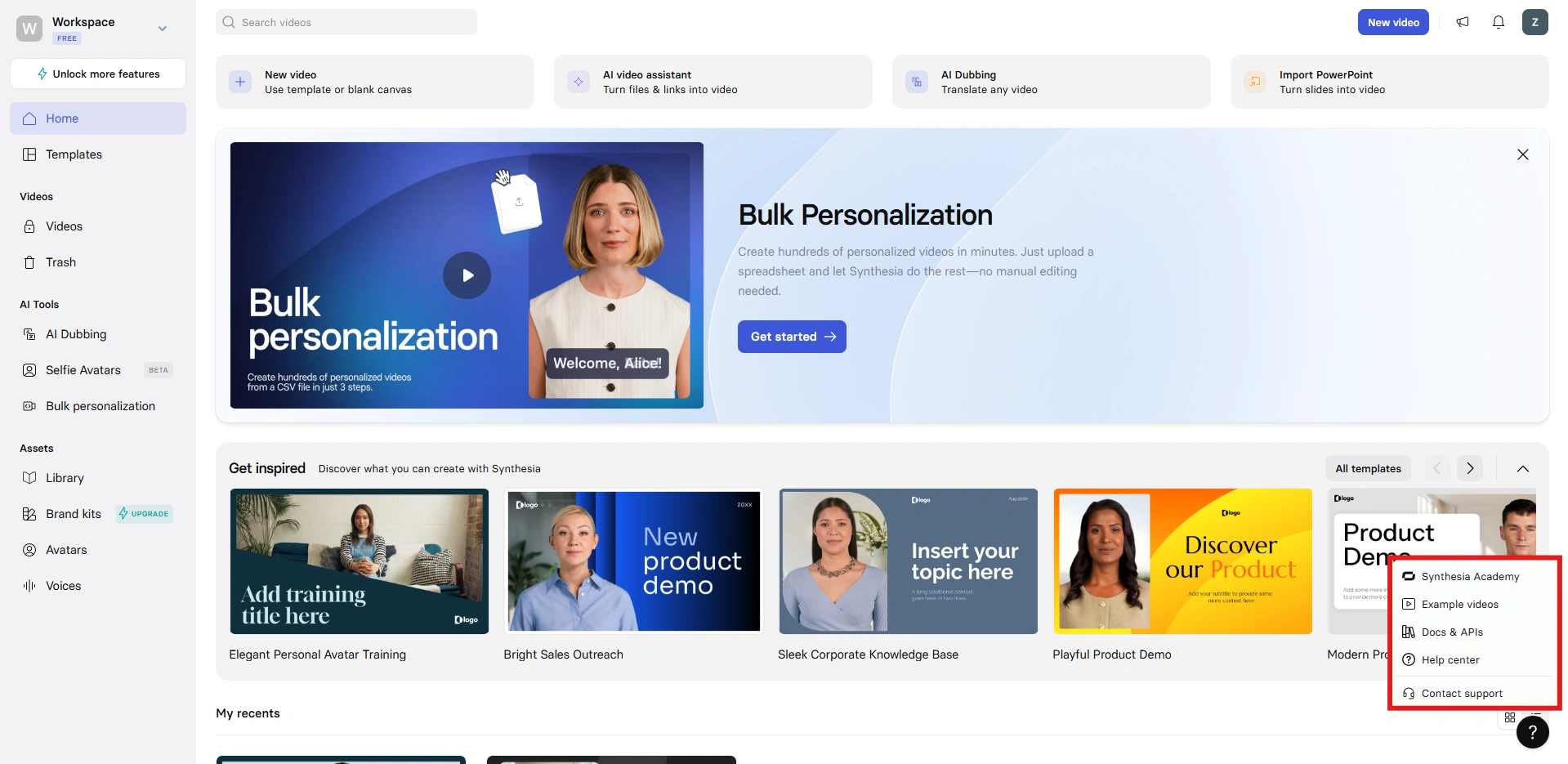
For support, Synthesia offers:
- Detailed knowledge base with step-by-step tutorials
- Email support with 24-hour response times
- Live chat support for Business plan subscribers
- Dedicated account managers for Enterprise customers
- Regular webinars and training sessions

The platform also provides community forums where users can share ideas and best practices, though these are less active than InVideo's community spaces.
InVideo: Comprehensive Support Ecosystem
InVideo offers a robust support system across both its AI and Studio platforms. The user interface strikes a balance between accessibility and functionality, with clear navigation and contextual guidance.
InVideo's standout support feature is its 24/7 live chat assistance, which uses AI to instantly answer common questions about features, troubleshooting, and account management. If the AI can't resolve your issue, you're quickly connected to human support representatives.
Additional support resources include:
- Extensive video tutorial library covering all features
- Regular product webinars and live training sessions
- Active Facebook community with over 30,000 members
- Detailed help center with searchable articles
- Phone support for higher-tier subscribers

InVideo's combination of AI-powered assistance and human support creates a particularly responsive customer experience, which is valuable for users working on deadline-driven projects.
Pros & Cons of Each Tool
Synthesia
Pros
- Generates ultra-realistic AI avatars with natural speech movements
- Supports 120+ languages with accurate lip-syncing
- Very simple text-to-video process requiring minimal technical skills
- Excellent for multilingual content without hiring voice talent
- Perfect for corporate training and internal communications
- Custom avatar creation option available in higher plans
Cons
- Limited creative editing and customization options
- Higher starting price point compared to traditional editors
- Restricted to talking head video formats primarily
- Smaller template library than general video editors
- Limited background and scene variety
InVideo AI
Pros
- AI-driven video generation with more scene variety than avatar-only tools
- Voice cloning technology in premium plans
- Flexible AI assistance while maintaining creative control
- Extensive media library with music and stock footage
- Stronger capabilities for marketing and promotional videos
Cons
- No AI avatar or talking head generation
- More complex interface compared to Synthesia
- Higher pricing for advanced AI features
- Limited functionality for long-form content
- Occasional rendering delays with complex projects
InVideo Studio
Pros
- Massive template library (6,000+) for diverse video types
- Complete timeline editing with extensive creative control
- Advanced effects, transitions, and branding customization
- Excellent value with significant annual discounts
- Team collaboration features for businesses
Cons
- No AI avatar generation capabilities
- Steeper learning curve than AI-driven alternatives
- More time-consuming production process
- Requires basic understanding of video editing concepts
- Manual creation process compared to AI automation
Who Should Use Synthesia vs. InVideo?
Your specific video needs and team capabilities should guide your choice between these platforms.
Choose Synthesia if:
- You need talking head videos without filming real presenters
- You create multilingual content for global audiences
- You produce corporate training and internal communications
- You want the fastest, simplest way to create presenter videos
- You have no video editing experience but need professional results
- You need to scale video production across multiple languages
- You don't need complex editing or highly creative visual effects
Choose Invideo AI if:
- You want AI-powered video generation with more creative flexibility
- You need diverse scene types beyond just talking heads
- You want to create marketing and promotional content
- You prefer some manual control over fully automated results
- You value voice cloning and advanced AI features
- You need social media optimized formats and aspect ratios
- You don't specifically require AI avatars or talking heads
Choose Invideo Studio if:
- You need complete creative control over every aspect of your videos
- You create diverse video content for marketing and social media
- You have basic video editing skills or willingness to learn
- You want access to thousands of professional templates
- You need comprehensive branding and customization options
- You work with a team on collaborative video projects
- You don't want AI to create your videos automatically
Personal Experience
Having used both Synthesia and InVideo extensively, I've found they serve distinctly different video creation needs.
Synthesia AI Avatars That Feel Almost Real
Synthesia is good at one thing: creating realistic talking head videos without filming anyone. I was genuinely impressed by how natural the AI avatars appear – the lip-syncing is remarkably accurate, and expressions have improved significantly in recent updates.
For multinational companies, Synthesia is revolutionary. I've seen teams create identical training videos in 10+ languages in hours instead of weeks, with perfect pronunciation and natural delivery in each language.
For internal communications and training, it's unmatched in efficiency.
The limitations become apparent when you need anything beyond a presenter talking. Synthesia isn't designed for dynamic editing, complex transitions, or creative effects. It's a specialized tool that does one job exceptionally well.
InVideo AI Creative Assistance Without Taking Over
InVideo AI strikes a balance between automation and creativity. Unlike Synthesia's focused approach, InVideo AI helps generate various video styles while still giving you editing control.
It's like having a creative assistant who drafts ideas that you can refine.
The voice cloning technology is particularly impressive, allowing you to create a consistent brand voice across multiple videos. The vast template library gives you professional starting points that save hours of design work.
InVideo Studio The Complete Creative Toolkit
When I need full creative control, InVideo Studio delivers. The timeline editor, while requiring some learning, offers precision that automated tools can't match.
The template library is massive and regularly updated with on-trend designs, which is invaluable for keeping content fresh.
For marketing teams creating diverse video content, this manual approach ultimately offers more flexibility and brand consistency than AI-only solutions.
Final Verdict: Which One is Better in 2025?
The best platform depends entirely on your specific video needs and team capabilities.
Choose Synthesia if you primarily need talking head videos without filming real people. It's the undisputed leader in AI avatar technology, offering the fastest path from script to multilingual presenter videos.
Its focused approach makes it perfect for corporate training, product demos, and internal communications where efficiency matters more than creative editing.
Choose InVideo AI if you want AI assistance while maintaining creative flexibility. Its blend of automation and editing control makes it ideal for marketers and content creators who need diverse video styles but appreciate AI help with scene selection, transitions, and voice generation.
While pricier than traditional editors, the time savings justify the investment for regular content producers.
Choose InVideo Studio if your priority is creative control and you create diverse video content. Its comprehensive editing tools, massive template library, and excellent value pricing make it perfect for marketing teams, social media managers, and content creators who need brand consistency across various video formats.
In 2025, the strongest approach might be combining these tools based on project requirements rather than committing exclusively to one platform. Use Synthesia for talking head content, especially multilingual videos, while leveraging InVideo for marketing content that requires more creative flexibility.
Create videos 10x faster and easier with Zebracat
Try it now









Comments