Table Of Content
YouTube automation is probably your best shot if you are serious about making money online without showing your face or pulling all-nighters editing videos. No joke.
YouTube is the third most popular social network right now with more than 2.53 billion monthly users who hang out, binge-watch, and search for answers every single day.
You are not just looking at a random side hustle idea. You are looking at a business model that real people are using to pull in five, six, and even seven figures a year. Some even do it without ever stepping in front of a camera.
And before you ask, nah, it is not "too late" to start. It is not saturated if you play it smart.
If you think people only watch TikTok these days, think again. YouTube beats TikTok when it comes to time spent on the app. The average person hangs out on YouTube for about 48.7 minutes a day, almost double what they do on TikTok.
So while everyone is following viral videos on TikTok, YouTube is quietly printing money for people who know what they are doing.
YouTube made over 36 billion dollars in ad revenue last year, so there is plenty of money to go around if you get a piece of it.
In this guide, I am not gonna soften things. I will walk you through how to start a YouTube automation business in 2025. The good, the bad, and the stuff no one talks about.
You will learn the steps to build a real channel that makes money while you sleep.
What is YouTube Automation?
YouTube automation sounds fancy, but it is honestly pretty simple. It is just a way of running a YouTube channel without doing every little thing yourself.
You are not the one writing scripts, recording voiceovers, editing videos, or uploading every week. Instead, you either hire people to do the work or you use tools to handle it.
You are acting like the boss. You come up with the ideas, you manage the team or the tools, and you focus on growing the channel. You are not stuck editing videos till 2 AM or stressing about how to design the perfect thumbnail. That is someone else's job.
The good thing is that you do not even have to show your face or talk if you do not want to. A lot of successful channels today are faceless.
They post videos with AI voices, stock footage, animations, and text on screen, and they make real money doing it.
The real win is that you can set up a machine. Once you have a team or a system in place, you can build multiple channels, scale them, and start stacking revenue streams without exhausting yourself.
The best part is that you can generate AI YouTube videos with Zebracat in minutes. Instead of spending hours editing, you can literally paste a blog post or a script into Zebracat, and it spits out a full video, with voiceovers, music, effects, and everything polished.
It even picks visuals and scenes for you. It is a lifesaver if you want to move fast without hiring a full production crew.
How Does a YouTube Automation Business Work?
Running a YouTube automation business is like setting up your little media company, but without the massive overhead.

Here is how it usually works. First, you pick a niche that people are already watching like crazy. For example, personal finance, health tips, tech gadgets, self-improvement, and gaming news.
All the hot topics where people search for stuff every single day.
Then you should set up a workflow. You have someone writing scripts. Someone doing the voiceovers. Someone else editing the video together. Maybe another person making thumbnails.
Once the videos are ready, you upload them on a set schedule. You optimize them for YouTube search by using smart titles, good thumbnails, the right keywords, and descriptions that help people find you.
The goal is simple. Make videos that grab attention, hold attention, and keep people clicking for more.
When your channel gets at least 1,000 subscribers and 4,000 hours of watch time in the past 12 months, you can apply for YouTube monetization. That means you start getting paid from YouTube ads showing on your videos.
This is where things start getting real.
But the money is not just from ads. Smart YouTube automation channels also pull in cash from affiliate marketing, sponsorships, merch, courses, and even membership programs.
Some channels make more from affiliate deals than from YouTube ads.
A lot of successful faceless channels are not just stopping at one channel either. Once they get one going, they clone the process into a second channel.
Then a third. Some people are running five to ten channels at once and stacking income streams every month.
One YouTube automation creator scaled up to eighteen faceless channels, racking up millions of subscribers and making serious six-figure yearly profits. That is not rare anymore if you know what you are doing.
And with YouTube still being the second most visited website in the world, pulling in over 79 billion visits a year, the demand for fresh content is not going anywhere.
The real magic happens when you have your system running smoothly.
Scripts get written, voiceovers get recorded, videos get edited and posted, all without you being stuck in the grind. You spend your time checking results, spotting trends, tweaking strategies, and maybe launching new channels.
That is how you turn YouTube from a side hustle into a full-blown business.
Key Benefits and Drawbacks
As I said, YouTube automation is a hot topic these days, and it's easy to see why. With the rise of AI tools and the increasing demand for content, many are exploring this avenue as a potential passive income stream.
But like any business model, it has its ups and downs. Let's break it down.
Benefits:
Scale beyond your bandwidth: You can run multiple channels simultaneously. I started with one channel but now manage three without working more hours.
No face required: Perfect if you're camera-shy or value privacy. YouTube is the third most popular social network, with 76% of consumers using it, according to the 2025 Sprout Social Index.
That's a massive reach without needing to show your face.
Location independence: Your business runs whether you're working or not. I've taken two-week vacations without my channels skipping a beat.
Multiple revenue streams: Beyond YouTube ads, you can earn from affiliates, sponsorships, and digital products. Nearly half (47%) of YouTube users interact with brands at least once a week, per Sprout Social's 2024 report.
Long-term assets: Videos can generate views and revenue for years. My oldest videos still bring in hundreds of dollars monthly after two years.
Drawbacks:
Not truly passive: Despite what some gurus claim, YouTube automation requires real work. I spend 15-20 hours weekly across my channels.
Initial investment: You'll need money for tools and talent. Even budget channels cost a few hundred dollars monthly to run properly.
Learning curve: Understanding YouTube's algorithm, SEO, and management takes time. My first channel failed because I didn't understand audience retention.
Competition: Every niche has competitors. Standing out requires quality and consistency.
Algorithm changes: YouTube regularly updates its systems, which can affect your viewership and income.
The key takeaway? YouTube automation is a legitimate business model, not a get-rich-quick scheme. Treat it like a real business, and you'll increase your chances of success.

Step-by-Step Guide to Starting a YouTube Automation
I know talking about all the benefits and downsides might get you pumped or maybe a little nervous. But how do you get started with this YouTube automation thing?
Step 1: Choose a Profitable Niche
This is probably the most important part, and honestly, it’s where most people mess up.
If you pick the wrong niche, you could spend months creating videos nobody watches. Pick the right one, and you could be looking at serious passive income down the road.
First, forget about “following your passion.” I know it sounds harsh, but here’s why.
Just because you’re interested in something doesn’t mean a big audience exists for it on YouTube. You’ve gotta follow the data, not just what feels fun.
Let me give you a real example. Right now, channels about finance, tech tutorials, and self-improvement are crushing it.
Why? These are evergreen topics that people keep searching for. They don’t go out of style after a month or two.
But don’t just copy a big channel directly. Niche down. Finance is crowded, sure. But what if you narrow it down to something specific, like “Save Tips for freelancers” or “investment tips for beginners in crypto”?
When you niche down, you’re competing with fewer channels, and it’s easier to rank your videos higher.
Check tools like TubeBuddy or vidIQ to validate your faceless YouTube channel ideas. These tools show you how often people search for specific topics, so you can see if your niche is worth jumping into.
Also, keep geography in mind. Everyone thinks of English videos first. But did you know India has the largest YouTube audience right now, with about 491 million users?
Here are the top profitable YouTube Niches in 2025
If you create similar content in Hindi or even Portuguese (Brazil’s audience is huge too), you could tap into massive markets with less competition. This is practical stuff most beginners ignore.
Lastly, stay away from niches with strict guidelines or controversial topics. For example, medical advice or political content can get demonetized easily.
I’ve seen so many channels start strong and then get killed overnight by policy changes. Play it safe. Choose something stable, profitable, and advertiser-friendly.
Step 2: Conduct Competitor & Channel Research
Once you've identified a promising niche, spy on what's already working.
Competitor research is not about copying. It is about reverse-engineering success. When you analyze the right channels, you can spot what works, why it works, and how you can position your channel to win faster.
The first thing you should do is find five to ten channels in your niche. Focus on a mix of both big and mid-sized channels.
Big channels show you what the ceiling looks like, while smaller but fast-growing channels show you what is achievable when you are just starting.
Search keywords related to your niche on YouTube and see which channels consistently show up. Pay attention to their subscriber count, their average views, and which videos are pulling way more views than others.
Start by analyzing their titles and thumbnails. Notice how they structure their titles. Are they using questions, numbers, bold claims, or emotional triggers?
Look at the thumbnail style. Are they using close-up faces, simple graphics, big text, or strong color contrasts?
Next, watch how their videos are structured. Pay attention to how quickly they deliver value. Do they hook you in the first 10 seconds? Do they tease something later in the video to keep you watching?
Step 3: Create a Channel Strategy
Once you pick a niche and study your competitors, it is time to set a real strategy. Without a plan, you are just gambling. YouTube rewards people who show the algorithm exactly what their channel is about and stay consistent with it.
First, pick one clear content style. You cannot confuse YouTube. If you start posting random listicles one day, motivational speeches the next, and how-to videos after that, you will tank your growth. Stick to one lane for the first 50 videos.
Most profitable content styles in 2025 (based on channel earnings reports):
Stick to formats that advertisers love. Tutorials and reviews especially get better ad rates because they attract buyers, not just random viewers.
Once your style is locked in, create a content cluster. Think about groups of related videos that naturally lead into each other. YouTube promotes channels that keep viewers bouncing from video to video.
Here’s a simple way to plan content clusters:
- Pick 1 core topic (like "Best AI Tools for 2025")
- Break it down into 5 subtopics (e.g., free tools, paid tools, tools for students, tools for businesses, tools for writers)
- Build videos around each one
Brand identity matters too. Even faceless channels need recognizable thumbnails, consistent fonts, and the same editing style. When your content looks uniform, viewers trust it more, and YouTube recommends it more.
Finally, set execution goals, not vanity goals.
Aim for uploading at least 2 videos a week for the first 6 months. Focus on hitting 8%+ click-through rate and 45%+ average view duration. These two metrics matter far more than early subscriber counts.
Building a channel without a strategy is the fastest way to waste a year. Plan once, execute hard, adjust based on the numbers. That is the game.
Step 4: Build Your Automation Team
Once you have your content strategy ready, the next smart move is to build your team. Even if you are using AI tools heavily, having a few real people helping you speeds things up massively.
You do not need a big team when you start. You need the right people doing the right jobs.
The basic YouTube automation setup usually needs:
- A scriptwriter (or someone to polish AI-written scripts)
- A voiceover artist (human or AI setup like Murf or ElevenLabs)
- A video editor (who understands YouTube pacing
- A thumbnail designer (critical for getting clicks)
That is it. If you want to go ultra-lean, you can even combine roles. For example, some editors will also create thumbnails if you pay a little extra.
The biggest mistake I see beginners make? Hiring random, cheap freelancers without testing them properly. They end up with robotic scripts, boring edits, and ugly thumbnails that kill the whole channel vibe.
When hiring, always test first before committing. Give candidates a small paid project. See if they hit deadlines, follow instructions, and care about quality. Look for people who understand YouTube trends, not just "generic editing."
I prefer working with freelancers from platforms like Upwork for long-term roles. You get better communication, and people take ownership of your channel’s success.
Another tip: start with freelancers, not full-time employees. It keeps your costs low and gives you flexibility. As your channel earns more, you can expand and build a bigger team if needed.
Good communication is what keeps the machine running. Set up a simple workflow where everyone knows what to do and when. I use Trello or Google Sheets to track video progress. Nothing fancy, just clear steps like "Script → Voiceover → Edit → Thumbnail → Upload."
At the end of the day, your team is building your videos while you focus on growing the business. Treat them well, give feedback fast, and you will move ten times faster than trying to do everything yourself.
Step 5: Develop and Produce Your Videos
Most people think the first few videos do not matter much because "I will get better later." That mindset kills more YouTube channels than anything else.
Your early videos set the entire tone for how the YouTube algorithm sees you. If you rush them or make lazy videos, YouTube will assume your channel is low quality, and it is brutal about giving second chances.
Here is how to get your first batch right.
Crafting Your Script
Before you even think about recording or editing, you need a tight script. Your script should be clear, punchy, and built around retention.
One simple formula that always works is AIDA:
- Attention (hook viewers instantly)
- Interest (build curiosity or emotion)
- Desire (show the value or excitement)
- Action (tell them what to do next)
For faceless channels, you should also sneak in mini curiosity hooks every 20–30 seconds. Questions like "But why does this matter?" or "You would not believe what happens next" keep viewers locked in.
If you use AI to generate scripts (like ChatGPT), never post the first draft. I always take AI drafts and add my transitions, human phrasing, little jokes, and personal comments. Otherwise, it sounds like a boring Wikipedia entry.
Unique tip I use: If I am making a listicle video, I always add a hidden bonus tip at the end and tease it in the first 30 seconds. It boosts retention massively.
Voiceover: Human Feel or Smart AI?
Voiceover used to be a big bottleneck for faceless channels, but not anymore. You have two solid options:
- Hire real voice actors (costs around $20–50 for 5 minutes)
- Use realistic AI voices (Murf, ElevenLabs, or Zebracat's built-in system)
Honestly, with how good AI voices are getting in 2025, I usually go AI unless it is a storytelling channel that needs deep emotional tones.
One pro move is using voice cloning. Tools like Zebracat let you clone your voice from a 3–5 minute sample. That way, you can scale videos without having to record new audio every time, and your channel still sounds consistently "you."
Editing
This is where beginners waste the most time. You do not need cinematic edits. You need fast pacing, clear visuals, and no dead air. Every 5–10 seconds, something needs to happen:
- Zoom
- Text on screen
- Scene change
- Sound effect
If nothing changes visually, viewers get bored and swipe away. YouTube retention graphs show that drop-offs usually happen when the video "sits still" for too long.
If you are editing manually, use templates to speed things up. If you want to move faster, tools like Zebracat are game-changers.
You can drop your script, and it will generate a fully edited video with AI visuals, synced voiceover, effects, and transitions.
Thumbnails and Titles
YouTube is brutally honest: people judge your video in half a second based on your thumbnail and title.
Keep your thumbnails simple:
- 2 to 4 words max
- Huge bold font
- High contrast background
- One main emotional image
For titles, curiosity always wins over clarity. Instead of "Top 5 Budgeting Apps," I would title it "5 Budgeting Apps That Save You $500 Fast." That slight tweak can double your click-through rate.
Unique trick I use: I often write 5 title variations before choosing one. Sometimes I even A/B test thumbnails for important videos using YouTube’s built-in experiments tool.
Step 6: Upload, Optimize, and Schedule
Uploading a video is not just dragging and dropping your file. If you treat it like an afterthought, you are basically telling YouTube, “Yeah, just bury this one too.”
First, let's talk about SEO. Forget keyword stuffing like it is 2016. The real play in 2025 is context-based SEO.
YouTube's AI reads your titles, descriptions, and even listens to your voiceover to understand the topic. So you have to make sure your main keyword appears naturally in three places: the title, the first sentence of the description, and within the first 30 seconds of the spoken video.
Tags are still worth adding, but do not sweat them. I toss in three to five obvious ones that match my title and leave it at that.
End screens and cards are where you can save a viewer who is about to bounce. I do not wait until the last five seconds either. I drop my end screen at about 85 percent of the video while they are still watching and link to another related video, not just my latest upload.
If you send people down a rabbit hole of your videos, YouTube starts boosting you even harder.
And please, schedule your uploads. Do not just upload at random times like it’s a TikTok reel. Pick a day and a time, stick to it, and train both the algorithm and your viewers to expect you.
If you treat every upload like it is a big deal, eventually YouTube will too. Here are the general best times to publish based on my data:
Posting times like the ones above are a great starting point if you are launching a brand new channel and you have no data yet.
But once you start getting a few videos out and traffic trickling in, you should absolutely check your numbers. Every audience behaves differently.
To check the best time for your specific channel, open YouTube Creator Studio, go to the Analytics tab, then look for “When Your Viewers Are on YouTube.”
This shows a heatmap of days and times when your actual viewers are most active. Darker bars mean more viewers.
Step 7: Monetize Your Channel
Monetizing a YouTube channel is the dream part that everyone rushes to. But here’s the real talk: if you think you will post 10 videos and wake up to fat AdSense checks, you are setting yourself up for a heartbreak.
First goal? Hit the YouTube Partner Program requirements: 1000 subscribers and 4000 public watch hours in the past 12 months.
Or you can qualify through 10 million short views in 90 days. But trust me, unless you are pumping Shorts daily, the long-form route is way more stable.
When you finally get into the Partner Program, do not expect life-changing money from ads at the start. If you are in a decent niche like finance, tech, or education, you could be seeing CPMs between 10 to 20 dollars.
But if you are in entertainment or general topics, it might be more like three bucks. That’s why your niche choice back in Step 1 really matters.
Here is where a lot of beginners mess up. They stop at AdSense and think that is it. Big mistake. Ad revenue should just be the foundation.
You should already be thinking about layering on YouTube affiliate marketing, sponsorships, digital product sales, and even memberships once you get some traction.
Even small channels can make solid money with affiliates if you pick the right offers. One of my channels with just 4000 subs pulled in over $1800 in a month purely through a few well-placed affiliate links.
You do not need millions of views if your viewers trust you.
When you are automating your channel, it gets even more important to think about monetization early. Plan your videos so they naturally lead into affiliate offers or services you can promote later.
How to Scale Your YouTube Automation Business?
Scaling is where the real magic of YouTube automation happens. When I first started, I ran one channel for six months before attempting a second one. That patience paid off big time.
When to Launch Your Second Channel?
Don't rush into multiple channels. I recommend waiting until your first channel hits at least 10,000 subscribers or generates $1,000 monthly. Why?
Because you need to know your processes work before duplicating them. My first automation channel took 4 months to hit monetization requirements, but the second one took only 6 weeks because I applied everything I'd learned.
Choosing Your Expansion Strategy
You have two main options for scaling: horizontal or vertical expansion.
Horizontal scaling means launching completely separate channels in different niches. This spreads your risk across multiple markets but requires learning new topics.
I've found that starting your second channel in an adjacent niche works best.
For example, if your first channel is about cryptocurrency, your second might cover personal finance or investing.
Vertical scaling means creating multiple channels within the same general niche but with different angles. For instance, if your main channel covers "weight loss tips," you might create sister channels for "healthy recipes," "home workouts," and "weight loss motivation."
I prefer the vertical approach for the first 3-4 channels because it creates synergy. My content team can research one broad topic and create multiple scripts across channels, saving tons of time.
Building Your Channel Factory
To truly scale, you need to think of yourself as running a content factory, not just making videos. This mindset shift is crucial.
First, standardize everything. Create template documents for scripts, video briefs, thumbnail designs, and descriptions.
When I scaled to three channels, I built a "channel bible" for each one containing voice guidelines, visual style rules, intro/outro templates, and common phrases to maintain consistency.
Next, set up a content calendar that spans all your channels. I use a color-coded Google Calendar where each channel has its color. This gives me a bird's-eye view of my entire operation.
For daily task management, a project management system becomes essential. Personally, I prefer Notion because I can create databases that connect team members, tasks, channels, and deadlines in one place.
Team Structure for Multi-Channel Operations
When running multiple channels, your team structure needs to evolve. For two channels, you might still manage everything yourself with freelancers. But beyond that, you need a middle layer of management.
I've found the most efficient structure is to have channel-specific creative teams but shared administrative roles. Here's how I set it up when scaling to five channels:
First, I hired two "channel managers" who each oversaw 2-3 channels. They became the point person for those specific channels, tracking performance and managing the creative direction. Under each channel manager, I had dedicated scriptwriters and voice actors who specialized in those niches.
However, I kept certain roles shared across all channels: a single video editor who maintained consistent editing style, one thumbnail designer who ensured brand cohesion, and one VA who handled uploading, optimization, and community engagement for all channels.
Automating Your Systems
True scaling requires serious automation. Start by creating standard operating procedures (SOPs) for every repeated process. I have SOPs for everything from keyword research to final upload checks, with screenshots and examples.
For content ideation, set up automated research systems. I use Google Alerts and BuzzSumo to automatically collect trending topics in my niches.
These feed into an Airtable database that my scriptwriters pull from. No more wondering what to create next!
Communication becomes a bottleneck quickly. To solve this, I implemented a rule: no important information in direct messages. Everything goes in project management tools with proper tagging and categorization. This cut my communication time by 60% and prevented important details from getting lost.
Common Mistakes to Avoid in 2025
YouTube automation business looks simple from the outside, but under the surface, a lot of people trip over mistakes they do not even realize they are making. Here are the biggest ones you need to watch for in 2025:
Thinking it's passive income from day one. YouTube automation requires significant upfront work before it becomes somewhat passive. I worked 50+ hour weeks for the first 4 months.
Chasing trends without research. Just because a topic is hot doesn't mean it's profitable. NFT channels looked promising, but they crashed with the market.
Cutting corners on quality. Cheap voiceovers, poor scripts, and sloppy editing get punished by the algorithm. I tried saving money on editing once and saw a 40% drop in retention.
Ignoring analytics. The data tells you what's working. I was stubbornly creating content that my audience wasn't watching until I finally studied the numbers.
Unrealistic publishing schedules. Better to post one great video weekly than five mediocre ones. Consistency beats frequency.
Neglecting community engagement. Responding to comments improves retention and loyalty. When I started answering comments regularly, my subscriber conversion rate increased significantly.
Copyright infringement. Using others' content without permission risks channel strikes. Always use licensed music, images, and footage.
Real Case Studies & Success Stories
Let me share some real examples of successful automation channels:
Nora Morris: Runs 18 faceless channels across various niches with 2.5M total subscribers. She built a team of specialists for each production step and generated seven figures in 2024. Her strategy focuses on quantity and testing multiple niches simultaneously.
Mr. Nightmare: A storytelling channel with 6.7M subscribers that produces narrated horror stories. Some videos reach 29M views. The format is simple: a voice narrator over minimal visuals, proving that compelling content doesn't need fancy production.
Motiversity: A motivation channel with 3.7M subscribers that compiles speeches from famous speakers with inspiring visuals. They've published over 950 videos using a consistent format and branding.
What do these successes have in common?
- Consistent publishing schedules
- High-quality production values
- Clear audience targeting
- Smart monetization beyond just ads
- Reinvestment in growth
Nobody "got lucky" with these channels. They built a system, stuck to it when views were low, and kept improving until the channel became an asset. If you do the same, nothing is stopping you from making your own YouTube automation channel another success story in 2025.
Tools You Need for YouTube Automation in 2025
Trying to run a YouTube automation business manually is like trying to cut a forest with a kitchen knife. You need real tools to move fast without breaking quality.
First up, you need a good video creation and editing tool. If you are serious about scaling without hiring five different editors, Zebracat becomes a must.
Zebracat lets you turn scripts or even blog posts into full videos with visuals, transitions, voiceovers, and music, and it looks polished, not slapped together. I use it to pump out video drafts fast, and then my team only has to polish final tweaks instead of starting from scratch.
For scripting, AI writing tools like ChatGPT are a game-changer if you know how to prompt properly. But do not rely on raw outputs. Always tweak the flow and add emotional hooks manually.
When it comes to voiceovers, ElevenLabs is top-tier for natural-sounding AI voices. Or, if you want even more control, Zebracat’s voice cloning option lets you use your voice without re-recording every script, which saves crazy amounts of time.
For keyword research and video SEO, use YouTube growth tools like TubeBuddy and vidIQ. They show you what topics are trending, what tags to target, and even what your competitors are ranking for behind the scenes.
You also need a good thumbnail design tool. I recommend starting with Canva Pro if you are doing it yourself, but if you want to level up, hiring a thumbnail designer for around 5 to 10 dollars per video is a great investment once you can afford it.
Lastly, to manage your workflow when scaling, a simple Trello board or Notion dashboard is enough. No fancy project management software needed. You just need to keep scripts, voiceovers, edits, thumbnails, and uploads organized without losing your mind.
Can I Do This Alone Without a Team?
Yes, you can start solo, but there's a ceiling to how much you can scale alone.
When I began, I did everything myself except voiceovers (which I hired on Fiverr). I wrote scripts, edited videos, designed thumbnails, and managed the channel.
This worked until I hit about 15K subscribers. At that point, the workload became too much to maintain quality and frequency.
The hybrid approach works best for most creators: handle the parts you're good at and outsource the rest. If you're a great writer, do the scripts and hire editors. If you're a strong editor, outsource writing.
AI tools like Zebracat have made solo operation more feasible. I can now produce a basic video in about an hour using AI for script drafting, voiceover, and initial editing, then adding my personal touches. Especially, it’s the best tool as a YouTube Shorts generator.
According to the YouTube stats provided, over 92.3% of users prefer watching video content. This huge demand means channels with consistent, quality content will find an audience, whether produced by a team or a solo creator using the right tools.
If budget is tight, start solo with AI assistance, then reinvest revenue into hiring help for your weakest areas first.
Do I Need to Invest Money Upfront?
Yes and no. You can start with minimal cash if you do most work yourself and use free versions of tools (some limits apply).
For example: ChatGPT free tier, free stock footage sites (Pixabay, Pexels), YouTube's own Creator Studio, and free thumbnail makers.
However, some upfront investment helps you grow faster. Even spending $100–$300 on a few freelance video projects can jump-start quality.
And premium tools (Jasper, Murf, Zebracat, etc.) cost anywhere from $20 to $100 per month each.
Consider paying for just one or two key services first: perhaps a scriptwriter or an editor for your first few videos, to set a quality benchmark.
Once you earn ad or affiliate revenue, reinvest it into more tools and hires. Treat it like any startup: the more you invest in quality and marketing early on, the faster you can scale.
The truth is, money speeds things up, no doubt. But hustle, creativity, and smart use of free tools can still get you your first videos out there.
The key is not waiting until you can afford the "perfect" setup. Start scrappy, stay consistent, reinvest when you can. That is how every serious creator I know made it.
How Long Until I See Results?
Patience is crucial. YouTube growth is often exponential. Most automation channels see little traction in the first 3–6 months. Consistency pays off: by the 6–12 month mark (or after 50–100 videos), many channels reach the threshold for monetization.
Most automation channels follow this trajectory:
- 0-3 months: Minimal views and growth while the algorithm learns about your content
- 3-6 months: Gradual increase in views if content quality is consistent
- 6-12 months: Potential for breakout videos and accelerated growth
- 1-2 years: Stabilization and scaling if fundamentals are strong
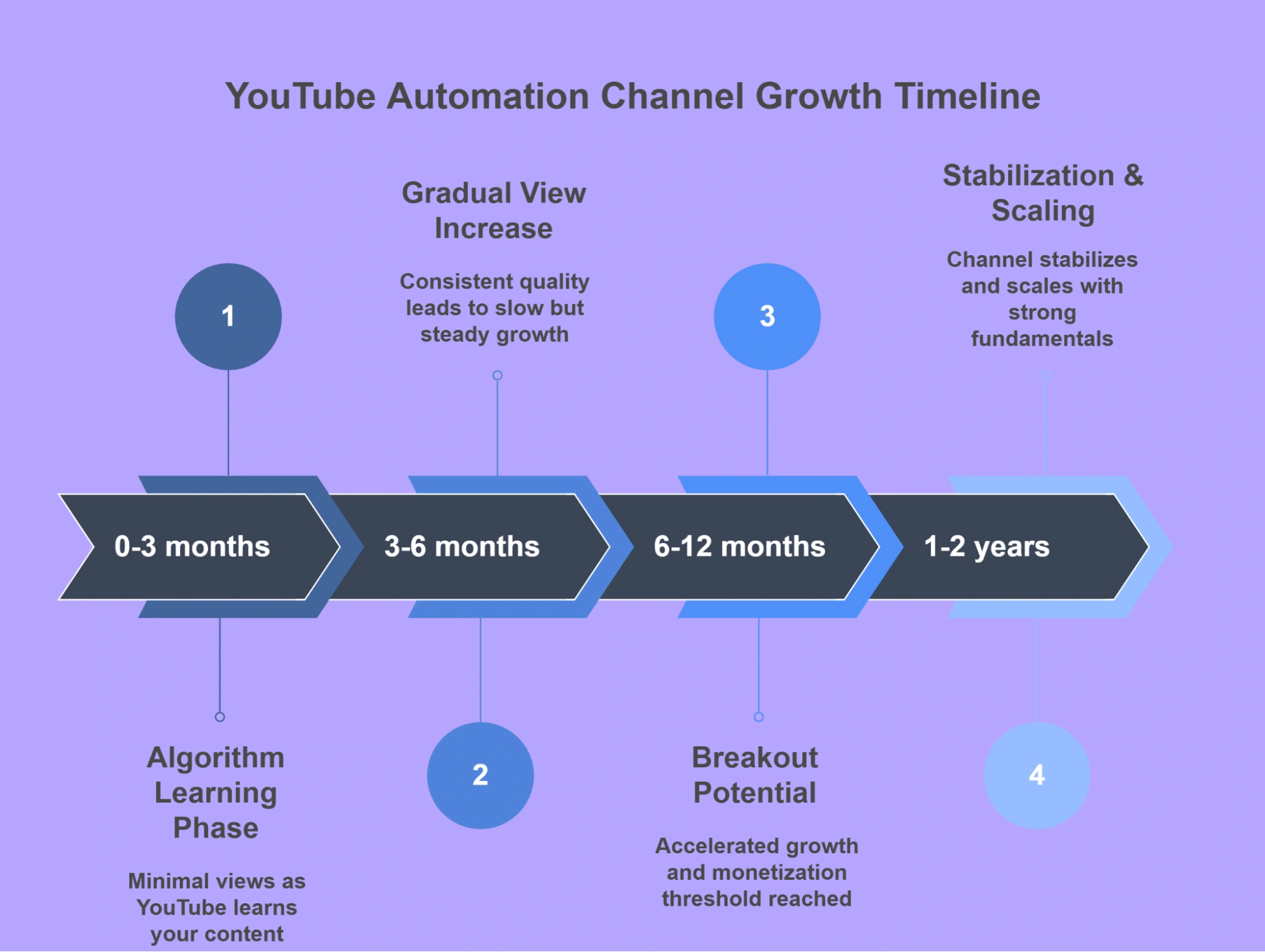
My first channel took 4 months to reach 1,000 subscribers, but hit 10,000 just two months later as momentum built.
The YouTube stats show that viewers watch 1 billion hours of content daily. The opportunity is enormous, but patience is required to break through the noise.
Factors that speed up growth:
- Addressing high-demand topics with low competition
- Consistent publishing schedule
- Superior production quality compared to competitors
- Strategic use of YouTube Shorts alongside long-form content
- Effective CTR optimization (thumbnails and titles)
YouTube Shorts now averages 70 billion daily views. Creating Shorts based on your long-form content can accelerate channel growth dramatically.
What Niches Are Oversaturated?
If you are thinking about jumping into "Motivation," "Top 10 Facts," or "General News," just know you are walking into a bloodbath. These niches are so crowded that even great videos get crushed unless you have something wildly unique.
Instead, find a sub-niche.
Not "Motivation" — but "Motivation for Single Moms."
Not "Top 10 Tech" — but "Top 10 Free AI Tools for Students."
Niches are only oversaturated when you try to be everybody’s favorite channel. Get specific, serve a smaller group deeply, and you will grow way faster.
Can I Use AI-Generated Videos?
Yes, 100 percent. But if you think you can just copy-paste AI scripts, dump in stock footage, and call it a day, YouTube will leave you sitting at 17 views forever.
The winners use AI smartly. They generate drafts, speed up production with tools like Zebracat, but they still polish the final videos. They add human storytelling touches, tweak the pacing, and sharpen the emotional moments.
Let me bust a few myths:
Myth: YouTube hates AI content.
Fact: YouTube has stated that AI-generated content is allowed under the same rules as any original content. You can simply monetize YouTube AI videos with AdSense without any issues.
Myth: You must show your face to succeed.
Fact: Countless faceless channels have millions of subscribers. Quality content matters far more than personal identity to become a YouTuber.
Myth: Low budgets mean low quality.
Fact: Skilled use of free tools can produce high-quality videos. YouTube audiences value clear information and good pacing above fancy production.
How Many Videos Should I Upload Per Week?
Consistency matters more than frequency. Find a sustainable schedule you can maintain long-term.
For new channels, 1-2 videos weekly is usually optimal. This provides enough content for growth without sacrificing quality.
As you build systems and teams, you can increase frequency. Some successful automation channels publish daily, but they typically have multiple team members.
My tech channel publishes twice weekly (Tuesday and Thursday), while my educational channel maintains a once-weekly schedule due to the higher research requirements.
What's most important is setting viewer expectations and meeting them. If you promise weekly content, deliver weekly content.
YouTube Shorts offers another option. With 70 billion daily views, creating 2-3 Shorts weekly alongside your main content can accelerate growth without requiring full production cycles.
Experiment to find your optimal frequency by tracking performance metrics. If adding a third weekly video doesn't increase monthly view counts proportionally, it may not be worth the extra effort.
The Bottom Line
If you are still here reading, you are not the average person. Most people tap out at "it sounds hard" or "what if it takes too long." That is why they never build anything real. You are already ahead just by wanting to understand what it takes.
YouTube automation is not magic. It is not passive income after posting ten AI videos either. It is a real business. It needs real systems, real thinking, and real patience.
If you treat it like a real business from day one (even when your first videos barely crack 100 views), you are setting yourself up to own an online asset that can pay you for years.
My biggest advice?
Do not waste six months trying to be “perfect” before you post. Your first videos will not be perfect. That is fine. Focus on improving every ten uploads. Watch your retention graphs. Fix your thumbnails. Study why certain videos pop and others flop.
You do not get better by thinking about it. You get better by doing it messily, fixing it, and doing it again smarter.
And protect your mindset harder than you protect your editing process. YouTube has felt slow for months. You will doubt yourself. You will think, “Maybe my videos suck.” Maybe they do early on. Mine sure did. That is normal.
The difference is whether you keep posting, keep adjusting, and survive long enough to see the compounding kick in. Most people quit when they are 80 percent of the way there.
Lastly, invest back into speed and quality once you can afford it. When you start earning, upgrade your tools. Upgrade your freelancers.
Upgrade your processes. Tools like Zebracat, better thumbnail designers, and smarter voiceover options are what help you scale without burning out.
You can make YouTube automation work in 2025; not because it is easy, but because most people will never have the patience to build something real.
If you do, the game is yours.
FAQs on YouTube Automation
Is YouTube Automation Legit?
Yes, YouTube automation is completely legitimate. YouTube allows outsourcing and AI usage as long as the content is original and follows community guidelines.
Many successful creators run partially or fully automated channels. YouTube doesn't require you to personally appear in or even edit your videos.
The confusion comes from get-rich-quick schemes that promise instant results with no effort. Those aren't legitimate, but the business model itself is.
I know creators who have built seven-figure businesses with automated YouTube channels. It requires work and investment, but it's a real business opportunity.
Is YouTube Automation Worth It?
It depends on your goals and expectations.
If you're looking for quick money with minimal effort, then no. But if you want to build scalable digital assets that can generate income for years, then yes.
The stats show YouTube users watch 1 billion hours of content daily. This massive consumption creates room for many creators to succeed.
I've found it worthwhile because:
- It scales beyond my personal time limitations
- The income becomes increasingly passive over time
- It doesn't require me to be on camera
- The skills are transferable to other digital businesses
The startup phase requires significant work, but the long-term benefits can be substantial.
Is YouTube Automation Profitable?
It can be very profitable once you reach scale.
CPMs vary by niche, but many channels earn $5-15 per 1,000 views. A channel with 100K daily views at an $8 CPM would generate $800 daily just from ad revenue.
Add affiliate marketing, sponsorships, and digital products, and the income multiplies.
My most profitable channel costs about $2,000 monthly to operate but generates over $8,000 in revenue, for a healthy profit margin.
YouTube's global ad revenue reached $36.1 billion in 2024, up from $31.5 billion the previous year. This growing pie means more opportunity for creators who build quality channels.
The key to profitability is keeping production costs controlled while maximizing multiple revenue streams.
How to Learn YouTube Automation?
There are many resources available:
- YouTube itself (search for faceless YouTube tutorials)
- Free blogs and websites focused on content creation
- Reddit communities like r/NewTubers
- Paid courses from established creators
I learned mostly through trial and error, but that's the slowest path. Today, I'd recommend starting with free YouTube tutorials to understand the basics, then joining communities where you can ask questions.
Avoid expensive guru courses that promise overnight success. No legitimate course will guarantee specific income results.
The best learning comes from taking action. Start a small channel, test different approaches, and learn from the data.
How Much Does YouTube Automation Cost?
It varies by how much you outsource and which tools you use. Basic AI tools and free editing software can let you start with under $100/mo.
If hiring professionals, expect $200–$500 per video for editing, plus $50–$200 for scripts and similar for voiceovers. Tool subscriptions can add another $50–$200 monthly each.
Budget at least a few thousand initially if you want premium help from the start. But many successful channels begin with minimal investment and scale as they earn.
Is YouTube Automation Real?
Yes, but it is not a "push a button and get rich" reality. It is built systems, creates value, and stays consistent.
If you love efficiency and you do not mind putting in the upfront work without applause, you will love YouTube automation. If you are chasing fast dopamine, probably not.
Is YouTube Automation Easy?
I would say it is easier than running a restaurant but harder than reposting memes on Instagram. Once your systems are in place, it can feel surprisingly chill compared to traditional businesses. But getting it running takes real work.
Learning curves include video SEO, finding reliable freelancers, and quality control. Many try and quit when it becomes overwhelming.
Treat it as a serious business venture: plan meticulously and expect months of work before significant results. The payoff can be worth it, but there's no push-button solution to YouTube success.
Create videos 10x faster and easier with Zebracat
Try it now









Comments