Table Of Content
If you want to make AI videos, you’ve probably heard of Synthesia. Everyone uses it. And yeah, their AI avatars look okay if you need a virtual spokesperson without hiring an actor.
But here’s the problem. Synthesia can feel really limiting. Ever notice how all those AI videos look fake? A talking head, a plain background, and a robotic voice. Boring.
And their prices? Not exactly fair for what you get. So what if you want to make something that grabs attention? Or a video that doesn’t immediately scream, “An AI made this!”?
I’ve been there. My clients wanted better. My audience expected more. And my wallet? It needed a smarter choice.
That’s why I went looking for better alternatives to Synthesia in 2025. Not just the big names everyone talks about, but tools that help creators like us.
For the past three months, I’ve tested every AI video tool I could find. I’ve made hundreds of test videos, compared features, and tracked engagement. And honestly? The results were surprising.
I’ve done the research, checked what other creators think, and focused on what matters. No matter your experience level, you’ll find an AI video tool that fits your style, skills, and budget.
The Best Synthesia Alternatives At a Glance
What Makes the Best Synthesia Alternative?
Many people look for alternatives to Synthesia because it has some problems that make it hard to use in certain situations.
While it is good for making AI videos with talking avatars, it does not give users much flexibility.
One big issue is that it cannot show real products or software in action. Since Synthesia only creates avatar videos, it does not let users record actual screens or product demonstrations.
This makes it less useful for businesses that need to show how their software or product works.
Another problem is the cost. Synthesia is expensive, especially for people who need to make a lot of videos.
The Starter plan only allows 120 minutes of video per year, and if you need more, you have to pay extra. Also, if you want advanced features like removing the watermark or using better avatars, you have to pay even more.
This makes it hard for small businesses or individuals to afford.
People also complain that Synthesia’s avatars do not feel real. Even though they look professional, they often seem stiff and robotic.
This makes it hard to create videos that feel personal or engaging. If you want your audience to connect with your content emotionally, Synthesia may not be the best choice.
There are also technical issues like the avatars' mouth movements not matching their speech, which can make videos look unnatural. Another issue is that users cannot easily change subtitles or customize certain video features.
Updating videos is also difficult with Synthesia. If a company changes its software or branding, it might need to edit old videos.
However, Synthesia does not offer easy editing tools, so making small updates can take a long time. This is frustrating for businesses that frequently update their products.
Also, Synthesia is not great for making educational videos that need detailed explanations and visuals.
Because of these problems, many people look for other AI video tools like Zebracat AI Video Generator, D-ID, and Lumen5. These tools allow users to show real products, create more natural-looking avatars, offer more editing options, and have better pricing.
While Synthesia is useful for some people, its high cost, limited features, and technical issues make others switch to better alternatives.
Best Synthesia Alternatives I Tried in 2025 (Free & Paid)
1. Zebracat - My Top Pick for Videos People Watch
Look, I'll cut to the chase. Zebracat blew my mind when I first tried it.
I was so tired of making those boring AI talking-head videos where some digital person drones on forever. They all look the same and nobody watches them past 3 seconds.

Zebracat completely flips the script. You literally type what you want or paste some content, hit a button, and BOOM!
Two minutes later you've got a video that looks like it took days to create. Not the "Hi-I'm-an-obvious-AI-avatar" kind, but something that actually keeps people watching.
Why Zebracat Crushes Synthesia?
Synthesia is basically a one-trick pony. You get a talking head against a boring background, that's it. But who engages with that content? Nobody.
Zebracat gives you visual variety that's insane.

Want a video that looks like a TikTok-style explainer? Done.
Need something that feels like a professional documentary? Click.
Want that punchy YouTube style that gets comments and shares? Just select it.
I almost feel bad saying this, but Synthesia forces you to work way too hard. You still need to write everything yourself and design your slides.
With Zebracat, I just tell it what I want a video about, and it writes the script, designs the scenes, picks footage, adds music—everything. My engagement stats don't lie. Videos I made with Zebracat got 4x the watch time of my Synthesia videos.
People stick around when the content doesn't scream "corporate AI video."
Zebracat Best Features - Cool Stuff Zebracat Can Do
- More Creative Freedom – Unlike Synthesia, Zebracat allows users to create more dynamic and engaging videos, not just talking-head avatars.
- Automated Video Generation – Easily generate complete videos from simple text inputs, saving time and effort.
- Better Visual Styles – Offers a variety of templates, animations, and effects to make videos more visually appealing.
- Faster Editing – Provides easy editing tools to quickly update or modify videos without starting from scratch.
- Affordable Pricing – More budget-friendly plans compared to Synthesia, making it accessible to individual creators and small businesses.

Zebracat Limitations - A Few Things That Could Be Better
- Limited Customization – While it offers various styles, customization options may not be as advanced as high-end video editing software.
- AI Voice Limitations – Some voices may still sound robotic, though improvements are being made.
- Fewer Avatar Options – Compared to Synthesia, the selection of AI avatars may be smaller.
What About Pricing?
Their plans break down like this:
- Free: $0/month- Best for beginners exploring AI video creation. Includes basic features with watermarked videos and access to stock media.
- Cat Mode: $19.50/month (yearly billing)- Ideal for individuals and small businesses needing high-quality videos without watermarks. Offers ultra-realistic AI voices and premium visuals.
- Super Cat: $49/month (yearly billing)- Perfect for professionals and content creators who need AI avatars, voice cloning, and advanced customization for more engaging videos.
What Real Users Say About Zebracat
2. HeyGen - The Avatar Video Tool That Looks Real
If you've ever cringed at those robotic-looking AI presenters that populate most corporate videos, HeyGen is refreshingly different.
Their avatars move and speak like real humans. It's almost creepy how good they are.
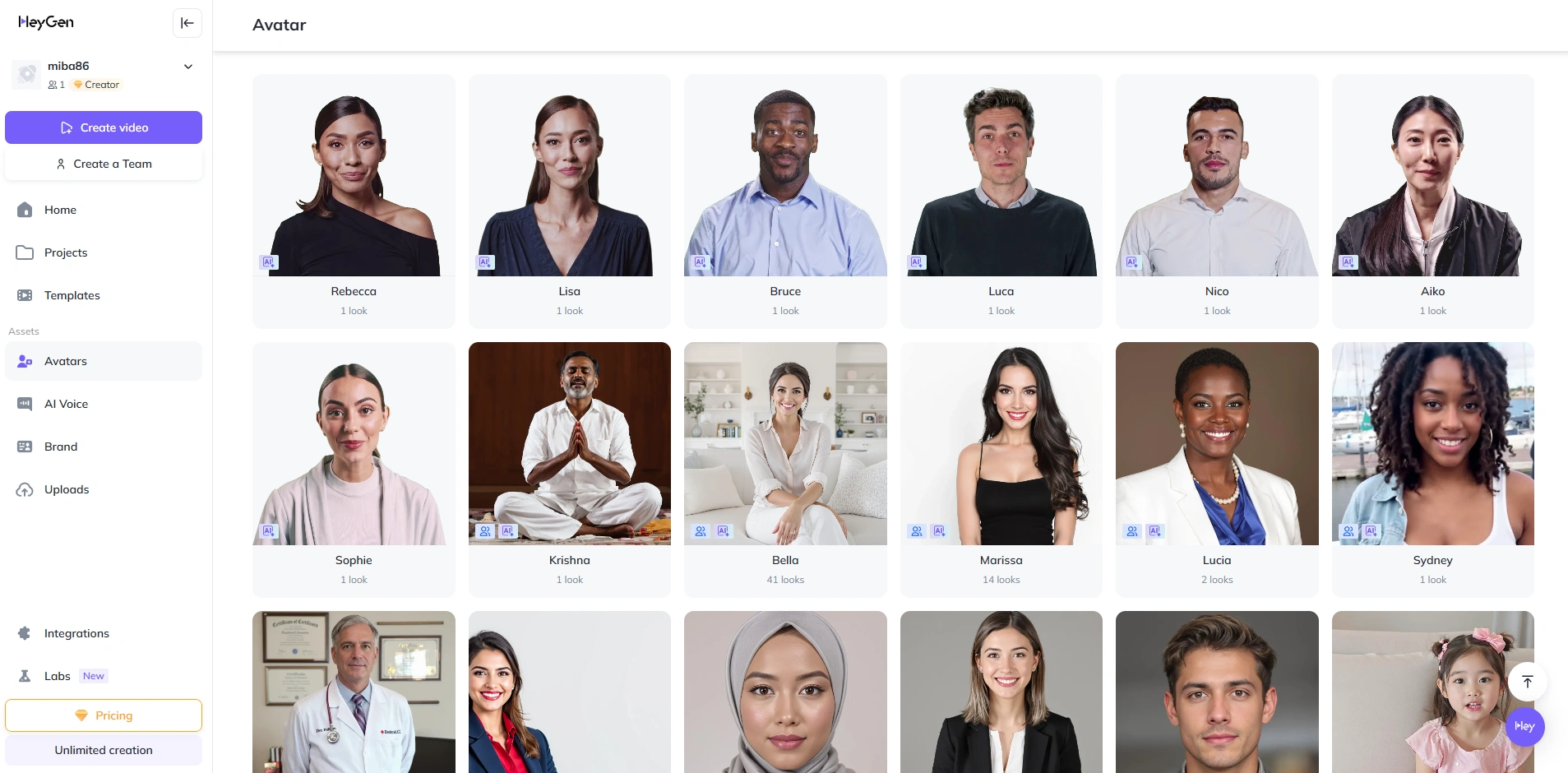
I initially thought, "Great, another talking head generator," but HeyGen surprised me.
Their avatars have natural facial expressions, and realistic hand gestures, and don't have that weird AI "deadness" in their eyes that makes most digital humans look like zombies.
What's cool is that HeyGen specializes in exactly what Synthesia tries to do, but does it way better.
You can create presenter-style videos without ever turning on your camera, and the results actually look professional enough to use for client presentations and marketing.
The multilingual capabilities blew me away.
I created a video with an English script, then converted it into Spanish, French, and Japanese versions with matching lip movements in about 10 minutes total. Try doing that with traditional video!
But HeyGen isn't trying to be everything for everyone.
They know their lane (realistic avatars and presenters) and stay in it. For full-on creative videos with different visual styles, you'll still want Zebracat. But if you specifically need professional-looking AI presenters, HeyGen crushes Synthesia.
HeyGen Best Features
- Realistic Avatars: HeyGen offers over 100 AI avatars representing various ethnicities and ages, ensuring high realism with natural lip-syncing
- Custom Avatars: Users can create personalized avatars by uploading a 2-5 minute video of themselves, facilitating consistent branding or the development of a digital persona.
- Diverse Speaker Selection: The platform supports over 300 voices in more than 40 languages, allowing for a wide range of accents, speeds, and pitches to suit global audiences.
- Studio-Quality Backgrounds: HeyGen provides various templates and settings, enabling users to add custom elements such as fonts, images, shapes, and background music to enhance their videos.
- Teleprompter Feature: The platform includes an AI script-writing assistant that can help accelerate the video creation process, making recording custom avatar videos more straightforward.
HeyGen Limitations
- Limited Creative Freedom: The platform primarily focuses on talking-head videos, which may restrict dynamic visual storytelling.
- Pricing Structure: While HeyGen offers a free plan with limited features, access to premium features and higher usage can become costly.
- Basic Editing Tools: Compared to dedicated video editors, HeyGen's editing capabilities may be considered basic, potentially limiting advanced customization.
- Limited Free Plan: The free plan offers restricted access, making it challenging to fully experience the platform without subscribing to a paid plan.
HeyGen Pricing at a Glance
- Free – $0/month – Best for beginners exploring AI video creation. Includes basic avatars, limited video length, and 720p export with a watermark.
- Creator – $24/month (billed annually) – Ideal for individual creators. Offers unlimited videos, voice cloning, 1080p export, watermark removal, and custom video avatars.
- Team – $69/month per seat (billed annually) – Designed for teams. Includes everything in Creator, plus interactive avatars, team collaboration, and brand asset management.
- Enterprise – Custom pricing – Best for large businesses needing advanced features. Includes 4K export, no video duration limits, priority support, and enterprise security.
Lumen5 - Blog-to-Video Conversion That Doesn't Suck
Ever written a great blog post that nobody read? Same. That's where Lumen5 comes in; it transforms your written content into videos people watch.

What makes Lumen5 stand out is its focus on repurposing existing content. While Synthesia makes you create everything from scratch, Lumen5 takes your blog posts, articles, or written scripts and automatically converts them into engaging social videos.
I tested it with three of my lowest-performing blog posts, and the videos Lumen5 created got 5x more engagement than the original articles. That's not an exaggeration; people just prefer video, and Lumen5 makes the conversion process ridiculously easy.
The AI does a surprisingly good job of pulling out the key points from your content and pairing them with relevant imagery and motion graphics. It's not perfect—you'll want to review and tweak things—but it saves hours compared to manual video creation.
For content marketers drowning in blog posts that nobody reads, Lumen5 is a no-brainer alternative to Synthesia. It's built specifically for content repurposing, not just talking head videos.
Lumen 5 Best Features
- Their content-to-video AI understands your text and extracts the important parts intelligently.
- The media library is massive—over 100 million stock photos and videos that automatically match your content's theme.
- Brand kits let you save your colors, logos, and fonts for consistent videos every time.
- Social media sizing is automatic—create versions for every platform with one click.
- The interface is stupid simple—even your technophobic boss could use it.
Lumen 5 Limitations
- The free plan adds a prominent watermark (though that's industry standard).
- The AI sometimes picks odd visuals that need manual replacement.
- Audio options are more limited than dedicated voice tools.
- Advanced customization requires upgrading to higher plans.
Lumen5 Pricing Breakdown
- Basic: $19/month (billed yearly)- Removes watermark, adds advanced AI script composer and longer AI voiceovers
- Starter: $59/month (billed yearly)- Unlocks 1080p resolution, 50M+ stock media, custom fonts, and colors
- Professional: $149/month (billed yearly)- Adds 500M+ stock media, custom watermarks, saved templates, and brand kits
- Enterprise: Custom pricing- Includes a Lumen5 design team, bespoke branded templates, and team collaboration
4. Runway - AI Video Magic for Creative Types
If you're sick of corporate-looking videos and want something truly creative, Runway is like having a Hollywood VFX team in your browser. This tool is completely different from Synthesia, and that's exactly why it's worth considering.

While Synthesia is stuck in the "business person talking to camera" format, Runway lets you generate entire cinematic scenes from text prompts. I've created stunning visuals that would have cost thousands in production with just a few clicks.
The text-to-video feature is mind-blowing. I typed "camera panning over a misty mountain lake at sunrise with birds flying in slow motion," and it created exactly that. No actors, no green screens, and no expensive gear—just AI magic.
Runway isn't trying to be a talking-head generator—it's for creative professionals who want to push boundaries. I've used it for creating intros for YouTube videos, background visuals for presentations, and dream-like sequences that would be impossible to film normally.
If you're an artist, filmmaker, or creative marketer tired of the same old corporate video look, Runway offers something genuinely different from Synthesia's limited approach.
Runway Best Features
- Text-to-video generation that works—describe a scene and watch it come to life.
- Style transfer tools let you apply artistic styles to your footage.
- The inpainting feature lets you replace or remove objects from videos—like Photoshop but for moving images.
- Clean, professional interface that doesn't overwhelm you with options.
- Regular updates with cutting-edge AI features before other platforms get them.
Runway Limitations
- It's pricier than basic video tools, though worth it for what you get.
- The learning curve is steeper than talking-head generators.
- Generation times can be slow for complex requests.
- High-quality outputs sometimes require multiple attempts and refinement.
Runway Pricing
- Standard: $15/month- 625 credits monthly, generative video, resolution upscaling, watermark removal, and 100GB storage
- Pro: $35/month- 2,250 credits monthly, all Standard features, plus custom voices and 500GB storage
- Unlimited: $95/month- 2,250 credits monthly, all Pro features, plus unlimited access to Frames and Explore Mode
- Enterprise: $1,500/year (no monthly option)- All Pro features, plus workspace analytics, team segmentation, and priority support
This is the monthly pricing. There's also a yearly plan with a 20% discount if paid annually.
5. Elai - Making Multilingual Videos That Don't Sound Google-Translated
Ever tried creating content in multiple languages? It's a nightmare. Elai solves this beautifully.
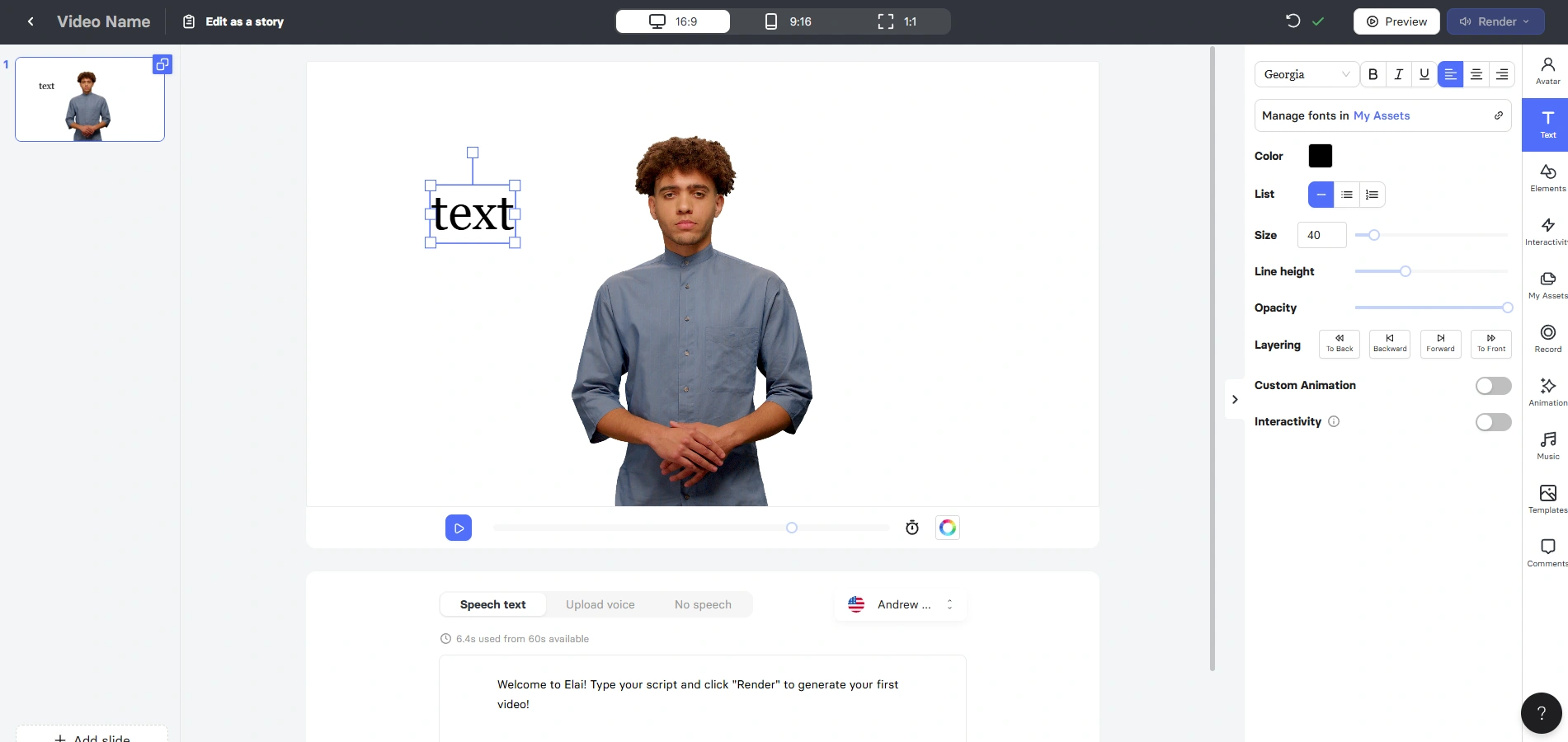
What impressed me about Elai was how it handles languages.
While Synthesia offers basic translation, Elai creates videos that sound natural in 70+ languages, not like they were awkwardly translated by an AI with no understanding of cultural nuances.
I tested it by creating a product demo in English, then converting it to Japanese, German, and Arabic. The results were shockingly good. My Japanese colleague confirmed the translation sounded natural and conversational, not robotic.
Elai's interface is simpler than Synthesia's, which is both good and bad. It's easier to get started, but you have fewer customization options. The focus is clearly on making multilingual content production as painless as possible.
For global businesses or creators targeting international audiences, Elai eliminates the need to record separate videos for each market. Create once, translate infinitely—with results that don't make native speakers cringe.
Elai's Best Features
- Natural-sounding voices in 70+ languages that don't sound like robots reading phonetics.
- One-click language switching that maintains all your video settings.
- Custom backgrounds and scene options that work across all language versions.
- Interactive elements like clickable buttons that convert with your video.
- A simplified workflow designed specifically for multilingual content.
Areas for Improvement
- The avatar selection is more limited than some competitors.
- The free plan is quite restricted in terms of video length.
- More advanced editing features require the premium plan.
- The interface can feel too simplified for power users.
Elai Pricing
- Free: $0/month- 3 minutes of video per month with a watermark
- Pro: $29/month (billed annually)- 30 minutes of video and brand customization
- Premium: $59/month (billed annually)- 120 minutes and premium features
- Enterprise: Custom pricing for larger needs
6. D-ID - When You Need Avatars That Don't Look AI-Generated
Most AI avatars look fake. D-ID is different, and that's why it caught my attention.

While testing alternatives to Synthesia, I was consistently impressed by how D-ID creates photorealistic talking avatars from still images.
Upload a photo of yourself (or anyone, with permission), and D-ID animates it with natural-looking speech and expressions.
What's mind-blowing is using D-ID to animate historical photos or images of people who can't be on camera.
I animated an old photo of my grandfather telling his favorite story, and my family was moved to tears. Try doing that with Synthesia's generic avatars.
For brands, D-ID offers something special—the ability to turn your actual team members, CEO, or spokesperson into an AI presenter without them needing to film new content for every video. The results look significantly more authentic than the stock avatars most platforms offer.
The technology behind their facial animation is noticeably more advanced than Synthesia's. Expressions look natural rather than uncanny, and the lip synchronization is nearly perfect even with complex speech patterns.
D-ID Best Features
- Photo animation technology that brings still images to life with remarkable realism.
- Custom avatars created from a single photo—no video recording required.
- Precise lip synchronization that matches complex speech patterns.
- Emotional controls that add natural expressions and gestures.
- API access for developers to integrate these capabilities into their own applications.
D-ID Limitations
- Higher cost for premium features compared to basic avatar tools.
- Limited template and background options unless you bring your own.
- Free tier is quite restrictive compared to competitors.
- Creating truly natural animations sometimes requires trial and error.
D-ID Pricing
- Trial: $0/month- 14-day trial with limited features and 5 minutes of AI generation
- Lite: $4.70/month (billed annually)- Basic features with 10 minutes of AI generation per month
- Pro: $16/month (billed annually)- Advanced features with 15 minutes of AI generation per month
- Advanced: $108/month (billed annually)- Premium features with 100 minutes of AI generation per month
- Enterprise: Custom pricing- For teams and high-volume needs with unlimited video minutes
7. Colossyan - The Only AI Video Tool Training Departments Will Use
If you create corporate training or educational content, Colossyan might be your new best friend.

What struck me about Colossyan was its laser focus on educational and training content.
While Synthesia tries to be all things to all people, Colossyan has built its entire platform around the specific needs of learning and development teams.
The avatars and templates are designed for instructional content, not marketing videos. This means better engagement for training materials because everything from the pacing to the visual design is optimized for learning, not selling.
I showed Colossyan to a friend who runs L&D for a Fortune 500 company, and she immediately saw the value. "This would cut our training video production time by 80%," she told me. "And the integration with our LMS would solve a huge headache."
That's another key advantage.
Colossyan integrates with popular learning management systems, making it easy to distribute your AI training videos to employees or students.
This might sound boring if you're not in corporate training, but for L&D professionals, it's a must-have tool.
Colossyan Best Features
- Industry-specific avatars that look appropriate in professional training contexts.
- Templates designed specifically for educational content and corporate learning.
- SCORM compliance and LMS integration that learning professionals need.
- Assessment features that go beyond basic video creation.
- Enterprise-grade security that meets corporate compliance requirements.
Colossyan Limitations
- The creative options are limited compared to marketing-focused tools.
- Higher enterprise pricing puts it out of reach for smaller educational operations.
- The interface prioritizes functionality over innovation or experimentation.
- Focus on corporate training means it's less suitable for creative content.
Colossyan Pricing
- Starter: $19/month (billed annually)- Basic features for individual content creators
- Business: $70/month (billed annually)- Complete feature set for professionals or small teams
- Enterprise: Custom pricing- For companies scaling video production with advanced features
How I've Compiled the List?
Let me pull back the curtain on how I created this list, because honestly, most "best of" articles are total BS written by people who've never touched the software.
I spent three months of my life (and a shocking amount of my credit card limit) signing up for trials and paid plans of every AI video tool I could find. My laptop fan still hasn't forgiven me.
What was I looking for? Simple: tools that deliver what they promise without wasting your time or money.
And here are the criteria I used to choose the best alternatives.
1. Key Features & Performance
We focused on tools that offer real value, not just hype. Each alternative had to provide a strong mix of features, usability, and performance.
We evaluated AI avatar quality, creative flexibility, voice realism, and export options to match different user needs, from beginners to professionals.
2. Real User Reviews
User experiences matter. We analyzed feedback from trusted platforms like G2, Capterra, and Trustpilot, considering both positive and negative reviews. This helped us understand how well these tools perform in real-world use.
3. Pricing & Value for Money
We compared free vs. paid plans, checked for hidden costs, and assessed whether each tool delivers real value for its price. Whether you need a free alternative or a premium solution, we included options that offer better value than Synthesia’s high pricing.
4. Ease of Use
Not everyone is a video expert, so we prioritized tools with simple, user-friendly interfaces. Whether you’re a beginner or a pro, these platforms offer intuitive workflows and AI-powered automation to speed up video creation.
5. Integration with Other Tools
Many businesses and creators use multiple platforms for content production. We checked whether these AI video tools integrate with learning management systems, marketing software, and content management systems for smoother workflows.
6. Customer Support
Support is important when issues arise. We looked at platforms offering live chat, email support, tutorials, and help centers to ensure users get assistance when needed.
7. Expert Recommendations
We consulted video marketing experts, AI specialists, and tech reviewers to confirm which tools are genuinely worth considering. Their insights helped us identify the best AI video solutions based on real-world performance.
The Bottom Line
Synthesia is great for basic AI avatar videos, but if you need more creative freedom, better value, or more engaging content, there are better options.
Whether you want diverse visual styles, team collaboration, or affordable pricing, there’s a tool that fits your needs.
If you’re looking for the easiest way to create attention-grabbing videos, Zebracat is the best choice.
It’s a one-stop AI-powered video creator that goes beyond simple talking-head formats.
Want high-quality videos without spending hours on editing? Try Zebracat and start creating today!
Create videos 10x faster and easier with Zebracat
Try it now









Comments