Table Of Content
Video content has become the cornerstone of effective marketing and communication. Whether you're a small business owner, content creator, or marketing professional, producing engaging videos is essential for staying relevant and capturing audience attention.
However, traditional video production can be intimidating. Complex software, steep learning curves, and the time investment required can make video creation feel like a mountain to climb.
That's where platforms like Veed and InVideo enter the picture. These tools promise to democratize video creation, making it accessible even if you don't have extensive editing experience or a professional production team.
However, choosing between them isn't straightforward. Each platform has distinct strengths and limitations that could either streamline your workflow or create unnecessary friction.
This comprehensive comparison will strip away the marketing hype and provide you with a clear understanding of how Veed and InVideo compare across features, usability, pricing, and overall value, helping you choose the platform that aligns with your specific video creation needs.
Ready to discover which tool will elevate your video content game? Let's dive in.
Veed vs Invideo at First Glance
A Much Better Alternative to VEED and InVideo
If VEED feels too basic for deep editing and InVideo feels too complicated to learn, Zebracat gives you the best of both worlds in one easy platform.
It combines AI video generation, AI talking avatars, and full editing control, all in one place, with better value for your money.

Why Zebracat Stands Out:
- Create Videos Fast: Build professional videos in minutes. Zebracat’s AI cuts production time by up to 90 percent.
- AI Talking Avatars: Make videos with lifelike digital presenters, just like VEED offers.
- AI Video Generation: Turn blogs, podcasts, or text prompts into full videos automatically.
- Full Editing Power: Easily customize scenes, transitions, voiceovers, and visuals without the complexity of traditional video editors.
- Better Value: Get advanced AI features, smart video creation, and flexible editing without paying for multiple tools.
With Zebracat, you get speed, creativity, and control all in one simple platform.
Feature Comparison
Both Veed and InVideo offer robust solutions for video creation, but they take different approaches to the editing process and excel in different areas. Veed provides a more traditional editor experience with excellent audio tools and screen recording capabilities, while InVideo emphasizes template-based creation with extensive customization options.
Understanding the nuanced differences between these platforms will help you determine which one aligns better with your specific video creation needs. Let's examine their key features across several important categories to give you a clear picture of what each tool offers.
AI-Powered Video Features
AI integration can dramatically reduce the time and effort required to create professional-looking videos, making it an important factor when choosing between video editing platforms.
Veed: Focuses on AI-powered enhancement rather than full video generation. Its AI tools include automatic subtitle generation with impressive accuracy, background noise removal for cleaner audio, and smart video cropping for different social media formats.
These features aim to enhance human-created content rather than replace the creative process entirely.

InVideo AI: Takes a more comprehensive approach to AI-powered creation. With its text-to-video capability, users can input a script or concept and have AI generate a complete video with appropriate scenes, transitions, and visual elements.
Premium plans include voice cloning technology, allowing users to create custom AI voices that match their brand identity.

InVideo Studio: Offers a more manual approach with AI assistance limited to template suggestions and some visual enhancement features. This option is best for users who prefer hands-on control over the creative process.

For fully automated video creation from text, InVideo AI holds the advantage. For those who want AI to enhance their existing footage and streamline the editing process, Veed provides more focused AI enhancement tools.
Video Editing & Workflow
The editing interface and workflow can significantly impact your video creation experience, especially if you need to produce content regularly.
Veed: Features a timeline-based editor similar to professional software but simplified for browser use. It offers precise timing control, multi-track editing for audio and video layers, and transition effects.
Veed's standout feature is its integrated screen recording capability, allowing users to capture, edit, and export videos without switching platforms, ideal for tutorial creators and educators.
InVideo AI: Prioritizes automation over manual editing. While you can make adjustments to AI-generated content, the platform doesn't offer the same level of frame-by-frame control as traditional editors.
It's designed for speed and efficiency rather than detailed editing.
InVideo Studio: Provides a balance of templates and editing flexibility with its timeline-based approach. With access to 6,000+ templates and manual control over design elements, it offers more extensive customization than Veed for template-based projects.
For screen recording and audio-focused projects, Veed provides a more streamlined workflow. For template-driven content creation with extensive design options, InVideo Studio offers more variety and creative possibilities.
Templates & Design Assets
The availability of templates and design assets can dramatically reduce production time and maintain consistent branding across your videos.
Veed: Offers approximately 1,000+ templates across various categories including social media, marketing, education, and presentations. Its template library is well-organized but smaller than InVideo's.
Veed excels in providing clean, modern designs that focus on clarity and professional aesthetics rather than flashy effects.

InVideo: Boasts an impressive library of 6,000+ templates, covering virtually every category and use case imaginable. These range from simple social media posts to elaborate marketing campaigns and product demonstrations.
The sheer variety means most users can find templates closely matching their needs without extensive customization.

Both platforms allow template customization, but InVideo provides more design elements and animation options for personalizing templates. Veed, meanwhile, offers stronger typography control and color scheme management for brand consistency.
If template variety is your priority, InVideo has a clear advantage. If you prefer quality over quantity with more refined design options, Veed might better suit your needs.
Audio Capabilities
Audio quality can make or break a video, making robust audio tools essential for creating professional content.
Veed: Stands out with its comprehensive audio toolkit. Features include multi-track audio editing, background noise removal, audio equalizer controls, voice enhancement, and audio visualization effects.
These tools allow creators to achieve near-studio quality audio directly in the browser. Veed also offers text-to-speech in multiple languages and voice styles.
InVideo: Provides standard audio editing capabilities with basic volume adjustment, fade effects, and music library integration. Its AI voiceover features are strong, with premium plans including voice cloning technology to create custom AI voices.
However, it lacks the detailed audio engineering tools found in Veed.
For podcasters, tutorial creators, and anyone prioritizing audio quality, Veed offers superior tools. For those primarily focused on visual content with standard audio needs, InVideo provides adequate functionality with the added benefit of AI voice cloning in premium plans.
Collaboration & Team Features
For businesses and teams producing content collaboratively, workflow integration and team management features are crucial considerations.
Veed: Offers team workspaces in its higher-tier plans, allowing multiple users to access and edit projects. Its collaboration features include project sharing, feedback tools with time-stamped comments, and role-based permissions.
The platform lacks real-time collaborative editing, requiring team members to work sequentially rather than simultaneously.
InVideo: Provides more comprehensive team collaboration tools, especially in its Business plan. Features include real-time collaborative editing, asset sharing libraries, brand kit management, and approval workflows.
These capabilities make InVideo more suitable for marketing teams and agencies managing multiple projects and brand assets.
For large teams and agencies requiring robust collaboration workflows, InVideo offers more comprehensive solutions. For smaller teams or individual creators occasionally collaborating with clients, Veed's simpler approach may be sufficient.
Pricing & Subscription Plans
Understanding the pricing structures of Veed and InVideo is crucial for determining which platform offers better value for your specific needs. Both tools offer tiered pricing with distinct feature sets, export limits, and team capabilities.
Ease of Use & Learning Curve
The user experience and learning curve of a video editing platform can significantly impact productivity, especially for beginners or those with limited time for content creation.
Veed takes a straightforward approach with its browser-based editor that feels familiar to anyone who has used basic video software. The interface is clean and intuitive, with editing tools organized logically along the top and side panels.
New users can typically create their first video within minutes of signing up, thanks to the platform's drag-and-drop functionality and clear tool labeling.
Where Veed particularly shines is in its progressive learning experience, basic functions are immediately accessible, while more advanced features reveal themselves as users become more comfortable.
The screen recording functionality is exceptionally user-friendly, requiring just a few clicks to capture, edit, and export professional-looking tutorial videos.
InVideo offers two distinct experiences: the template-driven InVideo Studio and the AI-powered InVideo AI. The template approach provides structure that guides users through the creation process, making it ideal for beginners with limited design experience.
However, the sheer number of templates and customization options can initially overwhelm some users.
InVideo AI simplifies the process further by generating videos from text prompts, requiring minimal technical skill. This makes it accessible to complete beginners, though understanding how to phrase prompts effectively has its own learning curve.
For users seeking immediate results with minimal training, InVideo AI offers the gentlest entry point. For those who prefer a traditional editing approach with intuitive controls, Veed provides a smoother experience. InVideo Studio sits in the middle, offering structured creation with greater flexibility but requiring more time to master its extensive template system.
Customer Support & User Experience
Quality support and a seamless user experience are crucial factors when depending on a platform for regular content creation. Both Veed and InVideo offer different approaches to customer support and overall user experience.
Veed: Responsive Support with Educational Focus
Veed prioritizes educational resources alongside direct support options. The platform features an extensive knowledge base with detailed tutorials, step-by-step guides, and video walkthroughs covering every feature and common workflow.
For direct assistance, Veed offers email support across all paid plans, with response times typically within 24 hours. Business plan subscribers receive priority support with faster response times.
While Veed doesn't offer 24/7 live chat, they provide scheduled consultation calls for Business plan users facing complex challenges.
The user experience is enhanced by regular product updates, which are clearly communicated through in-app notifications and email newsletters. The interface itself is designed for minimal friction, with intuitive navigation and context-sensitive help available throughout the editing process.

InVideo: 24/7 Support with AI Assistance
InVideo stands out with its comprehensive support system, offering 24/7 assistance through multiple channels. Their AI-powered chat assistant can instantly answer common questions about features, troubleshooting, and account management.
For more complex issues, users can seamlessly transition to human support representatives available around the clock.

The platform maintains an extensive help center with searchable documentation, video tutorials, and regularly updated FAQs. Additionally, InVideo hosts weekly webinars for users to learn advanced techniques and ask questions directly to the product team.
InVideo's user experience focuses on guided creation, with contextual tips and suggestions appearing throughout the editing process. This proactive approach helps prevent common mistakes and introduces users to features they might not otherwise discover.
For users who value immediate assistance regardless of time zone, InVideo's always-available support system offers greater peace of mind. For those who prefer learning at their own pace through comprehensive documentation, both platforms provide excellent resources, though Veed's educational content tends to be more structured for skill progression.
Pros & Cons of Each Tool
Veed
Pros
- Superior audio editing tools with noise removal and voice enhancement
- Integrated screen recording and webcam capture functionality
- Intuitive timeline-based editing interface
- Excellent automatic subtitle generation with manual editing options
- Progressive interface that grows with user skill level
Cons
- Smaller template library compared to InVideo
- Higher pricing for comparable feature tiers
- Limited AI-powered video generation capabilities
- Fewer collaboration features for large teams
- Export limits can be restrictive on lower-tier plans
InVideo
Pros
- Massive template library (6,000+) covering virtually every use case
- Advanced AI video generation from text prompts
- More affordable pricing with substantial annual discounts
- Voice cloning technology in premium plans
- Comprehensive team collaboration tools for businesses
Cons
- Basic audio editing capabilities compared to Veed
- No integrated screen recording functionality
- Template abundance can be overwhelming for beginners
- The interface can feel cluttered when working with complex projects
- AI-generated content sometimes requires significant adjustments
Who Should Use Veed vs InVideo?
Choosing between Veed and InVideo ultimately depends on your specific content creation needs, technical comfort level, and project requirements. Each platform caters to different creator profiles and workflows.
Choose Veed if:
✅ You create tutorial content, software demonstrations, or educational videos that require screen recording
✅ Audio quality is crucial to your content (podcasts, voice-overs, interviews)
✅ You prefer a traditional timeline-based editing approach similar to professional software
✅ You need precise control over subtitles and captions for accessibility or multilingual content
✅ You value a clean, intuitive interface that prioritizes essential features over overwhelming options
❌ You don't need thousands of templates or extensive team collaboration features
Choose InVideo if:
✅ You primarily create marketing videos, social media content, and promotional materials
✅ You want access to thousands of templates to jumpstart your creative process
✅ You need AI-powered video generation to quickly transform text into complete videos
✅ Your workflow involves team collaboration with multiple stakeholders and approval processes
✅ You want the most affordable option with significant annual discount incentives
❌ You don't require advanced audio editing or screen recording capabilities
My Real Experience with InVideo and VEED
After using both tools on different projects, I can say each one shines in its own way.
InVideo: Fast Content Creation at Scale
InVideo changed how I handle big marketing campaigns. The massive template library made it easy to create tons of videos while keeping everything on brand.
The AI video generator saved a lot of time.
Even though the first drafts were not perfect, they gave me a solid starting point and cut my work time by about 40 percent. The learning curve was real, though. InVideo has a lot of features, and at first, it felt overwhelming.
But, once I set up my templates and workflows, production became fast and smooth.
VEED: Clean Editing and Professional Results
For tutorials, interviews, and client projects, VEED quickly became my favorite.
The screen recording tool alone saved me hours. The AI audio tools, like filler word removal and noise reduction, made basic recordings sound professional.
The interface was super clean and easy to learn. I could stay focused on making good content without getting lost in menus.
The Magic Cut feature was a lifesaver for editing interviews, trimming out dead spots and mistakes automatically without making the conversation sound weird.
Quick recap: Which One Should You Use in 2025?
It depends on what you need. If you care about clean audio, tight editing, and making tutorials or professional content, VEED is the better choice. It is simple to use, great for teamwork, and packed with smart AI features like eye contact correction.
If you need to create a lot of marketing videos fast across different platforms, InVideo is the way to go. It offers powerful templates, AI assistance, and great deals for teams that need to push out content regularly.
The smart move is picking the one that fits your real content goals, not chasing features you might never use.
Create videos 10x faster and easier with Zebracat
Try it now
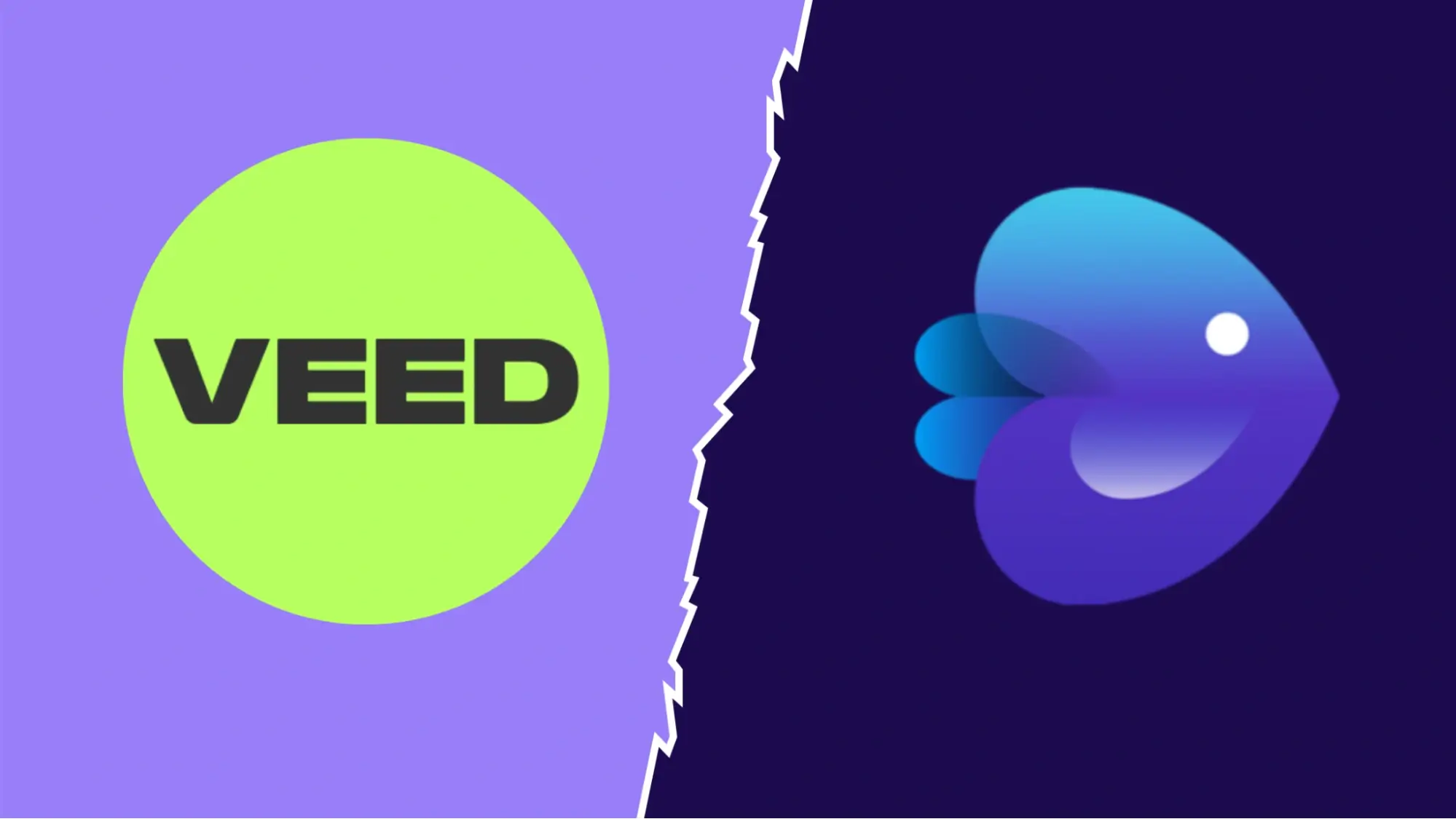








Comments